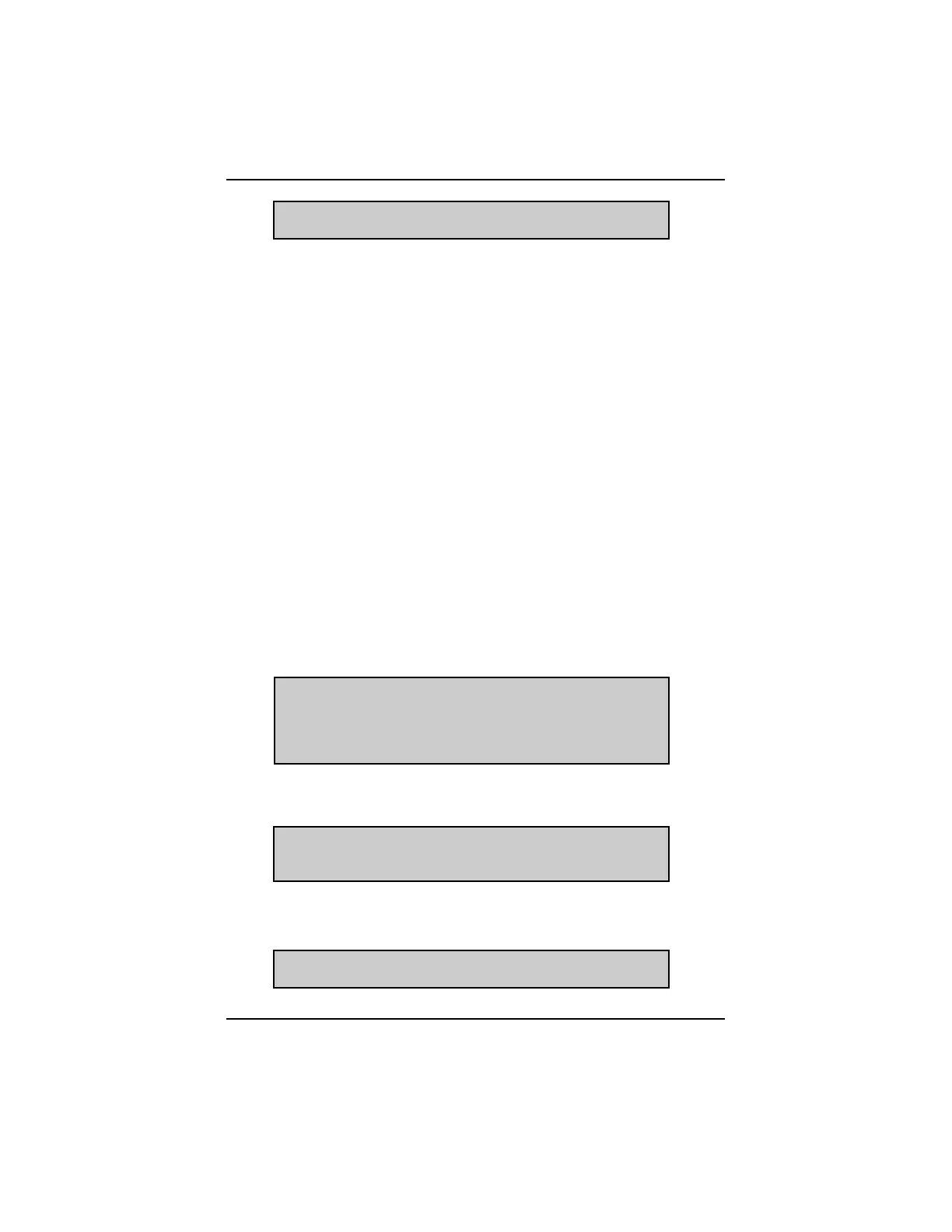- 20 -
Pressing N aborts the “Arm Movie” selection and returns to the “Exit” menu. If
a previous movie was recorded, it is erased. The current movie can be reviewed
but only from the 0 Trigger point and negative frames.
5: Press Y to trigger the movie after returning to the data mode.
LED MENU, (If Applicable)
The “LED Menu” choice on the “Exit” menu allows the reprogramming of the
operation of LED 3 or 4 to monitor various vehicle functions. The “LED Menu”
also is available from the “Custom Setup” selection on the “Main Menu”. Refer to
the ”Custom Setup” section in the Reference Manual for more information.
If the “LED Menu” is entered from the “Exit” menu, the Scanner returns to the last
data viewing mode after checking or reassigning the LED functions.
FIX (RELEASE) LINE 2 OR 3 OPTIONS
Before selecting one of the options to fix or release line 2 or 3, the “Codes & Data”
with the desired data items on the selected line must be active. Mode title lines,
trouble code lines, and blank lines cannot be fixed. If any of these items are on
line 2 or 3, the fix-line option for that line will not appear on the “Exit” menu.
After scrolling the desired line into position, press N from the data mode for the
“Exit” menu. If neither line 2 nor line 3 is fixed, the display will look like this:
Scroll the thumbwheel so that the cursor points to “Fix Line 2” and press Y. The
Scanner automatically returns to “Codes & Data”. The next time the “Exit” menu
is entered, the “Fix (Release)” selection will read:
Scroll the thumbwheel either to “Release Line 2” or to “Fix Line 3” and press Y.
The Scanner automatically returns to the previous data mode. If both lines 2 and
3 are fixed, the selection will list only:
OPERATION
ARM RPM 1000 O2 (mV) 658 BATT (V) 13.5
RESUME LED MENU
PRINT SCREEN CLEAR ECU CODES
PRINT FRAME >FIX LINE 2
ARM MOVIE CUSTOM DATA LIST
RELEASE LINE 2
FIX LINE 3
RELEASE LINE 3