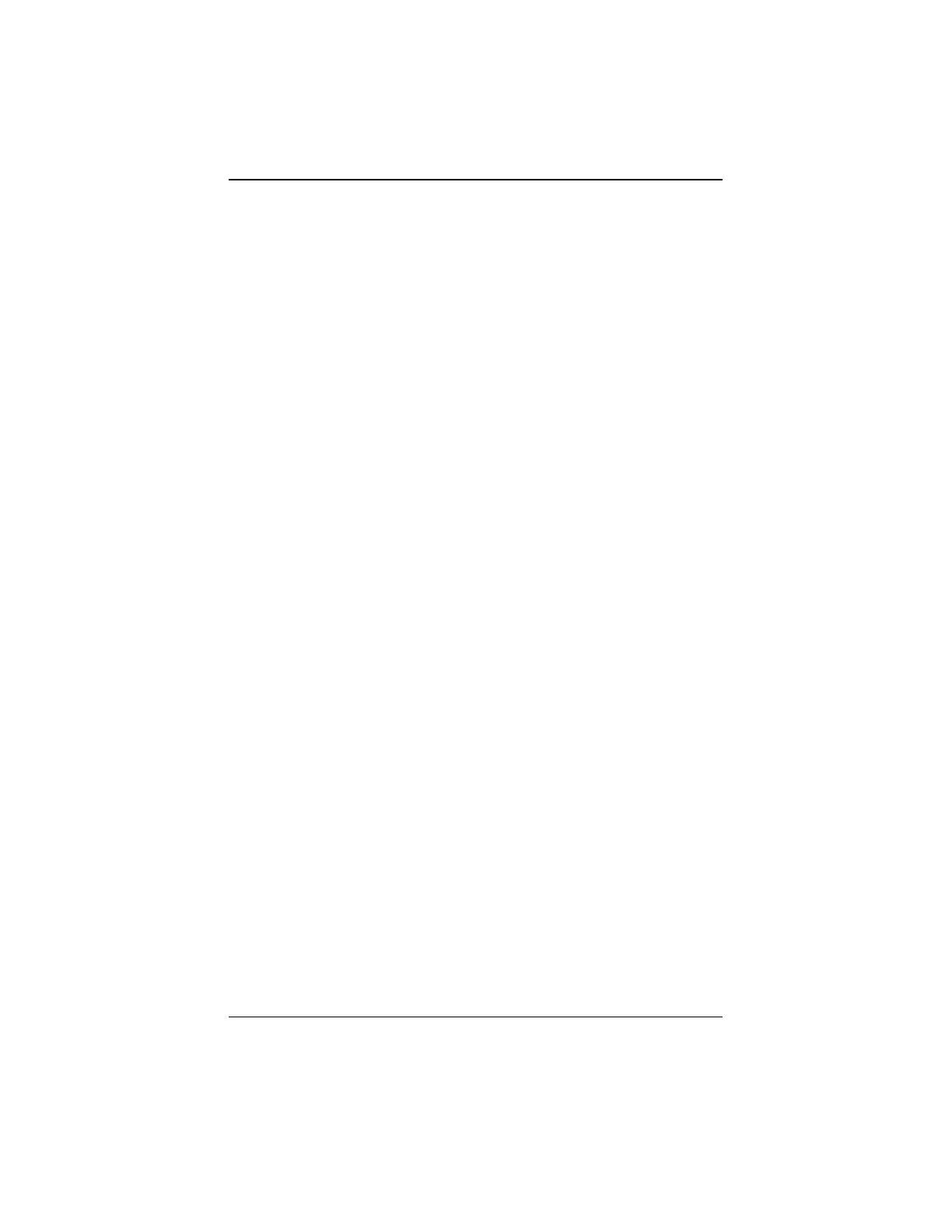-39-
Appendix: The Colour Graphing Scanner
Appendix: The Colour Graphing Scanner ________________________ 39
Introduction ................................................................................................. 40
Baud rate settings ...................................................................................... 40
Layout ......................................................................................................... 41
Understanding the Display .................................................................... 41
Entering Graphing Mode ............................................................................ 42
Locking a parameter .............................................................................. 43
Unlocking a parameter .......................................................................... 43
Capturing data in Graphing Mode ........................................................ 43
Resetting Min/Max Parameter Values .................................................. 44
Exiting Graphing Mode .......................................................................... 44
Trouble Shooting the Colour Graphing Scanner ...................................... 45
Baud rate setting error. ................................................................. 45
Communication error ..................................................................... 46
Internal Battery Pack.................................................................................. 47
Recharging Procedures ........................................................................ 47
Battery Replacement Procedures......................................................... 48