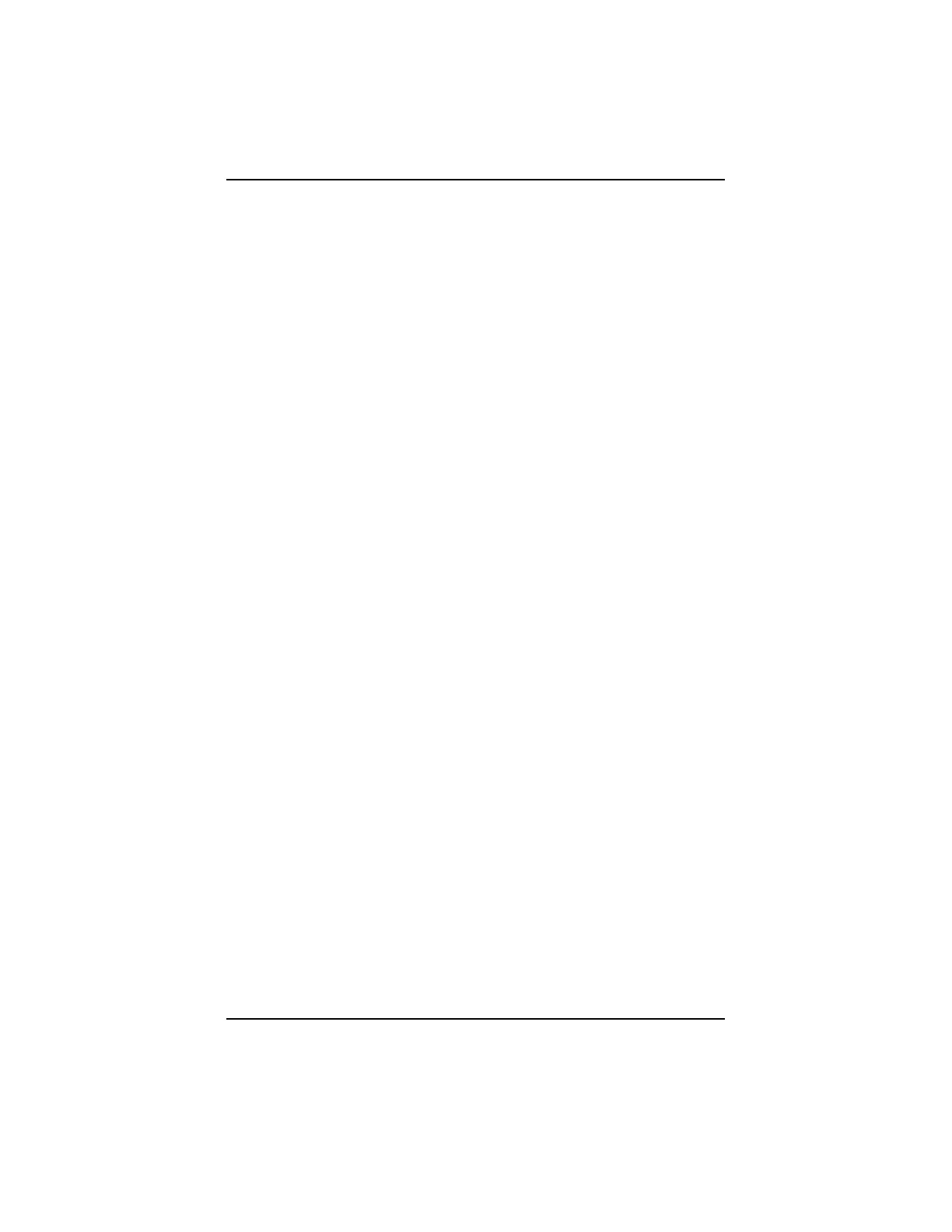- 32 -
5: Use either the scanner controls or the terminal keyboard to operate all scanner
functions. The Y and N keys on the keyboard correspond to the Y and N
buttons on the scanner. The up-arrow and down-arrow keys on the keyboard
correspond to the forward and backward directions of the thumbwheel.
6: On some keyboards, the arrow keys may be combined with the number keys
on a numeric keypad. Such keyboards include a NUM LOCK key, which locks
the keys in the numerical condition. Be sure the NUM LOCK key is unlocked,
or off, so that the arrow keys will act as the scanner thumbwheel.
7: After completing operation of the scanner with the remote terminal, disconnect
the scanner from the terminal. Then disconnect it from vehicle power to remove
it from the communication mode.
*******
REMOTE TERMINAL COMMUNICATION