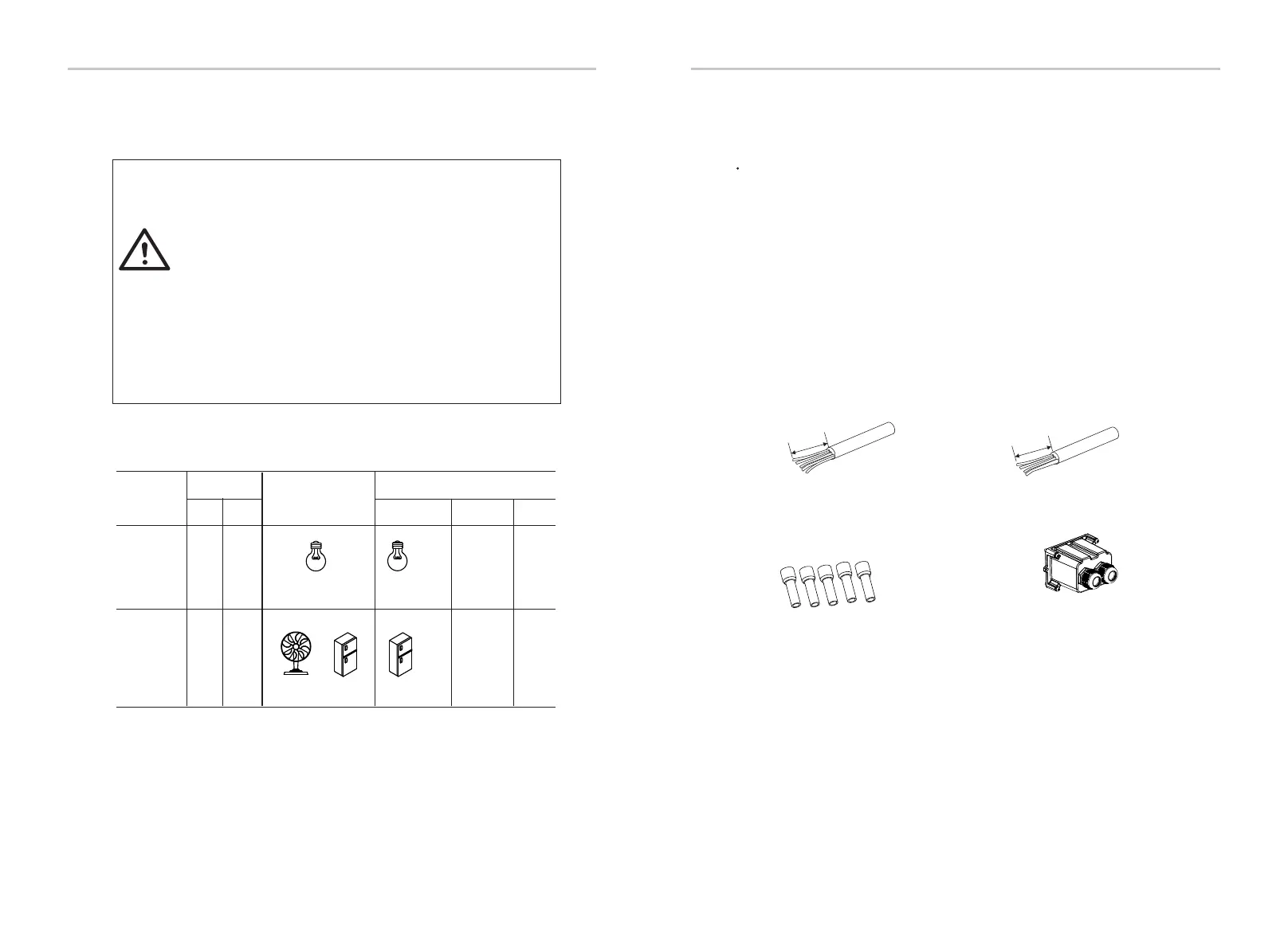Ø EPS(Off-grid) load requirements
The following table shows some common loads for your reference.
Note: Please check with the manufacturer for high-power inductive loads.
Ø Grid and EPS(Off-grid) connection steps
Ensure that the EPS(Off-grid) load rated power is within the
EPS(Off-grid) rated output power range, otherwise, the
inverter will report an "overload" warning.
When “overload” occurs, adjust the load power to make sure it
is within the EPS(Off-grid) rated output power range, and the
inverter will automatically return to normal.
For non-linear loads, ensure that the inrush current power is
within the EPS(Off-grid) rated output power range.
When the configuration current is less than the maximum DC
input current, the capacity and voltage of lithium and lead
acid will decrease linearly.
Warning!
Electrical Connections
Electrical Connections
Connection requirements
Content
Power
Start
Rated
Common
equipment
Instance
Resistive load
Inductive load
X 1 X 1
X 3~5 X 2
Start
Rated
100VA
(W )
100VA
(W )
Equipment
Fan
Fridge Fridge
150W
Incandescent
lamp
Incandescent
lamp
100W
450-750VA
(W )
300VA
(W )
6 mm² ferrules*10
AC protective cover
6 mm² Grid(Five-Core Cable)
6 mm² EPS(Off-grid)(Four-Core Cable)
L
1
=55
~60 mm
L
1
L1=
55
~
60 mm
L
1
40
41
Note: The EPS load of the inverter does not support a half-wave load,
and the half-wave load cannot be used here.
Note: Check the grid voltage and compare the voltage range (see
technical data).
Disconnect the circuit board from all power sources to prevent
electric shock.
The Grid and the EPS(Off-grid) ports of the M series inverter have
been connected, for specific installation details, please refer to the
X3-Matebox Quick Installation Guide. And the D series needs to be
wired according to the following steps.
Step 1. Prepare a Grid cable (five-core wire) and an EPS(Off-grid)
cable (four-core wire), and then find the ferrules and AC protective
cover in the accessory bag.
