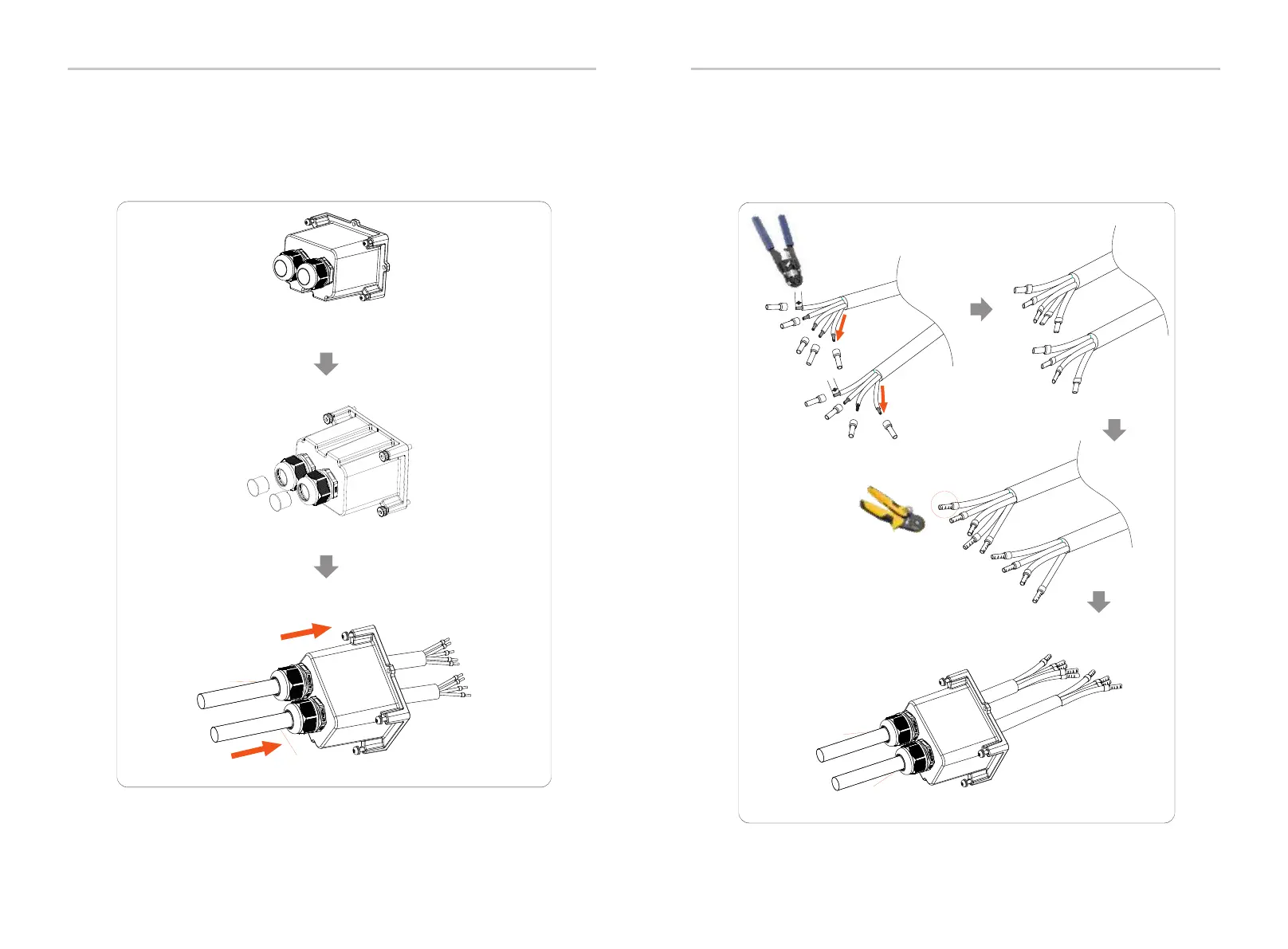Step 3. Remove the 12mm insulation layer at the end of the cable. Insert
the ferrules respectively, and make sure that the stripped ends are
inserted into the ferrules, and finally use crimping pliers to press tightly.
Electrical Connection
Electrical Connection
Grid
EPS(Off-grid)
L
2
=
12m
m
L2
Diagonal pliers
Crimping Tool
L2
=
1
2m
m
L2
Grid
EPS(Off
-grid)
※Note: Please press ferrules
into a 3.3.*3.3mm square.
42
43
Step 2. First remove the waterproof housing plug, and then the Grid
and EPS(Off-grid) cables through the waterproof housing
corresponding to the Grid and EPS(Off-grid) ports.
