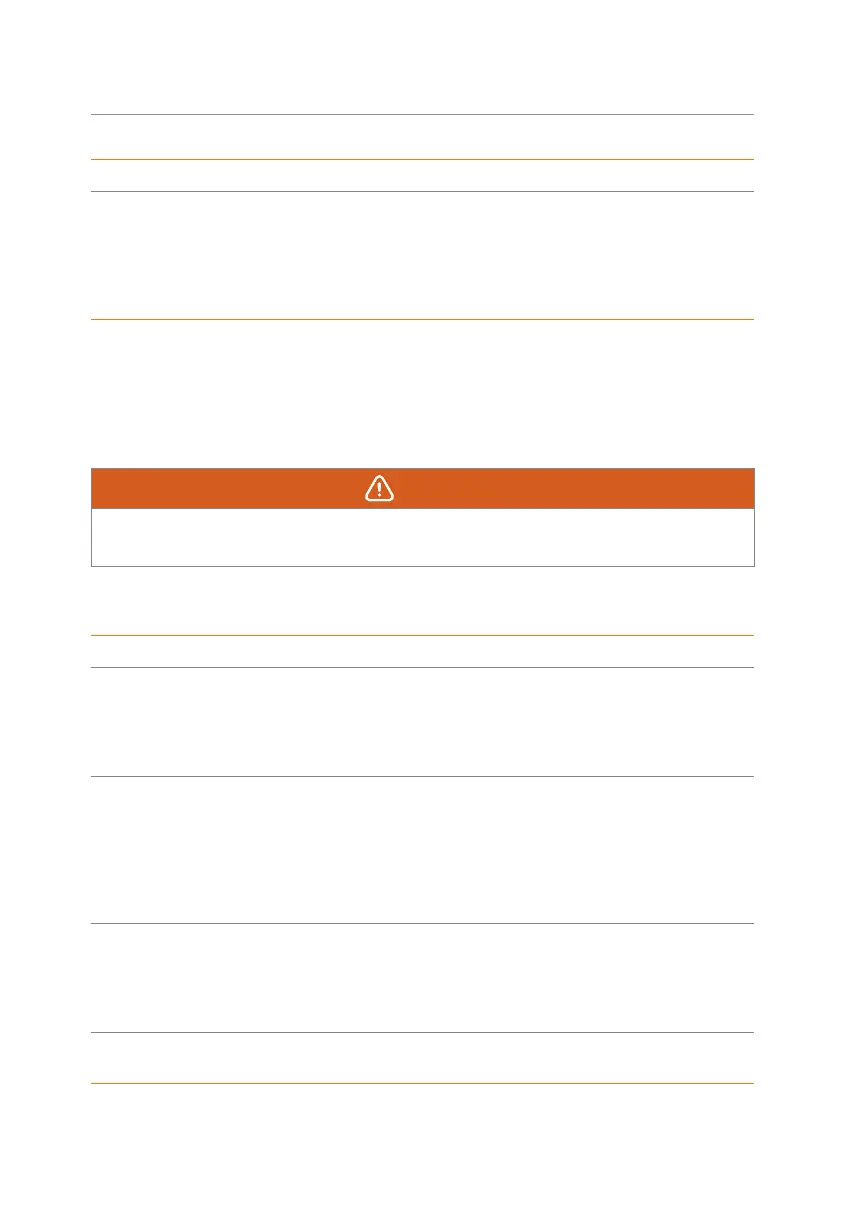123
Troubleshooting and Maintenance
Error Code Fault Descriptions and Diagnosis
/
No Feedin data (on
App or Web)
• Check if the meter/CT is connected correctly.
• Check if the meter/CT parameter on the LCD
screen displays normally.
• Check if the monitoring module works normally.
• Or contact SolaX for help. if it can not return to
normal.
12.3 Maintenance
Regular maintenance is required for the inverter. The table below lists the operational
maintenance for expressing the optimum device performance. More frequent maintenance
service is needed in the worse work environment. Please make records of the maintenance.
WARNING!
• Only qualified person can perform the maintenance for the inverter.
• Only use the spare parts and accessories approved by SolaX for maintenance.
12.3.1 Maintenance routines
Item Check Notes Maintenance Inverval
Fans • Check if the cooling fans on the bottom
of the inverter are covered by dirt or if
there is abnormal sound.
• Clean the cooling fans with a soft dry
cloth or brush or replace it if necessary.
Every 12 months
Electrical
conenction
• Ensure that all cables are firmly
connected.
• Check the integrity of the cables, ensuring
that there are no scratches on the parts
touching the metallic surface.
• Verify that the sealing caps on idle
terminals terminals are and not falling off.
Every 12 months
Grounding
reliability
• Check whether the ground terminal and
ground cable are securely connected.
Use Ground Resistance Tester to test the
ground resistance from inverter enclosure
to PE bar in the power distribution box.
Every 12 months
Heat sink • Check whether the heat sink is covered
with foreign objects.
Every 12 months
