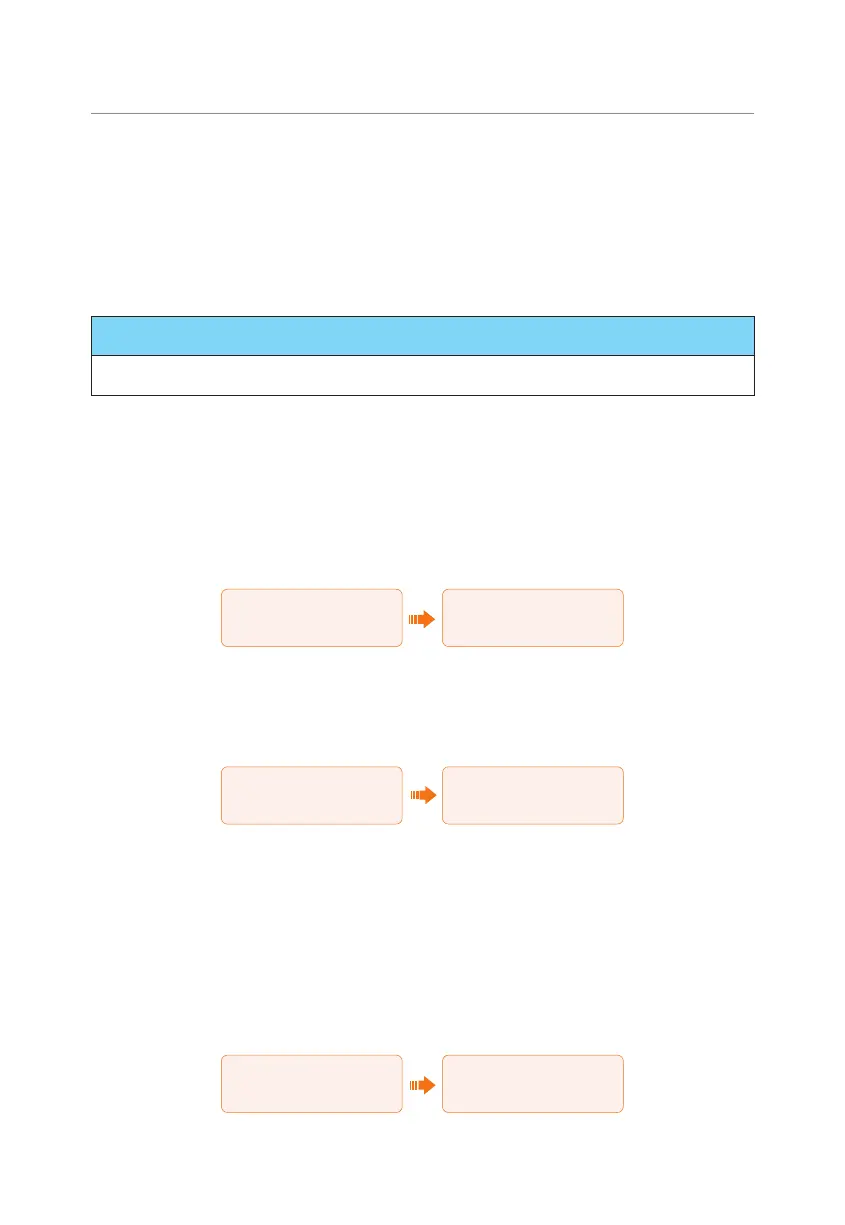88
Operation on LCD
10.7 Setting
Settings includes User Settings and Advanced Settings.
10.7.1 User Setting
Setting path: Menu>Setting ("0 0 0 0 ")>User Setting
NOTICE!
The default password for User Setting is "0 0 0 0".
Setting Date & Time
You can set the current date and time of the installation site.
The display format is "2023-06-16 14:00", in which the first four numbers represent the
year (e.g. 2000~2099); the fifth and sixth numbers represent the month (e.g. 01~12); the
seventh and the eighth numbers represent the date (e.g. 01~31). The remaining numbers
represent the time.
=====User Setting=====
>Date & Time
Language
=====Date & Time=====
>2023-06-16
14:00
Setting Language
This inverter provides multiple languages for customers to choose, such as English,
Deutsch, francais, Polskie, Espanol, Português. The default language is English.
=====User Setting=====
Date & Time
>Language
EPS Mute
======Language======
>Select:
English
Setting EPS Mute
When the inverter is running in EPS Mode, you can choose whether the buzzer is turned
on or not .
• Select Yes, the buzzer mutes. This function is turned off by default.
• Select NO, the buzzer will sound once every 4 seconds if the battery SOC is > EPS
min. SOC. When the battery SOC is equal to EPS min SOC, the buzzer will sound
with higher frequency at every 400 ms.
=====User Setting=====
Language
>EPS Mute
Self Use Mode
======EPS Mute======
>Mute:
No
