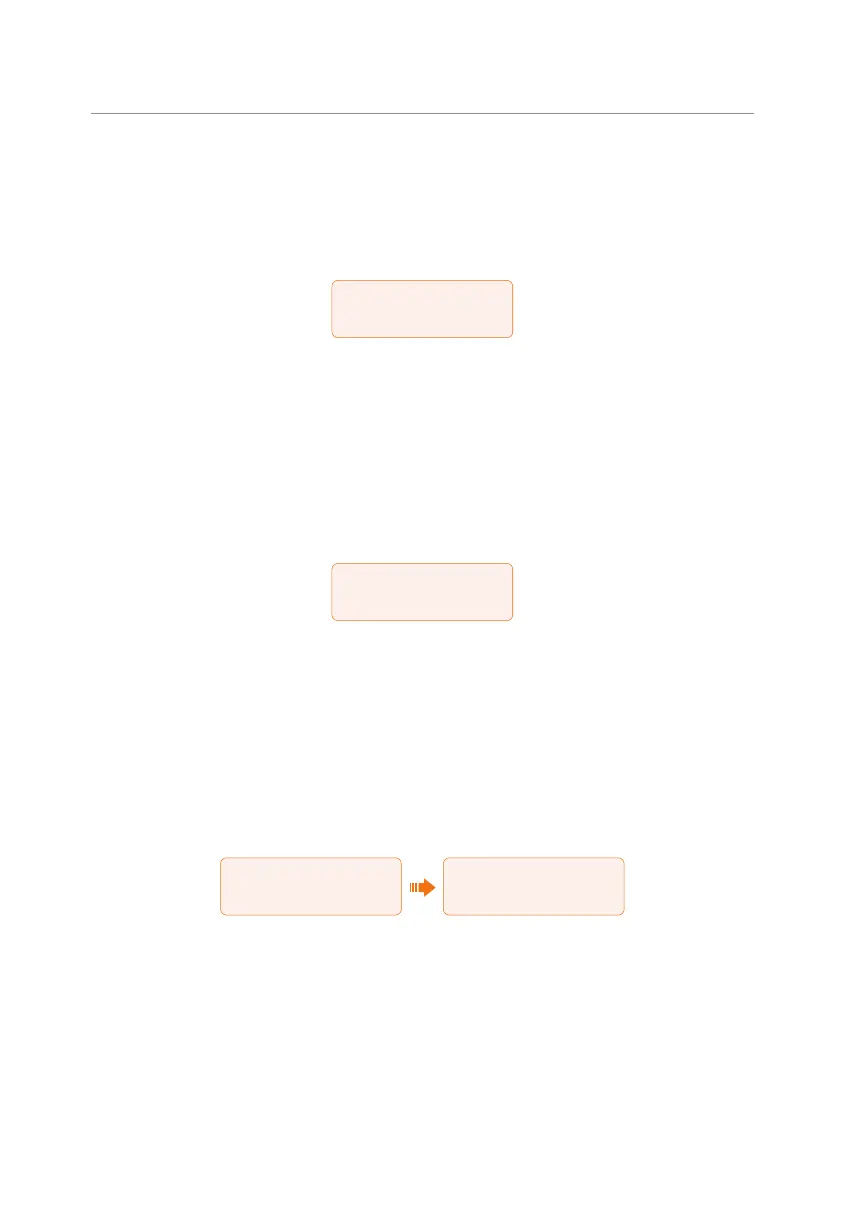84
Operation on LCD
10.3 System ON/OFF
Setting path: Menu>System ON/OFF
Select ON or OFF to switch on and off the inverter. The interface is displayed ON by
default. When you select OFF, the inverter stops running.
====System ON/OFF====
Switch
> ON <
10.4 Mode Select
Selecting path: Menu>Mode Select
Here you can only select the working mode. Seven working modes are available for you to
choose in on-grid status, i.e Self-use mode, Feedin Priority, Backup, Peak shaving, TOU and
Manual. You can choose the working modes according to your lifestyle and environment.
Please refer to "2.6 Working mode" for introduction of the modes and "10.7.1 User Setting"
for specific setting of each mode.
=====Mode Select=====
>Self Use
Feed-in Priority
Backup Mode
10.5 System Status
Displaying path: Menu>System Status
After entering into the System Status interface, the status of PV, Battery, On-grid, EPS,
Meter/CT will be displayed on the LCD as follows:
• PV status: You can see information of PV1, PV2 and PV3. Information contains
input voltage, current and power of each PV. For X3-ULT-15K, 19.9K and 20K
inverter, the value in PV3 is 0.
====System Status====
>PV1
PV2
========PV1========
>U 0.0V
I 0.0A
P 0W
• Battery status: There will be information of Battery1 and Battery2 displayed here.
It shows the status of each battery terminal, including the voltage, current, power,
SOC, temperature and BMS connection status. "+" with power means charging; "-"
means discharging.
