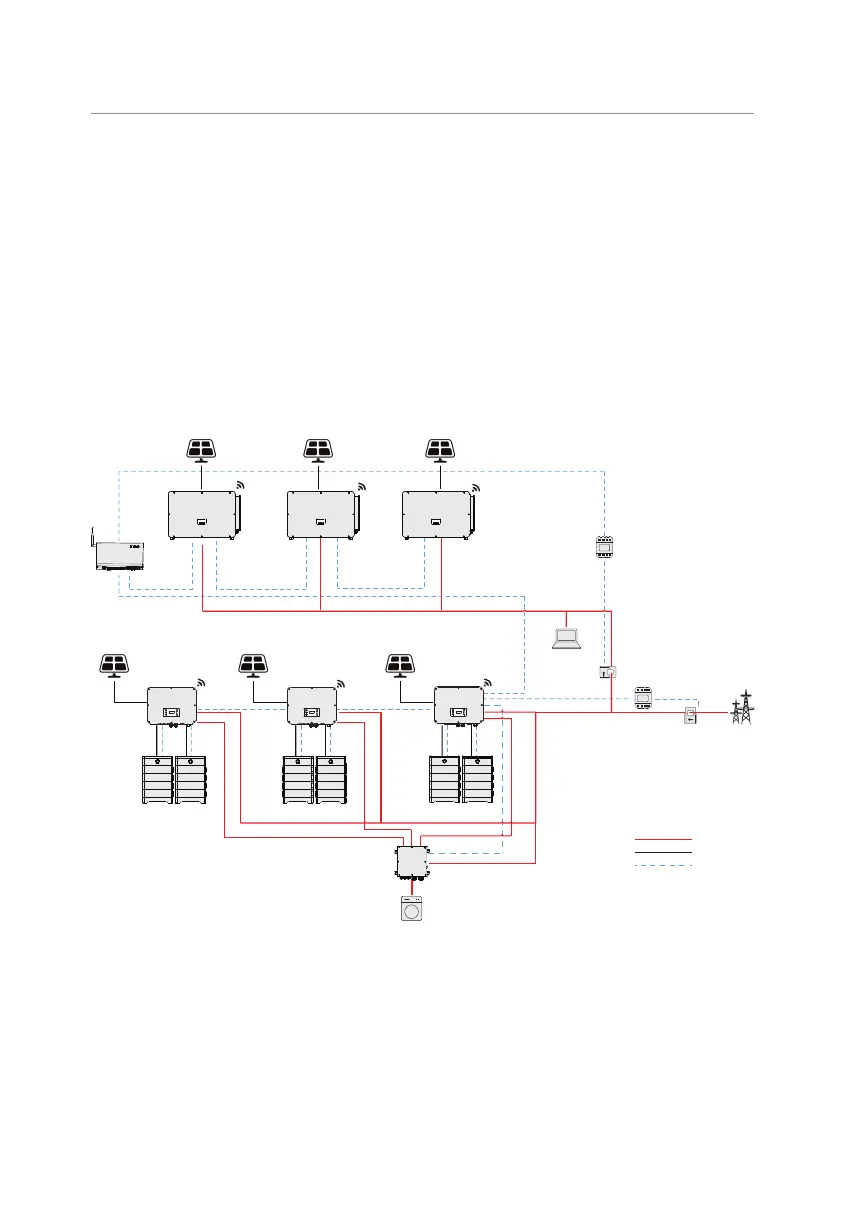146
Appendix
15.4 Datahub Application
Introduction of Datahub application
By establishing a connection with the RS485 terminals between SolaX DataHub1000 and
inverter, the output power of the entire power plant in accordance with site requirements
can be set and controlled. Additionally, SolaX Cloud platform allows for comprehensive
monitoring of all inverter data, providing users with real-time insights and management
capabilities.
Wiring connection diagram
EPS loads
Common
loads
Datahub
On-grid
inverter
On-grid
inverter
On-grid
inverter
PV
PV
PV
Meter
Meter
CT
CT
Grid
X3-Parallel
EPS BOX
PV
PV
PV
AC
DC
COM
Figure 15-10 Datahub wiring diagram
The inverter is connected to the Datahub through the RS485. In the entire system, a
maximum of 10 X3-ULTRA series inverters can be connected to the Datahub.
