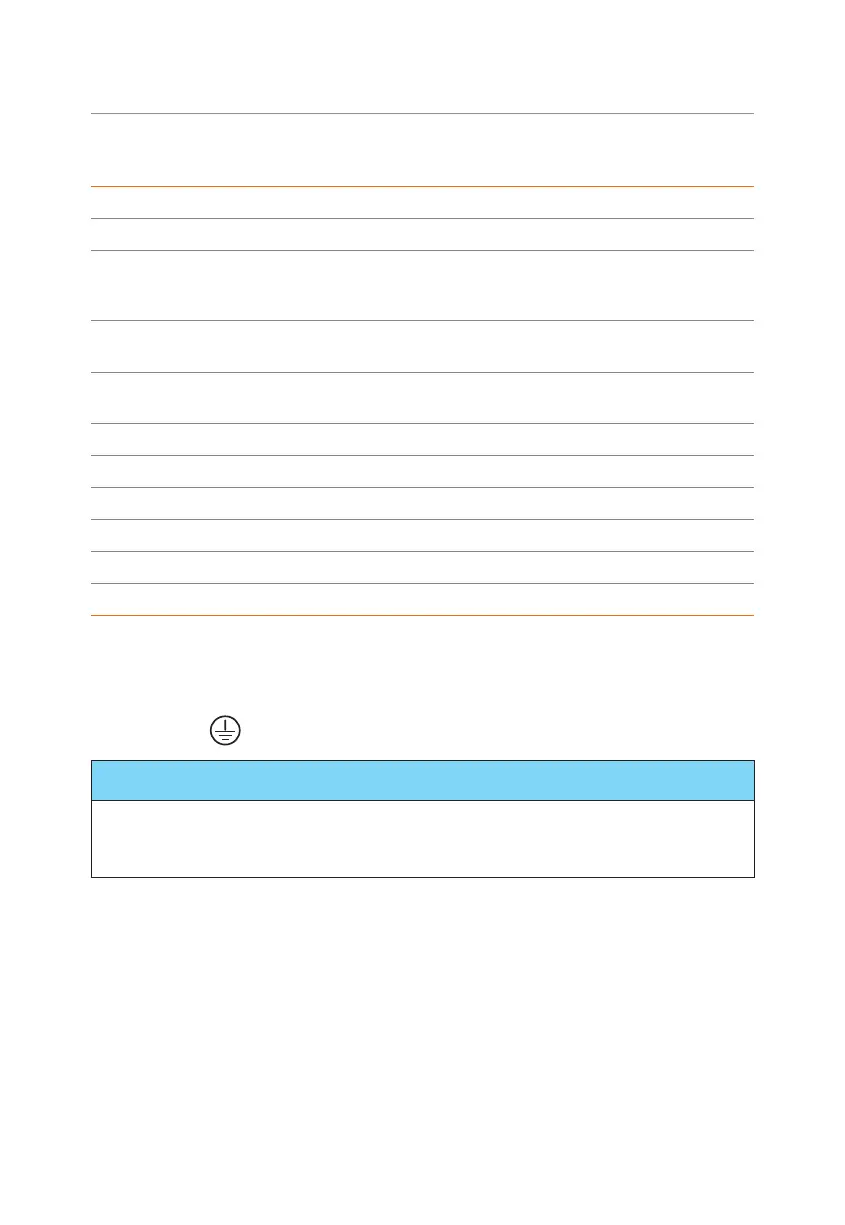38
Electrical Connection
Table 8-2 Description of terminals
Item Description
A DC switch
B
PV connection terminal
(PV1 and PV2 terminals for X3-ULT-15K, 19.9K and 20K inverter; PV1,
PV2 and PV3 terminals for X3-ULT-15KP, 20KP, 25K and 30K inverter)
C
COM 1 communication terminal
(including Parallel-1, Parallel-2, BMS-1, BMS-2, RS485, DRM)
D
COM 2 communication terminal
(including Ripple control, DIO,
Meter/CT)
E Dongle terminal
F Grid connection terminal
G Fans
H Ground connection point
I Battery connection terminal
J EPS connection terminal
8.2 PE Connection
The inverter must be grounded reliably. The connection point has been labeled with the
following label:
We recommend that the inverter is earthed to a nearby ground point.
NOTICE!
• X3-ULTRA series inverter has the grounding detection function which is used to
check whether the inverter is properly grounded before it starts. If the the inverter is
not connected with earth, the inverter will turn on a red light and report Earth Fault.
