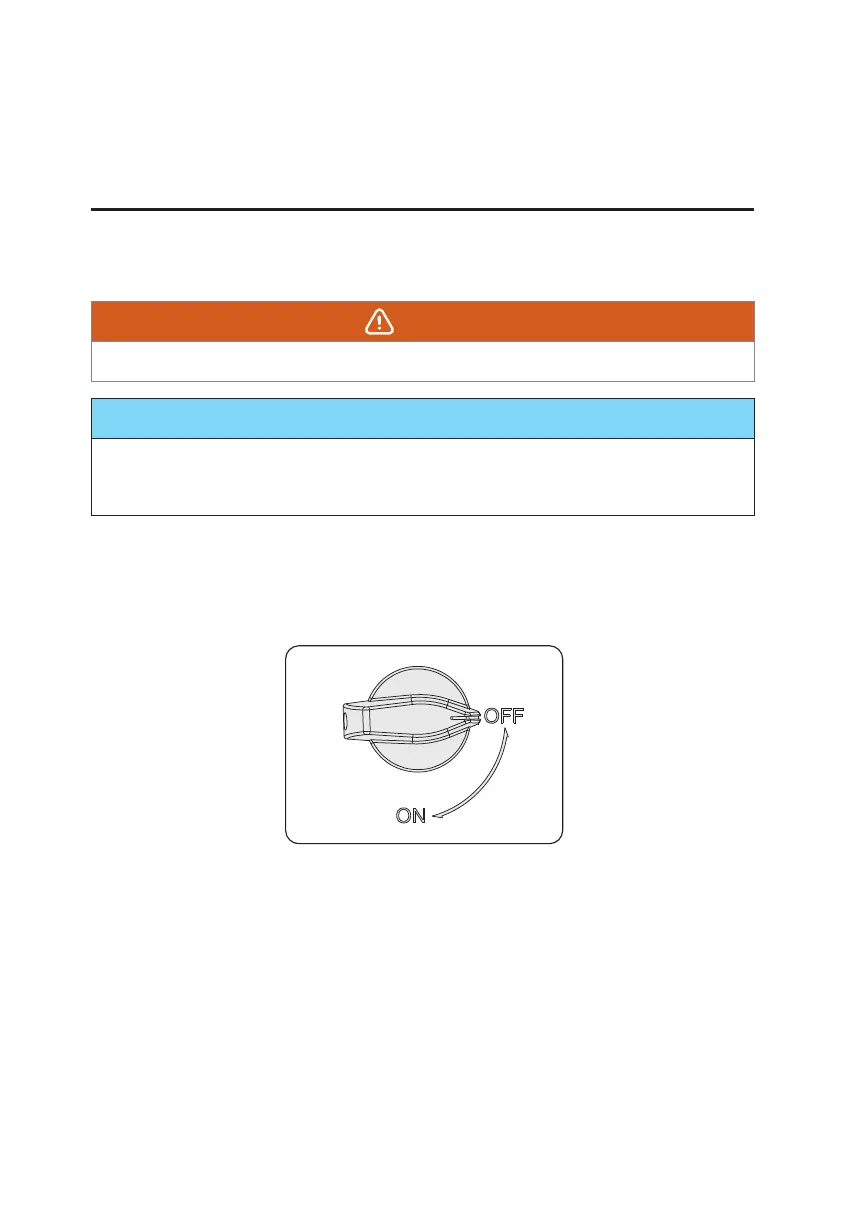127
13 Decommissioning
13.1 Disassembling the Inverter
WARNING!
• When disassembling the inverter, strictly follow the steps as below.
NOTICE!
• The AC terminals, battery terminals, and PV terminals should be disassembled using
the dedicated disassembly tool provided with the package. This is to prevent any
damage to the equipment or potential injury to personnel.
Step 1: Turn off the inverter LCD screen.
Step 2: Disconnect the external AC breaker and AC cable of the inverter.
Step 3: Turn the "DC" switch to "OFF" position.
Figure 13-1 Turning off the DC switch
Step 4: Turn off the battery switch / button / breaker (if any). (See documents of battery)
Step 5: Wait until the LCD screen turns off.
Step 6: Disconnect the PV connecters: Insert the removal tool into the notch of PV
connectors and slight pull out the connectors.
