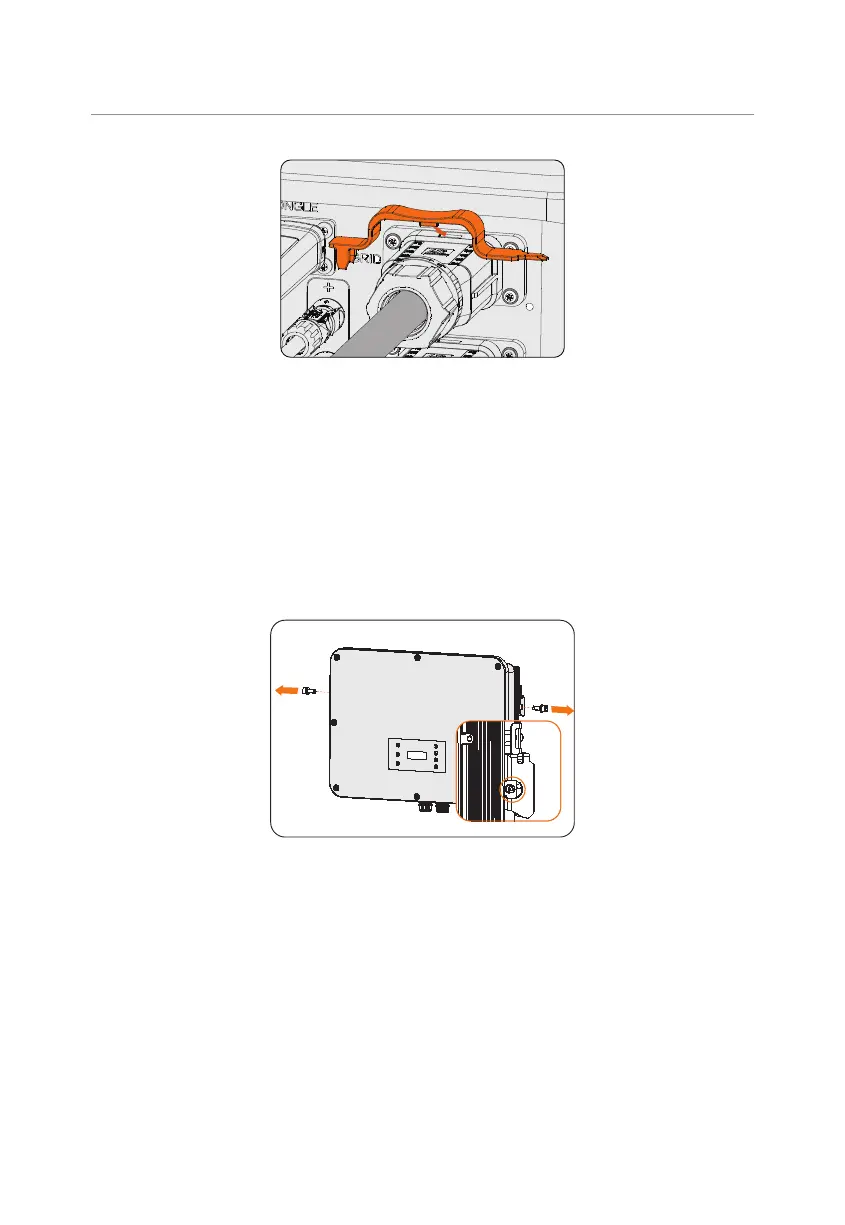129
Decommissioning
Figure 13-5 Removing AC connector
Step 10: Disconnect the COM 1 connector and COM 2 connector: Please loosen the
swivel nut of the COM connector and anti-clockwise loosen M3 screw of the
communication connector by cross screwdriver. Pinch the tabs on the sides of
the connector and pull the connector at the same time to remove it.
Step 11: Put the original terminal cap on the terminals.
Step 12: Unscrew the grouding screw by crosshead screw and remove the grounding
cable.
Step 13: Unlock the anti-theft lock if you installed it. Unscrew the M5 screw on the sides
of inverter and vertically lift up the inverter to dismantle the inverter.
Figure 13-6 Unscrewing the M5 screws
Step 14: Unscrew the screws for fastening the Bracket and remove the Bracket.
