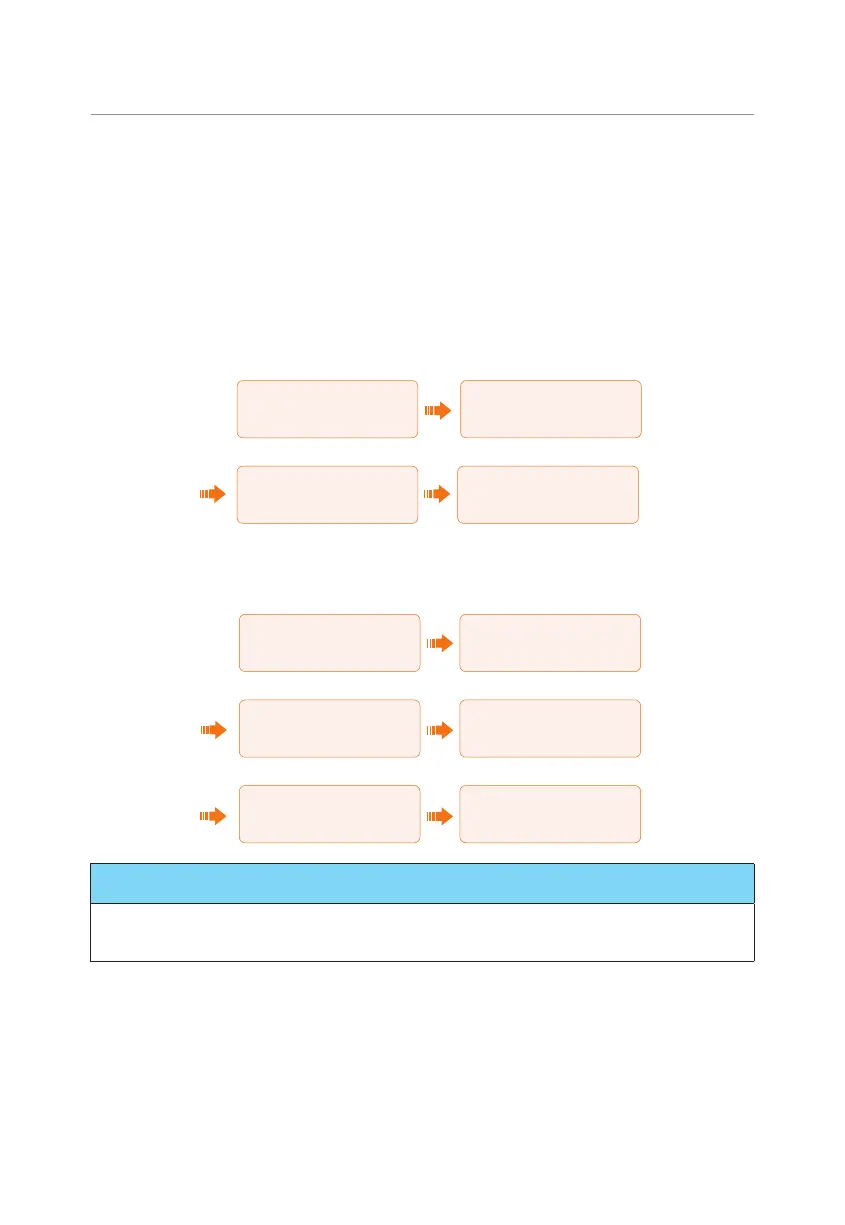91
Operation on LCD
»
Forced Charg Period Start Time: Time to start charging; default: 00:00;
range: 00:00~23:59
»
Forced Charg Period End Time: Time to stop charging; default: 00:00;
range: 00:00~23:59
»
Allowed Disc Period Start Time: Time allows to start discharging (The
charging or discharging of the battery depends on the work mode.) default:
00:00; range: 00:00~23:59
»
Allowed Disc Period End Time: Time to stop discharging; default: 23:59;
range: 00:00~23:59
===Char&Disc Period===
Forced Charg Period
Start Time
00:00
===Char&Disc Period===
Forced Charg Period
End Time
00:00
===Char&Disc Period===
Allowed Disc Period
Start Time
00:00
===Char&Disc Period===
Allowed Disc Period
End Time
00:00
• Char&Disc Period2: The second time axis is closed by default, If two charging
and discharging periods are needed, turn on the charging and discharging period
2. This period will hold the same setting logic as Char&Disc Period.
===Char&Disc Period===
Char&Disc Period2
===Char&Disc Period2===
Function Control
> Enable <
===Char&Disc Period2===
Forced Charg Period
Start Time
00:00
===Char&Disc Period2===
Forced Charg Period
End Time
00:00
===Char&Disc Period2===
Allowed Disc Period
Start Time
00:00
===Char&Disc Period2===
Allowed Disc Period
End Time
00:00
NOTICE!
• When the forced charging period and allowed discharge period are set at the same
time, the battery will perform forced charging period.
Setting Peak shaving mode
Peak shaving mode is suitable for regulating electricity usage during peak periods. It
involves utilizing stored energy from non-peak periods to supply electricity during peak
periods. Please refer to "2.7.4 Peak Shaving Mode" for working logic of this mode.
• DisChgPeriod1: To set ShavingStartTime, ShavingEndTime and PeakLimits.
