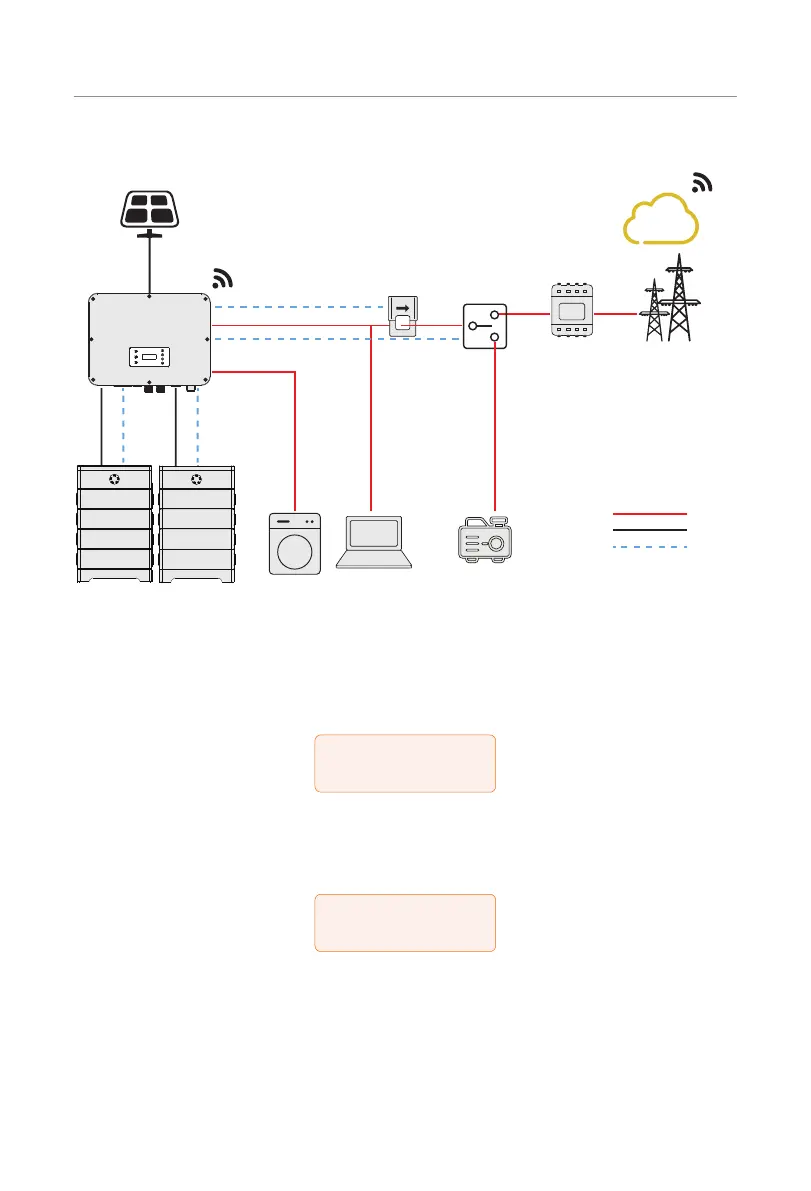136
Appendix
①
Wiring connection diagram
EPS loads Generator
Common loads
Meter
Grid
PV
X-
CLOUD
DC
AC
COM
CT
ATS
Figure 14-1 ATS control wiring diagram
②
Inverter settings for ATS control mode
Setting path: Menu>Setting>Advance Setting>ExternalGen
a. Select and enter ExternalGen interface and select ATS Control.
=====ExternalGen=====
>Function Control
ATS Control
b. Set the relative parameters as below in accordance with actual needs.
»
MaxChargePower: Maximum battery charging power from generator. (0-
30000 W, 5000W by default)
=====ExternalGen=====
>MaxChargePower
XXXXW
»
Char&Disc Period: Including Forced Charg Period and Allowed Disc Period.
Two periods can be set. These period settings are associated with the same
settings under Work Mode for no need to jump to work mode page to set
the working period when using generator mode.
