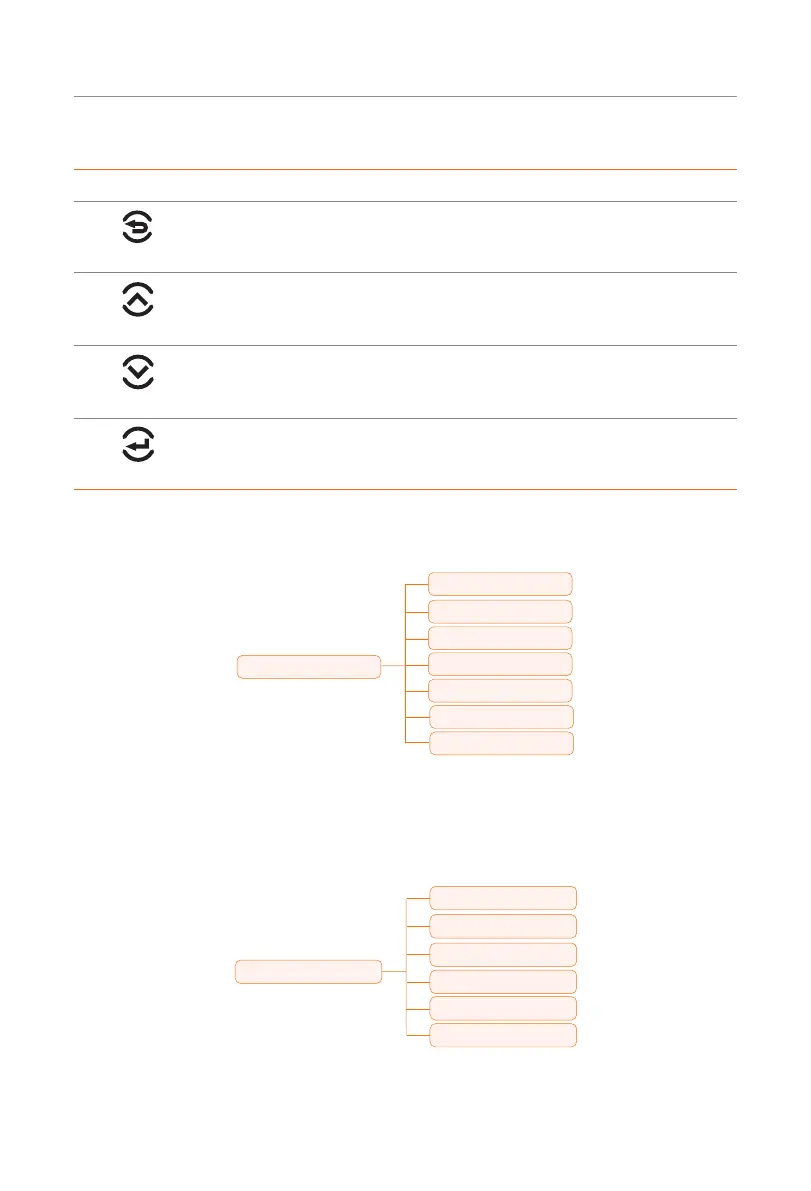82
Operation on LCD
Table 9-2 Definition of keys
Key Definition
ESC key
Exit from the current interface or function
Up key
Move the cursor to the upper part or increase the value
Down key
Move the cursor to the lower part or decrease the value
Enter key
Confirm the selection
9.2 Introduction of Menu Interface
Menu
"System ON/OFF"
"Mode Select"
"System Status"
"Parallel Status"
"History Data"
"Setting"
"About"
There are seven submenus in the menu that can be selected for relevant setting operations.
• System ON/OFF: Switch on and off the inverter.
• Mode Select: Select the working mode of the inverter, including Self Use, Feed-in
Priority, Backup Mode, Manual, Peaking Shaving and Schedule.
Mode Select
Self Use
Feed-in Priority
Backup Mode
Manual
Peak Shaving
Schedule
• System Status: Display the real-time value of PV, battery, etc. Including PV1, PV2,
PV3, Battery 1, Battery 2, On-grid, EPS and Meter/CT.
