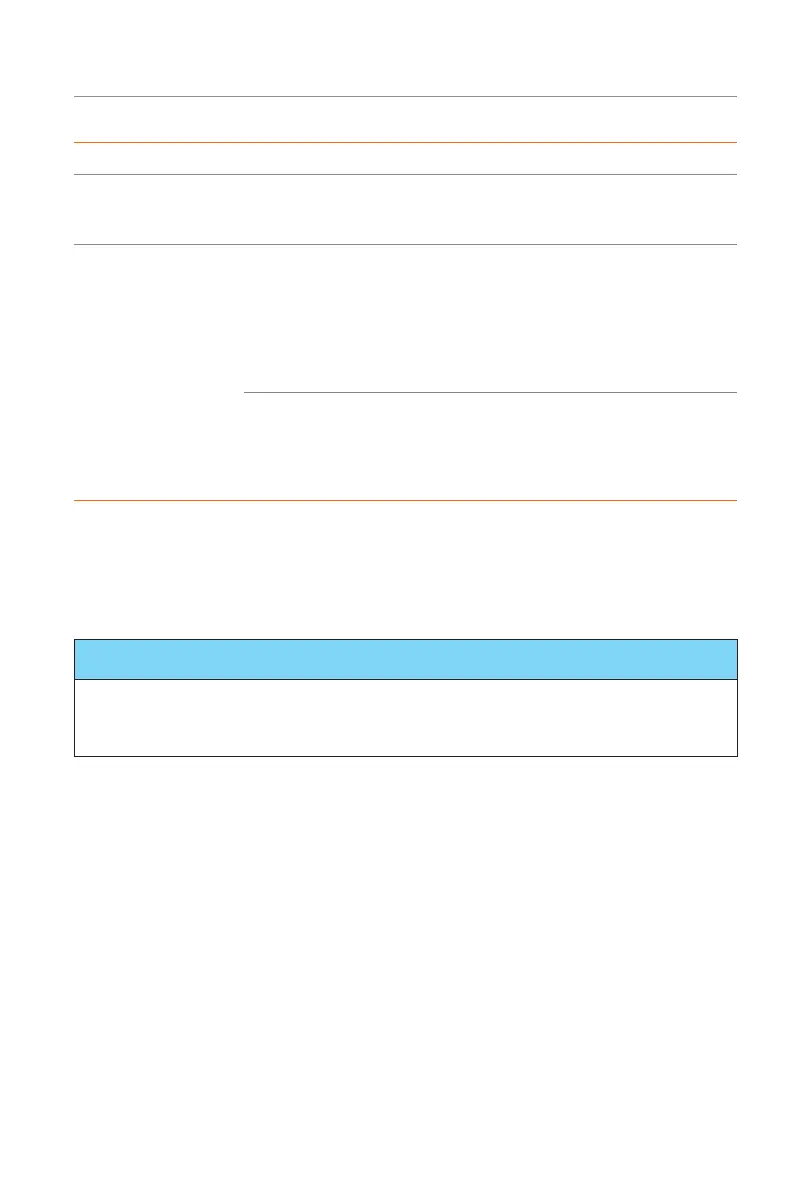16
Product Overview
Time period Inverter working status
Forced charging
period
• Charge the battery firstly untill the battery SOC reaches the
specified Charge battery to value. You can configure the
inverter to either draw power from the grid or not.
Allowed discharging
period
PV is sufficient
(PV
→
load
→
grid
→
battery)
• The power generated from PV is directed towards supplying
the loads. Any excess power beyond the load requirements will
be fed into the grid, if there are the local utility restricts the sale
of electricity to the grid, the remaining power will be utilized to
charge the battery.
PV is insufficient
(PV+battery
→
load)
• PV and battery supply power to the load at the same time, and
once the battery capacity reaches Min SOC, it automatically
ceases discharging.
Note:
Charge battery to: The battery SOC charged from grid. 50% by default, the settable range
is 10%~100%.
Min SOC: Minimum SOC of the battery under grid connection. 10% by default, the setttable
range is 10%~100%.
NOTICE!
• You can set two configurable working periods: forced charging period and allowed
discharging period in feed-in priority mode. Please refer to "Charge & Discharge
Period" for details.
2.7.3 Backup Mode (Priority: Loads > Battery > Grid)
The backup mode is suitable for areas with frequent power outages.
This mode will maintain the battery capacity at relatively high level to ensure that the
emergency loads can be used when grid is off. Same working logic with self-use mode.
