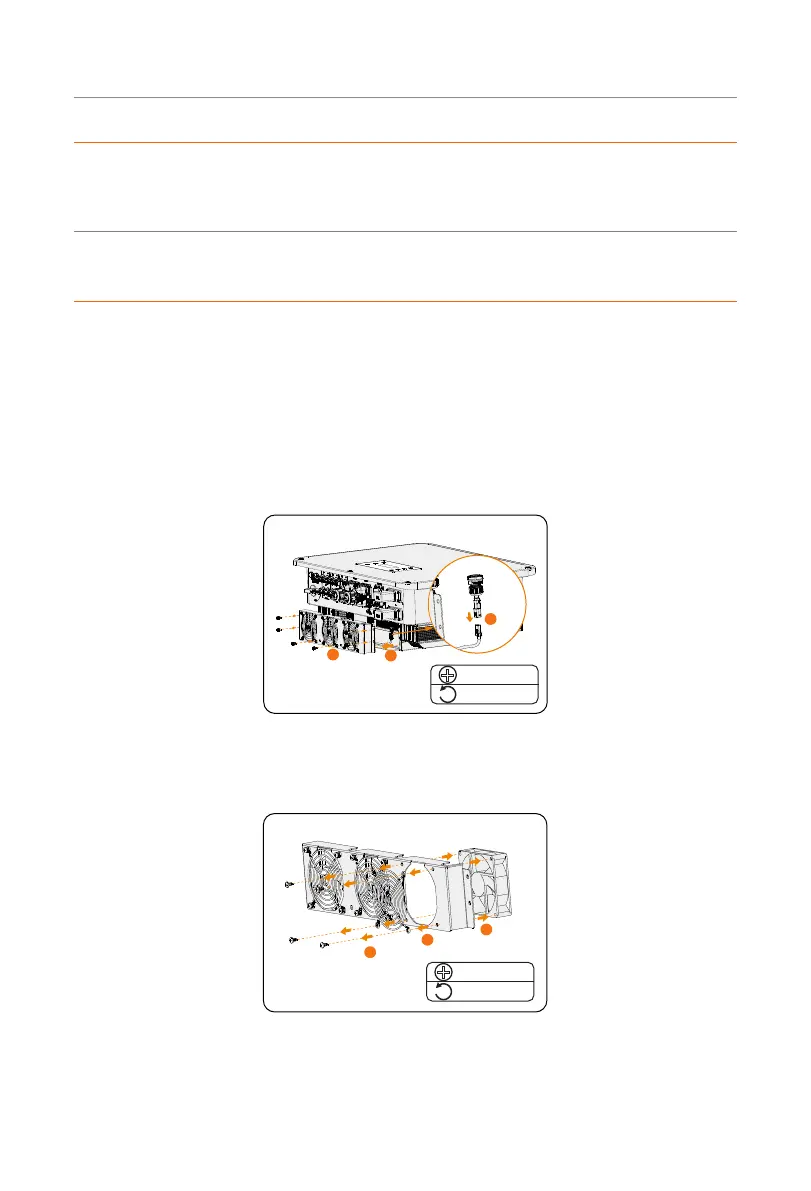125
Troubleshooting and Maintenance
General status
of inverter
• Check if there is any damage on the
inverter.
• Check if there is any abnormal sound
when the inverter is running.
Every 6 months
Heat sink Check whether the heat sink is covered with
dirt, clean the machine and absorb dust if
necessary.
From time to time
11.3.2 Replacement of Fans
When the fan is not rotating and the feedback speed of the fan is 0, the LCD screen will
display FAN1FAULT / FAN2FAULT / FAN3FAULT error. Refer to the following steps for
replacement.
Step 1: Loosen the screw on the inverter with cross screwdriver,
remove the outer casing
of the inverter, proceed to disconnect the terminals that are connected to the
fans.
2.0± 0.2 N·m
1
2
3
M5
Figure 11-1 Disconnect the fans connectors
Step 2: Loosen the screws on the fan assembly and after disassembling it, replace the
fans. Before replacement, make sure that the new fan can operate normally.
1
2
3
2.0± 0.2 N·m
ST4.8
Figure 11-2 Replace the fan
Step 3: After replacing the fan
,
proceed to reassemble the components in their respective
order.
