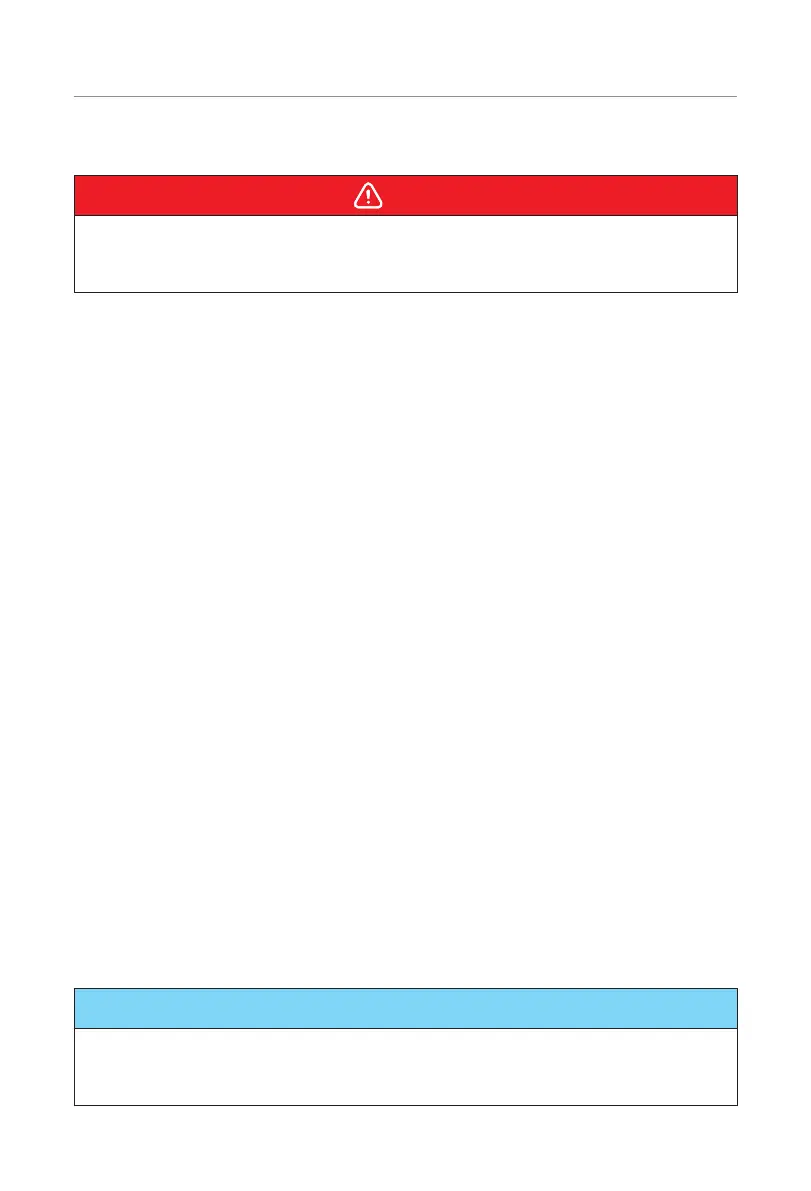50
Electrical Connection
7.5 Battery Power Cable Connection
DANGER!
• Make sure the breaker of battery is in OFF position.
• Always ensure correct polarity. Never reverse the polarity of the battery cables as this
will result in inverter damage.
Requirments for battery connection
• Required battery
»
Lithium-ion battery.
»
The inverter is equipped with two independent battery terminals, allowing
for connection to two separate battery towers. Max charge and discharge
current is 30 A for each BAT terminal.
»
Make sure the input voltage of each BAT terminal is higher than minimum
voltage 180 V and lower than maximum input voltage 800 V.
• Micro circuit breaker (MCB)
»
If local regulations mandate the use of a DC MCB between the battery and
the inverter, install a non-polar DC MCB.
»
Nominal voltage of DC breaker should be larger than maximum voltage of
battery.
»
See the documentation of battery for the current. For T-BAT-SYS-HV-S2.5/3.6,
the current should be 32 A. For T-BAT-SYS-HV-5.8, the current should be 40
A.
• Battery configuration information
»
For T-BAT-SYS-HV-S2.5/3.6, a string of battery module consists of 4-13
packs.
»
For T-BAT-SYS-HV-5.8, a string of battery module consists of 2-4 packs.
»
For T-BAT-SYS-HV-S2.5, the total capacity connected to the inverter can be
from 10 kWh to 65 kWh.
»
For T-BAT-SYS-HV-S3.6, the total capacity connected to the inverter can be
from 14.4 kWh to 93.6 kWh.
»
For T-BAT-SYS-HV-5.8, the total capacity connected to the inverter can be
from 11.6 kWh to 46.4 kWh.
NOTICE!
• When the number of T-BAT-SYS-HV-S2.5/3.6 battery modules in one string exceed
nine sets (including nine), these battery modules should be installed in two towers,
and the Series Box should be installed to connect two towers in series.
