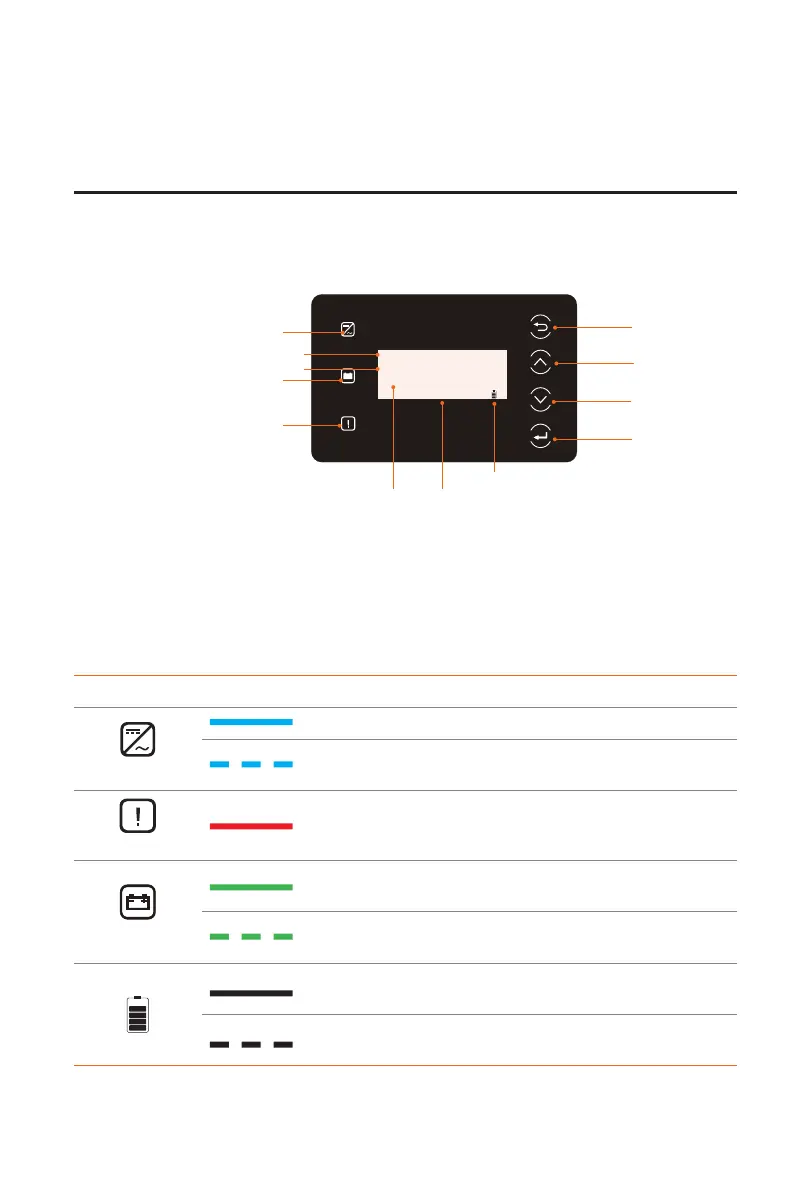81
9 Operation on LCD
9.1 Introduction of Control Panel
Power 0W
Today 0.0KWh
Battery 80%
Timely output power
Battery indicator light
Status or error information
Today’s energy
Error indicator light
Operating indicator light
ESC
Up
Down
Enter
Normal
Battery SOC
Battery connection status
Figure 9-1 Control Panel
• In a normal state, the "Power", "Today" and "Battery" information will be displayed.
You can press the keys to switch information.
• In an error state, the fault message and error code will be displayed, please refer
to "11.2 Troubleshooting" for corresponding solutions.
Table 9-1 Definition of indicators
LED indicator Status Definition
Operating
Solid blue The inverter is in a normal state.
Blue blinking
The inverter is in a waiting or checking
state.
Error
Solid red The inverter is in a fault state.
Battery
Solid green
One of the batteries is in a normal
state at least.
Green
blinking
Both of the batteries are in an idle
state.
Solid display
One of the batteries is connected
normally at least.
Blinking Both of the batteries are disconnected.
