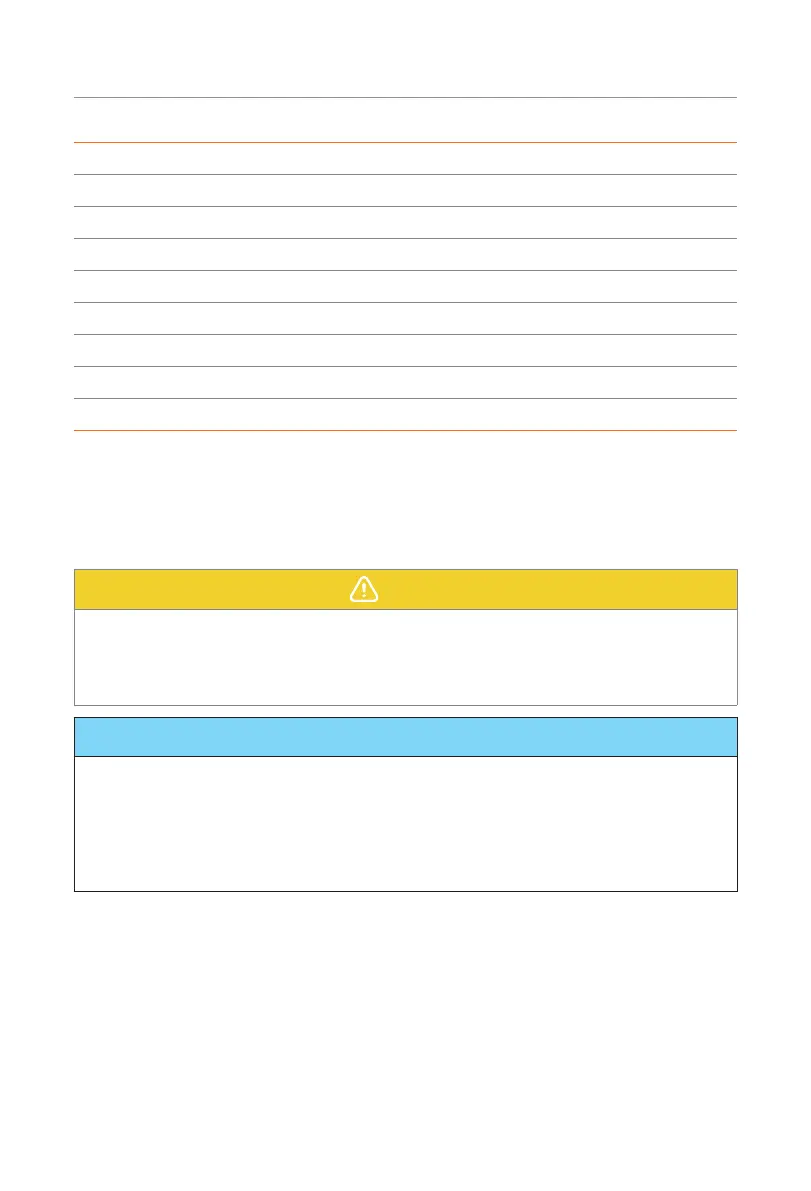69
Electrical Connection
Pin Pin assignment
DIO port
1 DO_1
2 DO_2
3 DI_1+
4 DI_1-
5 DI_2+
6 DI_2-
7 GND_COM
7.7.2 Meter/CT Connection
The inverter should work with an electric meter or current transformer (CT for short) to
monitor household electricity usage. The electricity meter or CT can transmit the relevant
electricity data to the inverter or platform.
CAUTION!
• The inverter will shut down and prompt Meter Fault alarm if meter is not connected
to inverter. Smart meters must be authorized by our company. Unauthorized meter
may be incompatible with the inverter. SolaX will not be responsible for the impact
caused by the use of other appliances.
NOTICE!
• Do not place the CT on the N wire or ground wire.
• Do not put CT on the N line and L line at the same time.
• Do not place the CT on the side where the arrow points to the inverter.
• Do not place the CT on non-insulated wires.
• The cable length between CT and inverter should not exceed 10 meters.
• It is recommended to wrap the CT clip around in circles with insulating tape.
