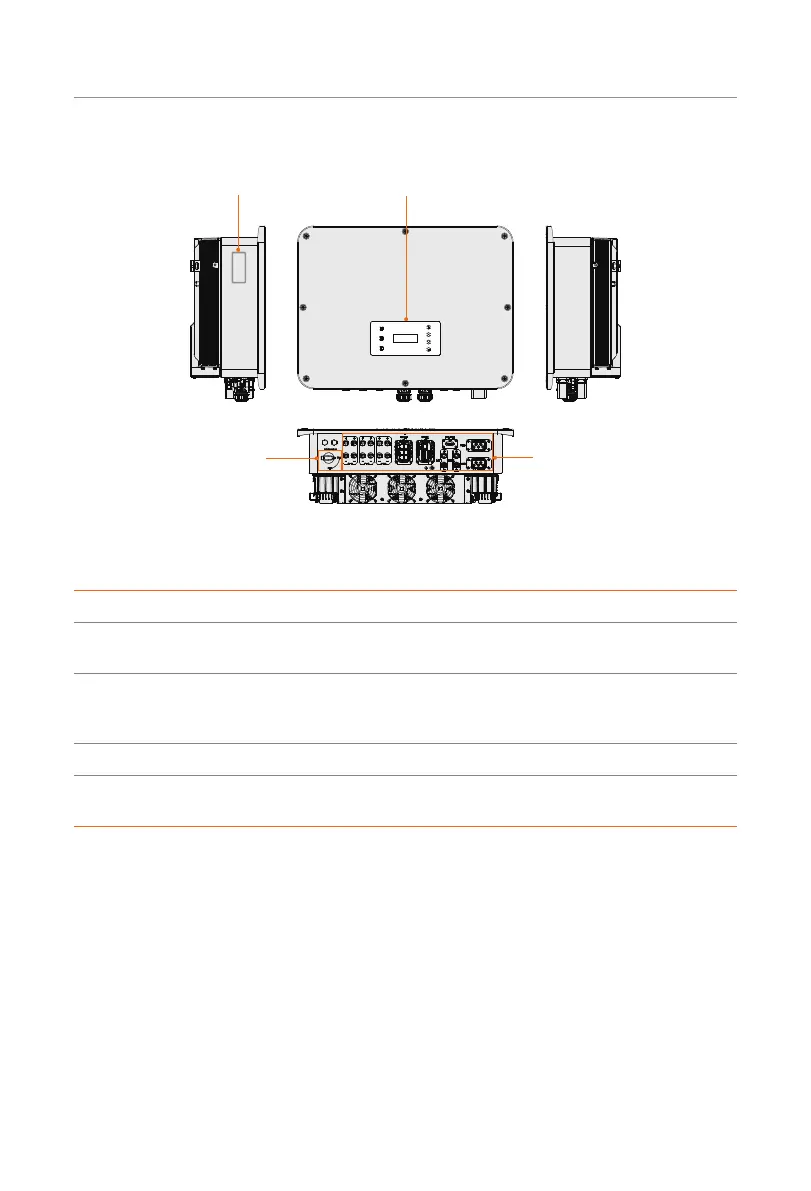7
Product Overview
2.3 Appearance
Nameplate
DC switch
Electrical
connection area
LCD panel
Figure 2-5 Apprearance
Table 2-1 Description of appearance
Item Description
Nameplate
Nameplate clearly identifies the device type, serial number, specific
DC/AC parameters, certification, etc.
LCD panel
Including screen, indicators and keys.
Screen displays the information; indicators indicate the status of
inverter. Keys are used to perform the parameter setting.
DC switch Disconnect the DC circuit when necessary.
Electrical
connection area
Including PV terminals, battery terminals, AC terminals,
communication terminals, etc.
