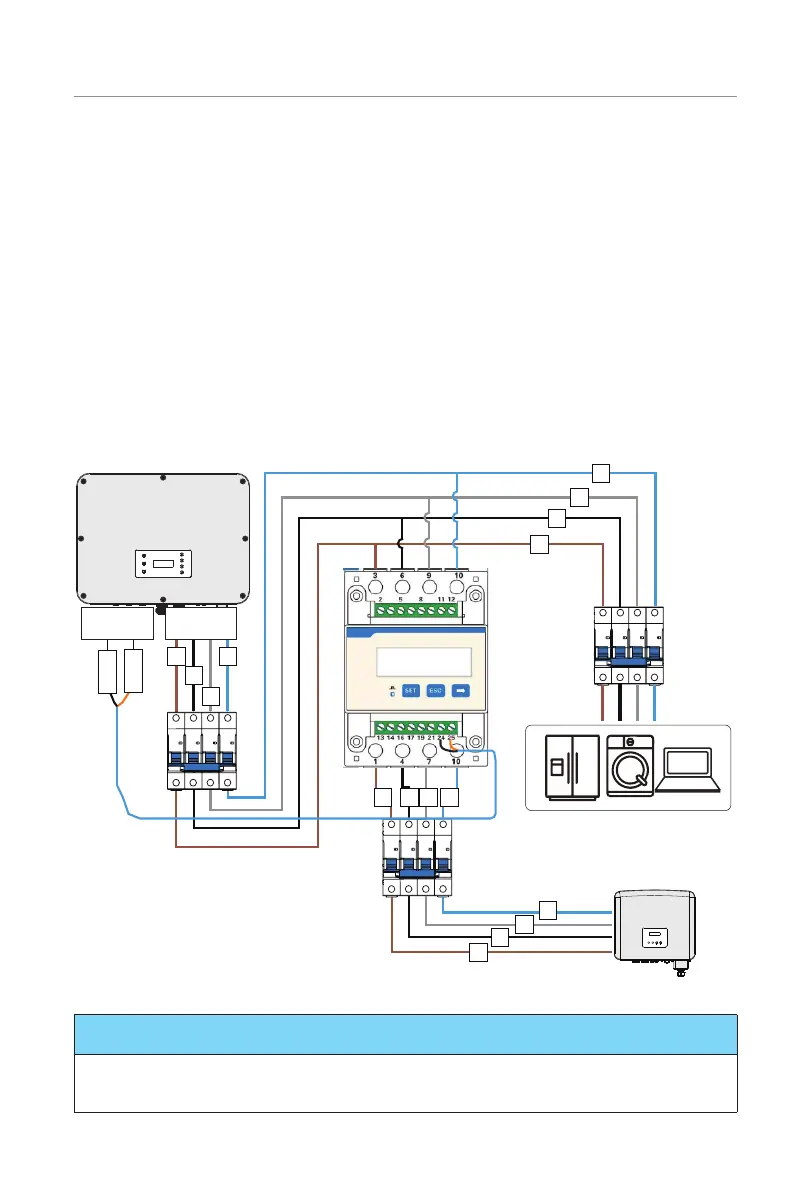152
Appendix
Cable connection (Hybrid inverter)
Please refer to "7.3 AC Connection" for Grid and EPS connection on X3-ULTRA series
inverter.
Cable connection (On-grid inverter)
Please connect the AC cable of on-grid inverter to the EPS terminal of X3-ULTRA series
inverter through a circuit breaker. Please refer to the user manual of specific on-grid
inverter.
Cable connection (Meter)
To detect and monitor the power data generated from the on-grid inverter, you can install
a meter on the on-grid inverter side. Otherwise, the relevant power data of on-grid inverter
can not be monitored.
EPS
terminal
COM2
terminal
485A
485B
L1
L2
L3
N
L1 L2 L3 N
L1
L2
L3
N
L1
L2
L3
N
In
Out
On-grid inverter
Load
Inverter
Meter 2
Figure 14-16 Connection diagram of Meter on EPS terminal
NOTICE!
• If a splitter adapter for RJ45 terminal is used, it should be placed in a waterproof
enclosure.
