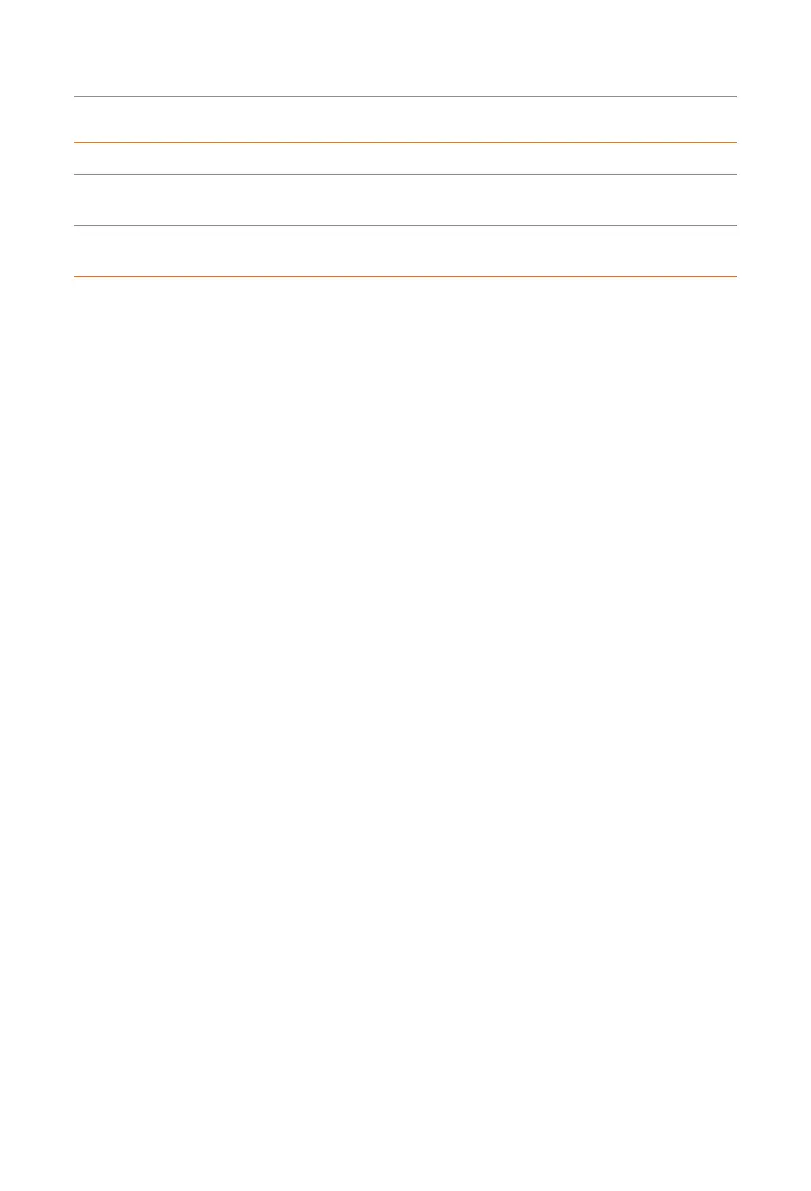20
Product Overview
Time Slot Working Mode
22:00~23:00
Choose one mode from Self-use
/
Feed-in Priority / Peaking shaving /
Charging / Discharging
23:00~24:00
Choose one mode from Self-use
/
Feed-in Priority / Peaking shaving /
Charging / Discharging
Note:
Self-use: Same working logic with "2.7.1 Self-use Mode", but it is not limited by the charging
and discharging time slots.
Feed-in Priority: Same working logic with "2.7.2 Feed-in Priority", but it is not limited by the
charging and discharging time slots.
Peak shaving: The working logic is that when the power consumption from the grid
exceeds the set PeakLimit value, the battery is allowed to discharge power. The excess
power beyond the limit is provided by the combination of photovoltaic and battery to
ensure that the maximum power purchased from the grid does not exceed the set limit.
You need to set the PeakLimit value through Web or App when choosing Peak shaving
mode.
Charging: If allowed by the battery, the system charges the battery from the grid with a
specified power based on the set output percentage, controlling the power at the AC
terminal. You need to set the RatePower (%) through Web or App when choosing Charging
mode.
Discharging: If allowed by the battery, the system outputs a specified power from the grid
based on the set output percentage, controlling the power at the AC terminal. You need to
set the RatePower (%) through Web or App when choosing Discharging mode.
