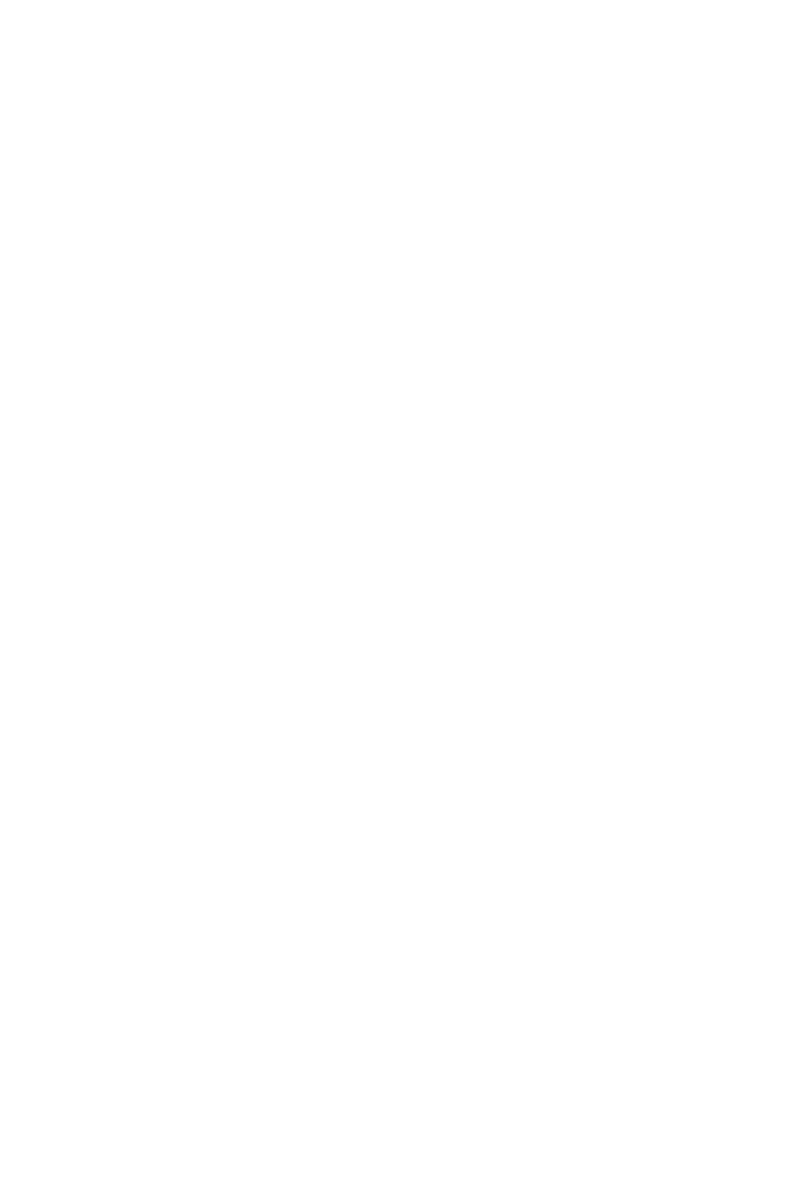V
5.2 Scope of Delivery...............................................................................................................31
6 Mechanical Installation ...........................................................................33
6.1 Dimensions for mounting ...............................................................................................34
6.2 Installation procedures.....................................................................................................35
7 Electrical Connection .............................................................................38
7.1 Terminals of Inverter .........................................................................................................38
7.2 PE Connection ...................................................................................................................39
7.3 AC Connection ...................................................................................................................42
7.4 PV Connection ...................................................................................................................46
7.5 Battery Power Cable Connection .................................................................................50
7.6 COM 1 Communication Connection ..........................................................................57
7.6.1 Pin Assignment of COM 1 Teriminal ...............................................................57
7.6.2 Parallel Connection .............................................................................................58
7.6.3 BMS Communication Connection .................................................................63
7.6.4 RS485 Communication Connection .............................................................65
7.6.5 DRM Connection (Applicable to AS/NZS 4777) ..........................................66
7.7 COM 2 Communication Connection ..........................................................................68
7.7.1 Pin Assignment of COM 2 Teriminal ...............................................................68
7.7.2 Meter/CT Connection .........................................................................................69
7.7.3 Ripple Control Communication Connection ..............................................74
7.7.4 DIO Communication Connection ..................................................................75
7.8 Monitoring Connection ...................................................................................................77
8 System Commissioning ..........................................................................80
8.1 Checking before Power-on ............................................................................................80
8.2 Powering on the System ..................................................................................................80
9 Operation on LCD ....................................................................................81
9.1 Introduction of Control Panel ........................................................................................81
9.2 Introduction of Menu Interface .....................................................................................82
9.3 System ON/OFF ..................................................................................................................85
9.4 Mode Select ........................................................................................................................85
9.5 System Status ......................................................................................................................85
9.6 Parallel Status ......................................................................................................................87
9.7 History Data .........................................................................................................................87
9.8 Setting ...................................................................................................................................90
9.8.1 User Setting ............................................................................................................90
9.8.2 Advanced Setting .................................................................................................97
9.9 About .....................................................................................................................................112
