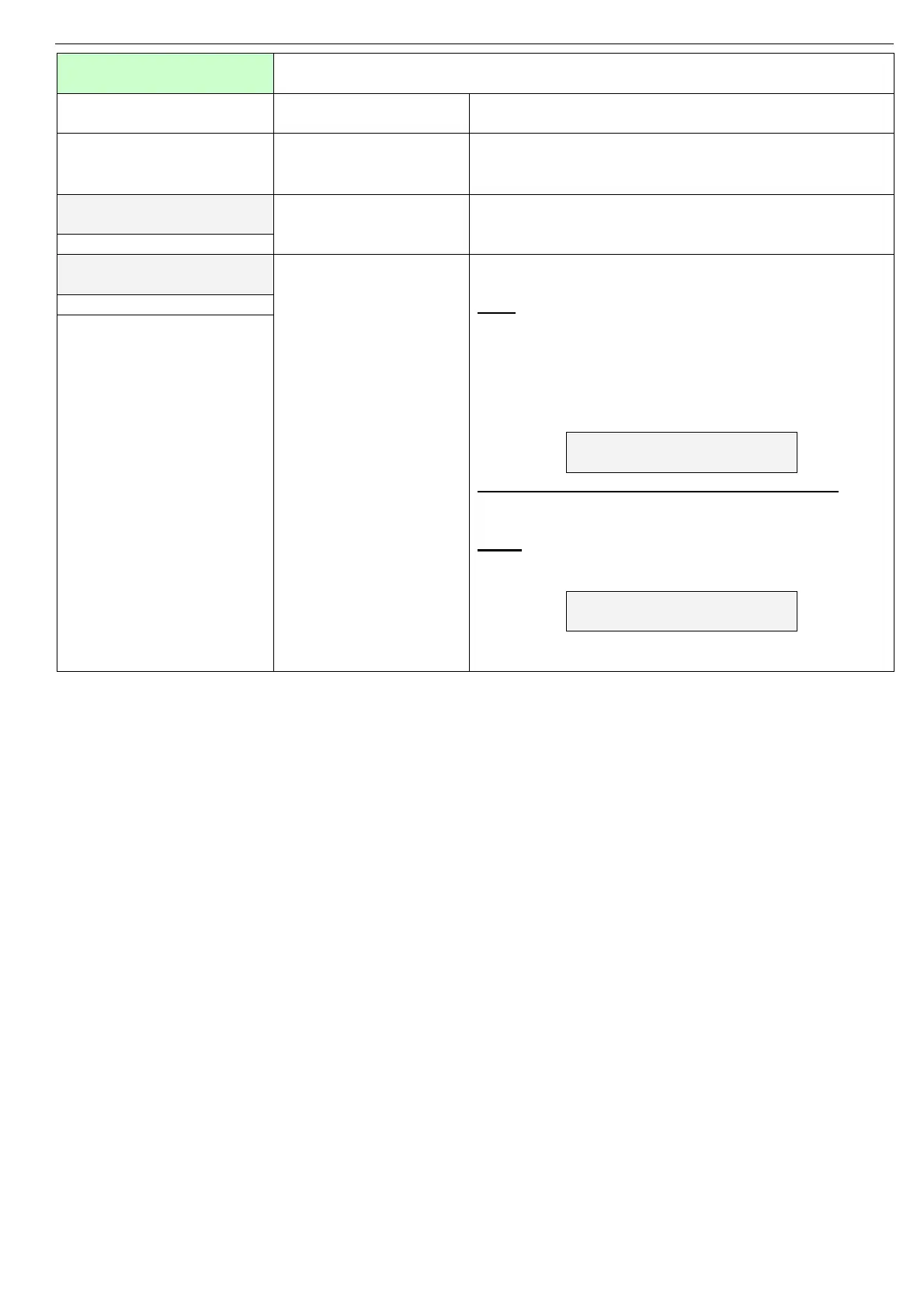29 • Control Keypad
________________________________________________________________________________________________
MAIN PARAMETERS
SETTINGS
Display and default
values
Range Description
Programming different delays will prevent sudden un-
loading the supply.
PARAM. SETTING
NOT LOCKED
LOCKED OUT
NOT LOCKED
Locks or unlocks parameter modifications.
STORE ENABLE
MAIN PARAMETERS
Storing modified parameters
To store selected parameters, press Store key.
Note: Storing more than one parameter possible only
when the TPS is not running.
While TPS is running each parameter can be
changed individually by pressing Store key after
modifying the parameter.
When parameters are correctly stored, the LCD will
read:
DATA SAVED OK
This concludes MAIN PARAMETER settings.
Pressing Select key after DATA SAVED OK returns
to the first display in this mode.
Note:
In case of a failure in parameter storing, the LCD
displays:
STORAGE ERROR
In this case Refer to section 8 – “TROUBLE
SHOOTING” on page 39.