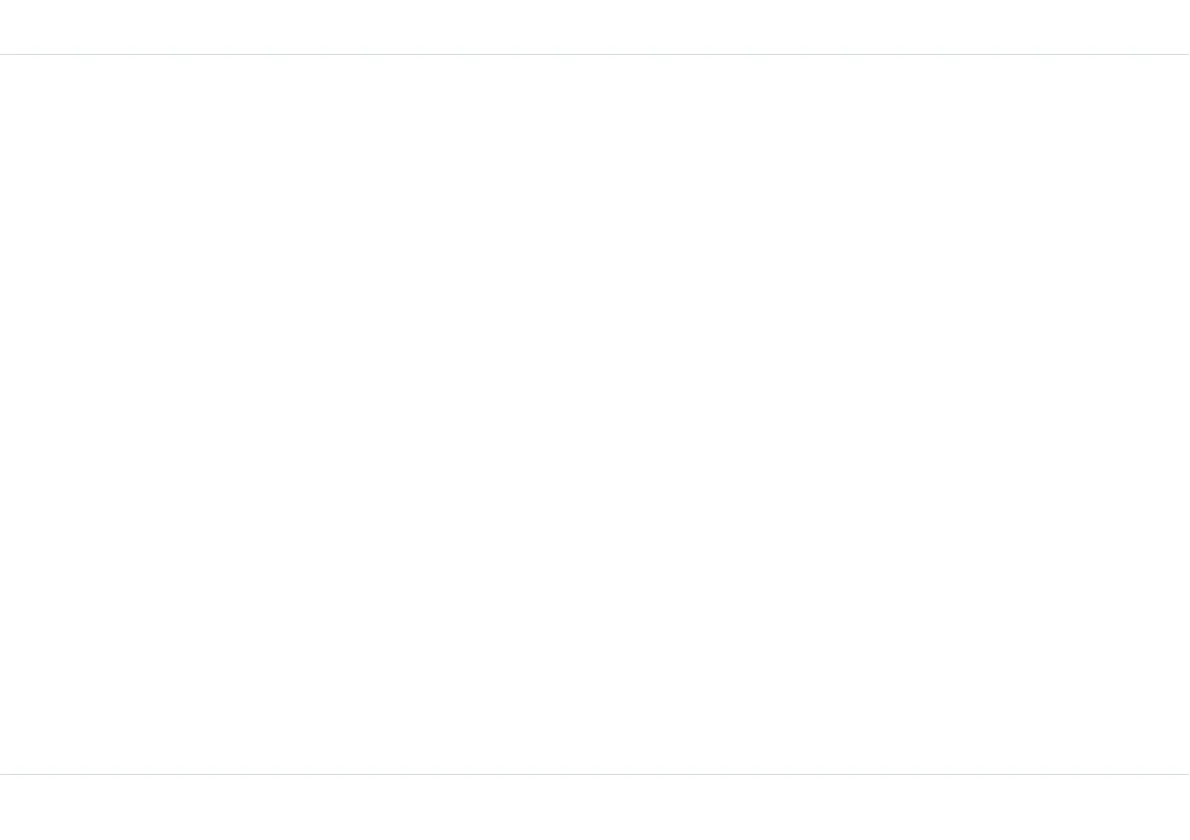13
Getting started
3. To change the PIN code select Menu > Settings >
Security settings > Change code > OK. You can
change codes for PIN, PIN2 and Call barring.
Date and time
1. To set the Date and Time, select Menu > Settings >
Date and time > OK.
Auto keypad lock
1. To lock the keypad, select Menu > Settings >
Phone settings > Auto keypad lock > OK. You can
choose to switch it off or enable the feature.
2. Alternatively press and hold the ‘*’ key to lock and
unlock the keypad.
Silent mode
In the silent mode, the alerts for Calls, Organizer, SMS and
battery status are disabled.
1. Select Menu > Quick settings > Silent > OK >
Enable.
