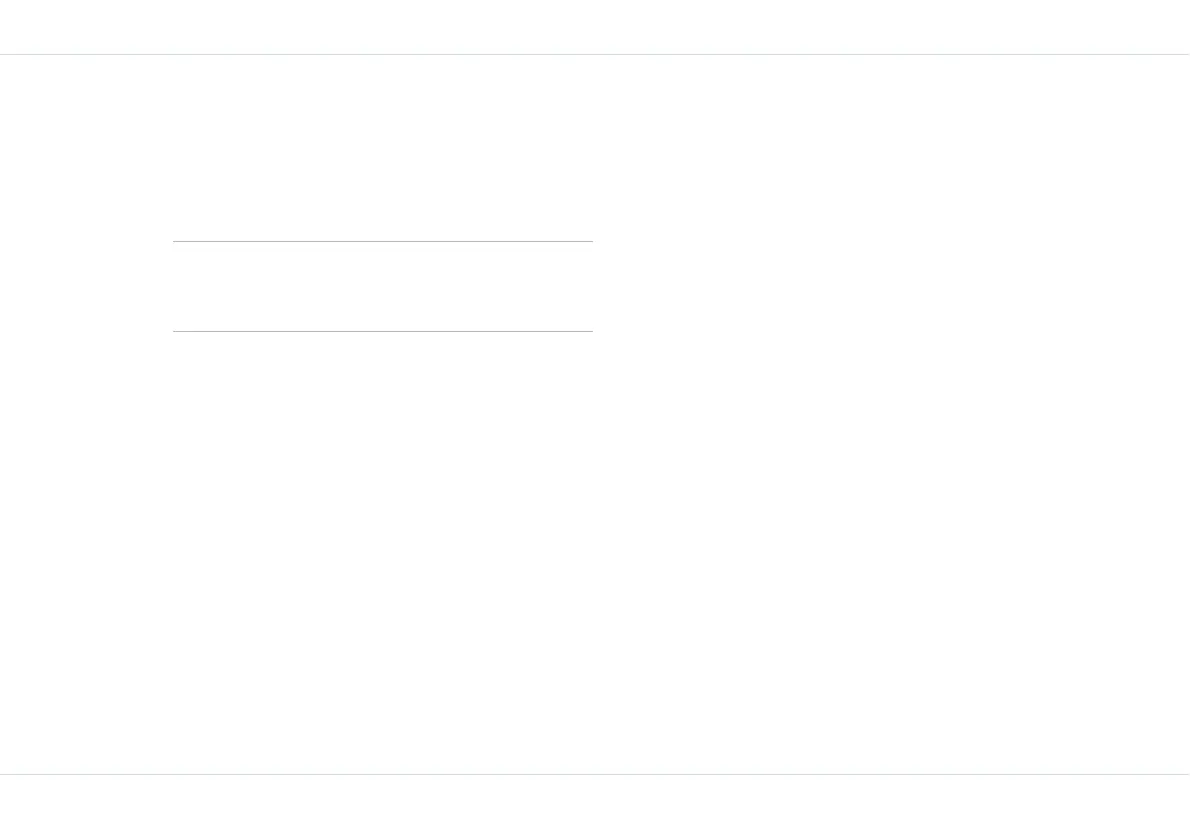51
Push-To-Talk
Refresh the PTT contact list
1. To refresh the PTT contact list select Menu > PTT >
Contact > Option > Scroll to Refresh List and
select OK. The new contacts gets added in to the list.
Refresh list is normally used when contacts are
added via web application for example sonim’s
XPA.
