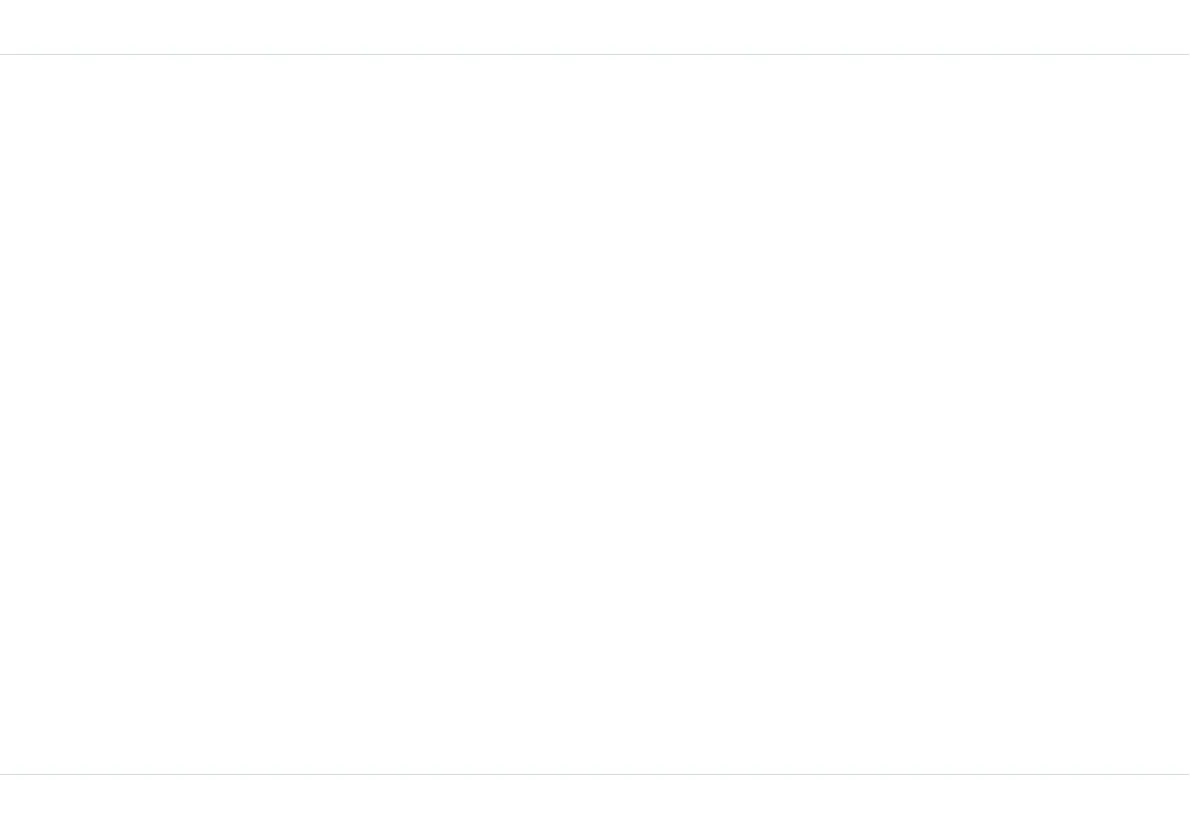66
Push-To-Talk
Configurable default PTT list
Any one of Contact, Group or Chat group can be set as the
default PTT list.
1. Press Menu Key > Contact or Group or Chat group
> OK from the PTT contacts.
2. Select Set as default > OK from Options.
3. Press the PTT button from the idle screen to bring up
the default PTT list.
If unchanged, the default PTT list is always Contact.
