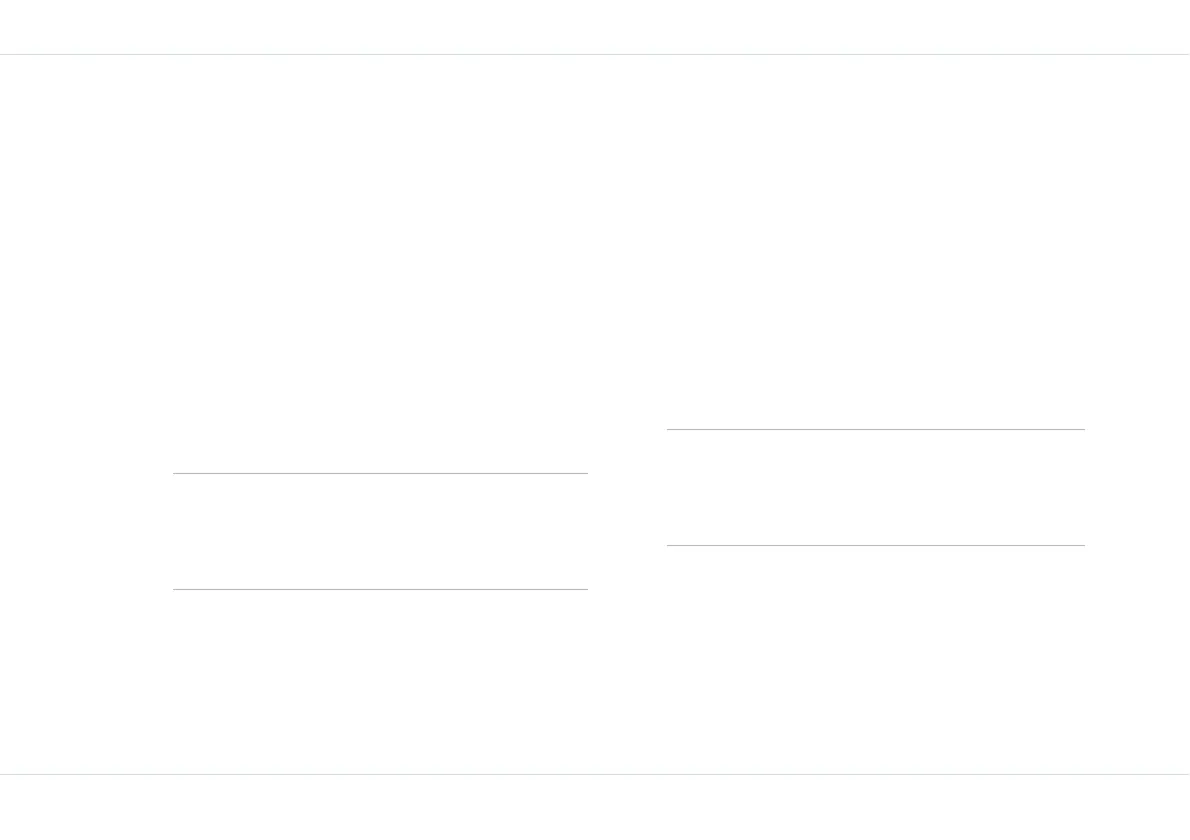31
Make calls
Auto answer
When enabled your incoming calls will automatically be
answered.
1. Select Menu > Settings > Call settings > Auto
answer > On.
OR
Use the Menu key as a toggle key to select and clear
the checkbox beside the Auto answer option to enable
and disable the function.
Filter calls
This function enables you to avoid receiving unnecessary
calls. Phone numbers of calls you do not want to answer
can be placed in the “black list” while phone numbers of
calls you want to answer can be placed in the “white list”.
When a contact number is added to Black list or White List,
the new number should be prefixed by '+' followed by the
country code.
1. To enable this function select Menu > Settings >
Call filter > OK.
Black list calls
In this menu you can add, search for, change and delete
numbers that you do not want to answer. This menu has
two submenus: Add and Search.
Add to black list
1. To add a number to the black list, on the Call filter
screen, select Blacklist > OK > Add new> OK. Two
options are displayed:
New number: Allows you to enter a new number to
be stored in the black list.
Phone book: Allows you to open the phone book list
to select and transfer a number to the black list.
Search for black listed numbers
1. To locate a black listed number, on the Call filter
screen, select Blacklist > Search > OK.
2. Scroll to a number and select Option > Change >
OK to modify a number or select Option > Delete >
OK to remove a number from the black list.
At a point of time, you can enable either Black
list or White list. When White list is enabled,
only the contacts in Whitelist can reach you.
When Black list is enabled, all other contacts
except the ones in the Blacklist can reach you.
To add ‘+’ and country code to a number in
black list, select Black list > Search > OK >
scroll to and select the number > Option >
Change > prefix the number with ‘+’ and
country code> OK.
