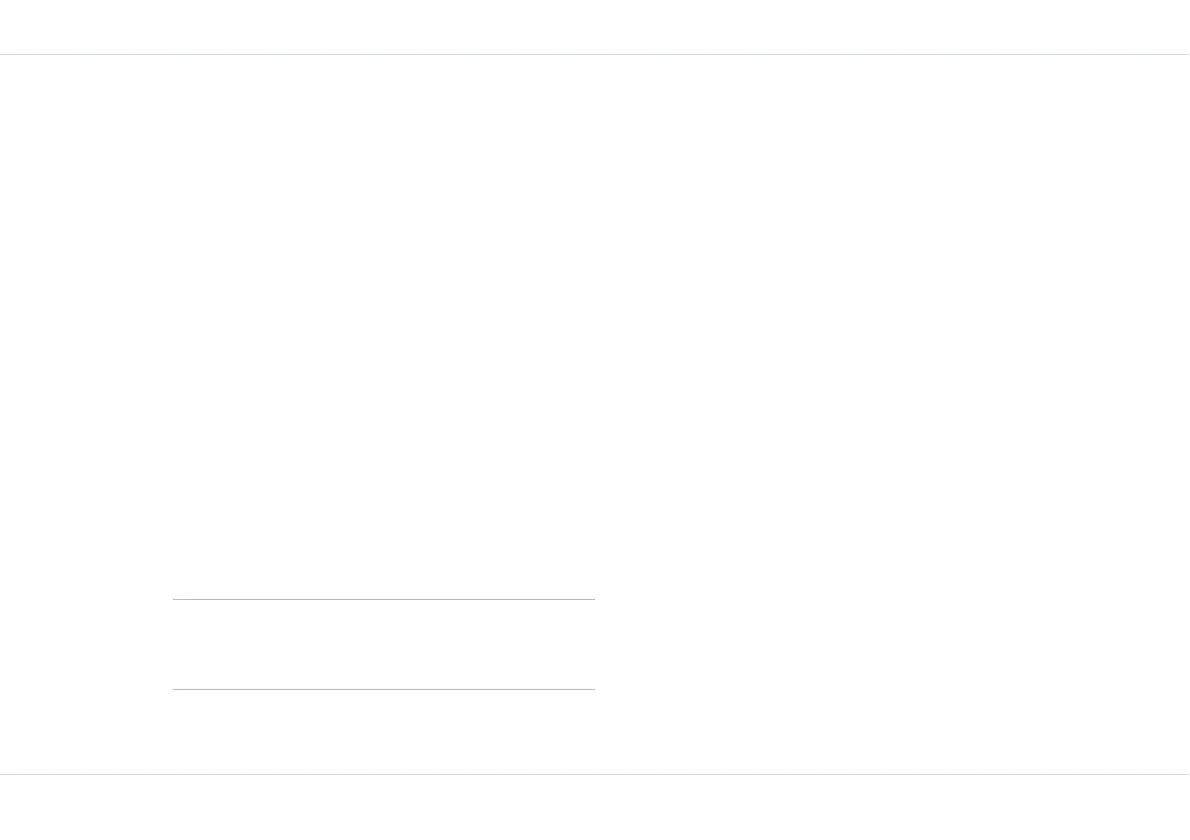80
Personalize your phone
Themes
You can choose from the existing colour themes available
on your phone. For more information refer “Phone settings”
on page 20.
Manage your files
Using the My files menu, you can store and manage audio
files and pictures. You can Preview the files, view their
details and Delete files. The maximum storage capacity is
9000kb.
1. To view your files select Menu > My files.
2. Scroll to a category and select either Pictures or
Sounds and select OK.
3. For pictures select Embedded pictures or Own pictures,
that you would have downloaded via WAP or Blue-
tooth. For sounds select Standard tunes or Own melo-
dies that you would have downloaded or recorded. For
more information refer, “Audio recorder” on page 71.
4. Scroll to file from the displayed list and select Option
to display further options.
For pictures, you can preview a picture, set it as a wallpaper
and see more details about the picture.
For sounds, you can set a particular sound as your ringer
tone and see the details of the file.
SIM card menu
You can access certain services provided by the operator
using this menu.
This feature can be accessed via Menu > Messages >
SIM toolkit or Menu > SIM toolkit (if PTT is disabled)
.
Only the images of type .jpg with image resolu-
tion less than or equal to 128 x 160 can be set
as wallpaper.
