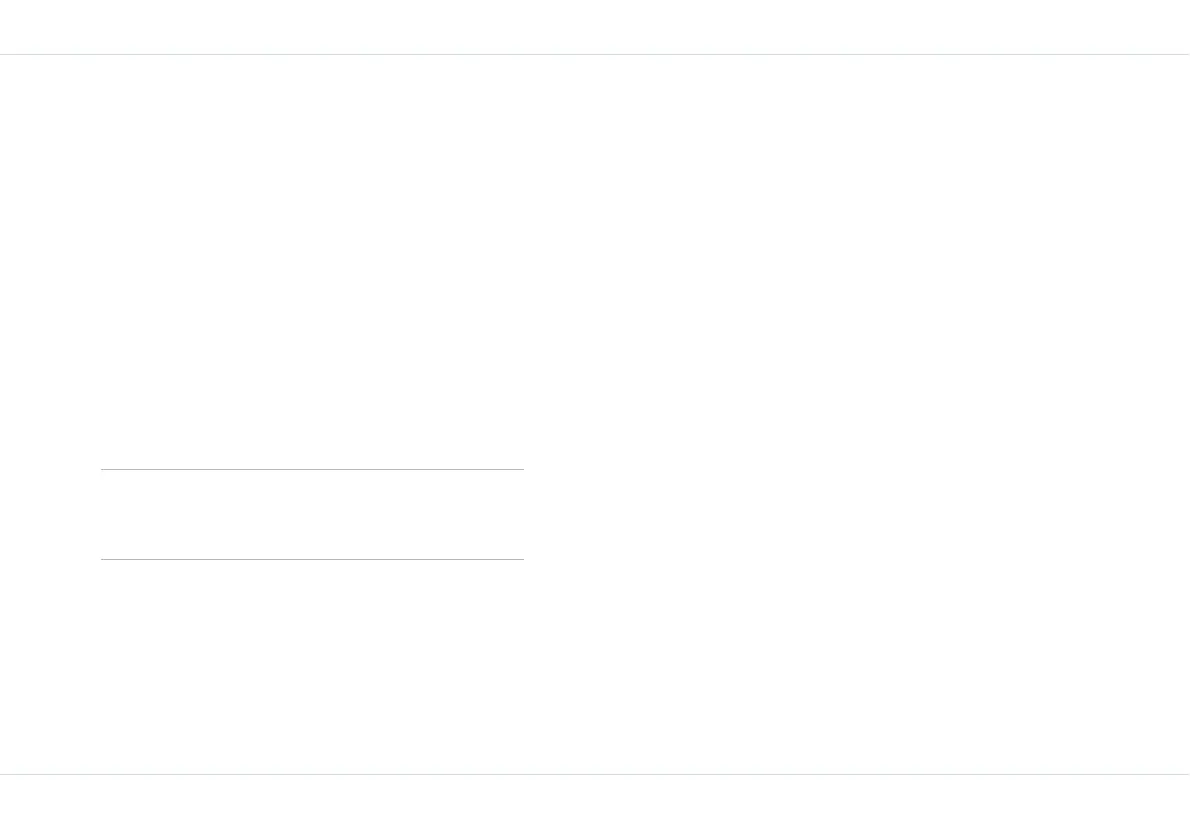56
Push-To-Talk
To bring the contact to the top of the Contacts screen use
the Set as default option.
1. On the Contacts screen, select the contacts of your
choice > Option > Set as default > OK. The contact
is displayed as the first contact in the Contacts screen.
Turn on DnD
To block contacts from calling you, use Turn on DnD (Do-
not-Disturb) option. Anyone trying to contact you gets the
message User busy.
1. On the Contacts screen, select Option > Turn on
DnD > OK. Notice that the icon on the title bar
changes from green to red indicating that the Turn on
DnD option has been activated.
2. Similarly to turn off the option, select Menu > PTT >
Contact > OK > Option > Turn off DnD > OK. The
icon color reverts to green.
Send a PTT invitation
Use this option to send a message to the contact you wish
to talk to. When an invitation is sent, the contact receives a
missed call.
1. On the Contacts screen, use the Menu key as a toggle
key to select or clear the checkbox against the contact
name.
2. After the checkbox is selected, select Option > Send
PTT invite > OK. Message Success is displayed. You
can send a message only to contacts who are online.
3. You can also send a PTT invitation via the Outgoing
calls list present in the Call list, select Menu > Call
list > Outgoing calls list > OK. Scroll to a contact
and select OK > Option > OK > Send PTT invite >
OK.
Modify contact information
1. On the Contacts screen, use the Menu key as a toggle
key to select or clear the checkbox against the contact
name.
2. After the checkbox is selected, select Option > Edit
contact > OK.
3. Edit the contact details, like Contact name, Contact
number and Answer settings, before you add the con-
tact to your PTT contact list. Select Clear to erase the
existing data.
Delete a contact
1. On the Contacts screen, use the Menu key as a toggle
key to select or clear the checkbox against the contact
name.
2. After the checkbox is selected, select Option >
Delete contact > OK. Select Yes to confirm the
deletion. Select OK to return to the Contacts list.
When this option is turned on, other contacts
will perceive you as offline.
