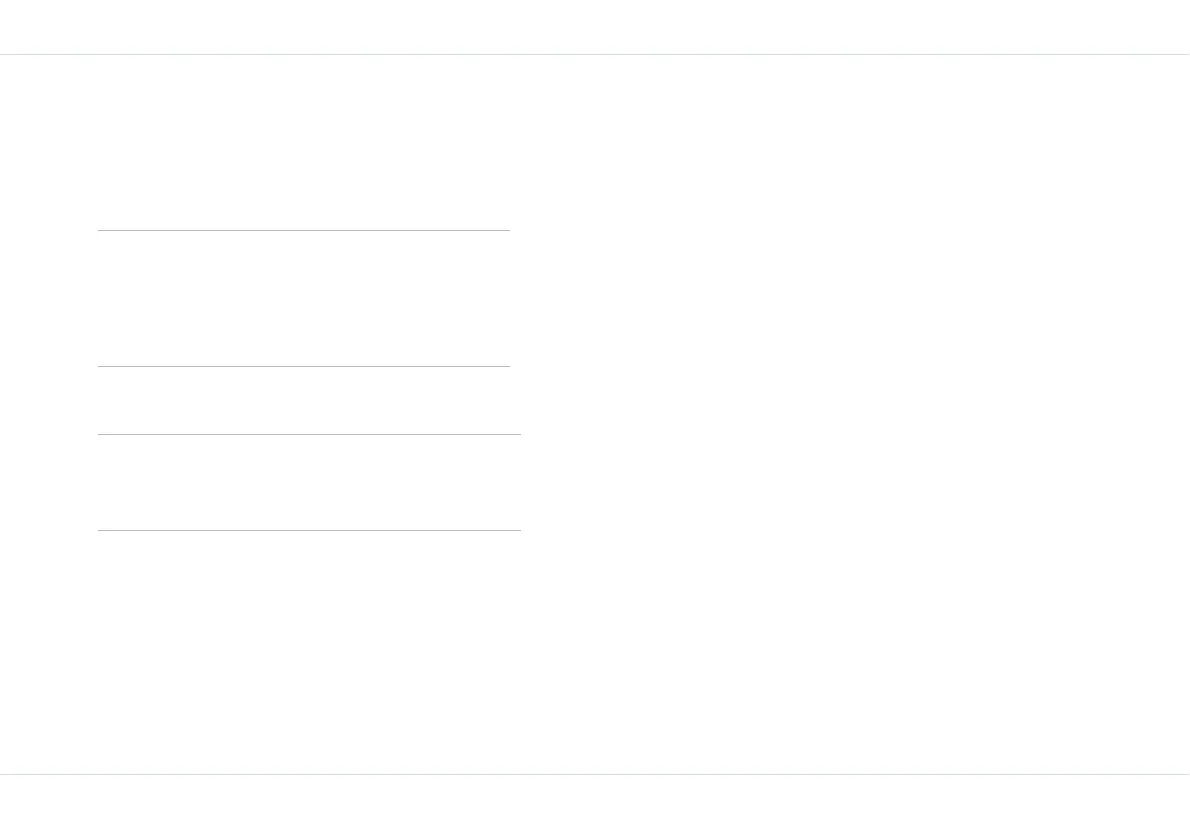77
Use Handsfree mode for calls
2. Click and hold the remote control button for a couple
of seconds to reject the call.
3. To request a floor during a PTT session, click and
release the remote control button on the dashboard.
4. To release the floor, click and release the dashboard
button.
When using a Bluetooth head-
set
For connecting a Bluetooth headset, refer “Connect a Blue-
tooth Headset” on page 72.
GSM calls
For an in-coming GSM call
1. Single press/ Double press to accept the call.
2. Long press to reject the call.
While in a GSM call
1. Single press/ Double press to end the call.
2. Long press to hold the call.
While dialing a GSM call
1. Single press/ Double press to disconnect the dialing.
2. Long press has no action.
PTT calls
Idle screen
1. Single press/ Double press to access the Contacts lists.
2. Long press dials the first contact and enters the ongo-
ing session.
From Contact lists
1. Single press/ Double press to initiate PTT call to the
contact highlighted.
2. Long press has no action.
Receiving a PTT invite
1. Single press/ Double press to accept the invite.
2. Long press to reject the invite.
Idle PTT session
1. Single press/ Double press to take the floor.
2. Long press to end a PTT session.
Busy PTT session
1. Single press/ Double press to release floor.
2. Long press to end PTT session.
Outgoing calls: You can make outgoing calls
only to a predefined contact. To make a call to
a predefined contact, Click and hold the
remote control button for a couple of seconds.
This feature is only available with Sonim XP1
R4.0 Software Release.
Once the XP1(bt) handset is paired with a car
kit, irrespective of wherever the GSM call is
accepted (either in handset or in the car kit)
audio is routed to the car kit only.
