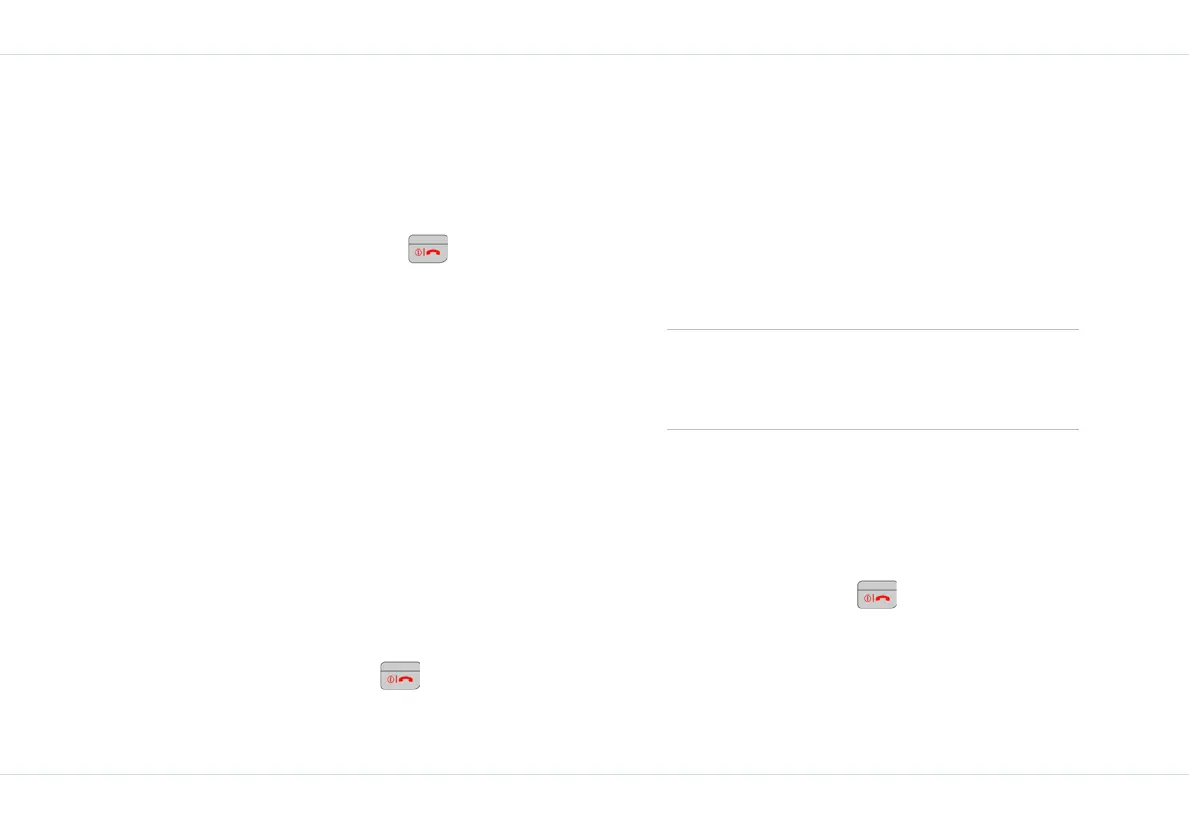49
Push-To-Talk
5. Release the PTT key when you finish speaking.
6. When another participant takes the floor, the top of
the screen displays Start receiving, Listen. The screen
displays the list of contacts in the session.
7. If you attempt to take the floor while another person is
speaking, Remote speaking is briefly displayed at the
top of the screen.
8. To end a PTT session, press button. PTT session
ended is displayed.
9. As the initiator or the call, if you end the session all the
participants in the ad hoc session are disconnected.
Make a PTT group call
1. Select Menu > PTT > Group > OK. The list of PTT
groups is displayed.
2. Scroll to the PTT group you want to call. Press and
hold the PTT key, Ringing is displayed on your screen.
3. When any participant from the group accepts your call
the top of the screen displays Group session, Start
sending, Speaking. Continue to hold the PTT key while
you are speaking.
4. Release the PTT key when you finish speaking.
5. When any other participant speaks, the top of the
screen displays Group session, Start receiving, Listen.
6. If you attempt to speak while another member of the
group is speaking, Remote speaking is displayed at the
top of the screen.
7. To end a PTT call press button. PTT session
ended is displayed.
8. If all the other group members end the call before you
disconnect, No active user(s) in the session is dis-
played.
Accept a PTT invitation
When you receive an incoming call the top of the screen
displays Ad-hoc PTT invitation.
1. Select Accept to take the call.
2. Select Reject to decline the call. A declined call is dis-
played as a missed call on your screen.
3. When you accept the call, the top of the screen now
displays Start receiving, Listen. When there is a pause
and no one is speaking Push to talk, Idle is displayed.
4. To continue with the conversation, press the PTT key
after the other person finishes speaking. The top of
the screen displays Start sending, Speaking.
5. To end the call press . PTT session ended is dis-
played.
6. If the caller ends the call, No active user(s) in the ses-
sion is displayed.
7. If you are invited to a Group call, you can leave the
session and rejoin later. For more information on how
Use the headset to talk without having to
hold the phone. For more information
refer “Use Handsfree mode for calls” on
page 76
