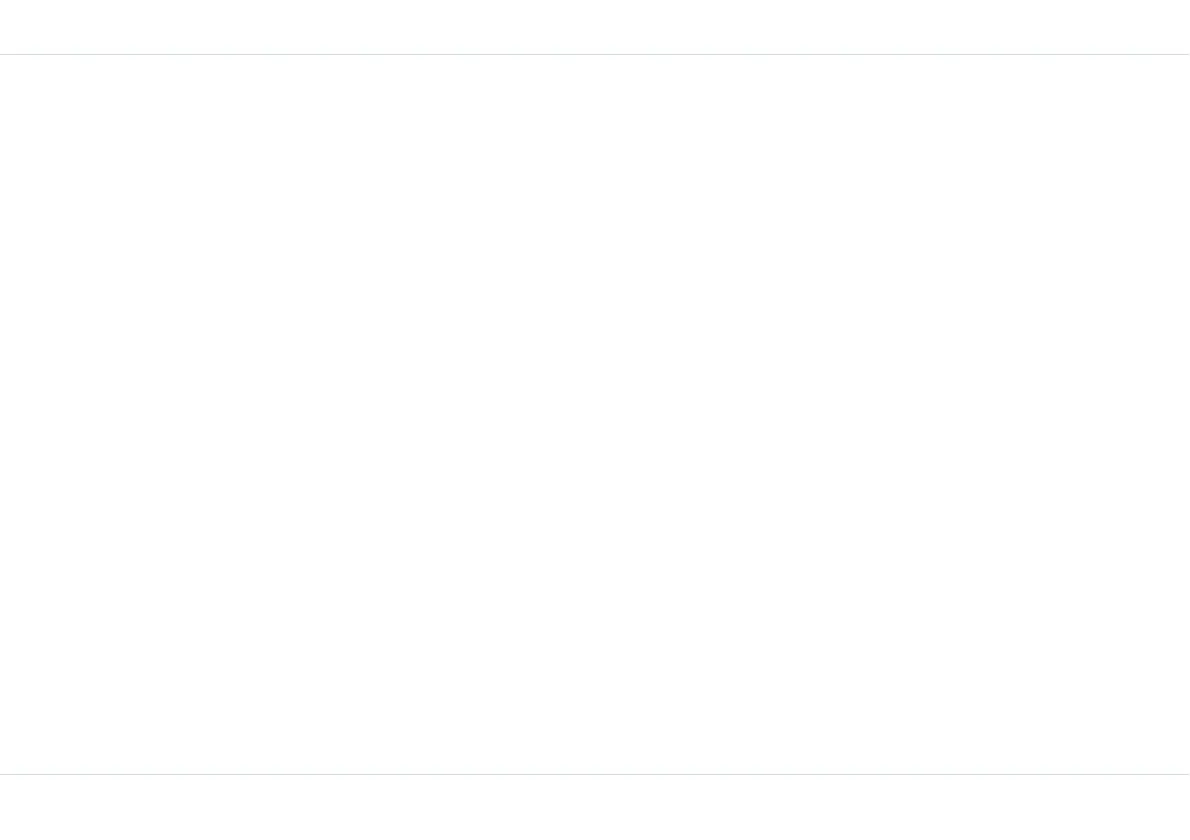25
Your XP1(bt) phone
To delete all records in the SIM memory
On the home screen select Phonebk > Advanced >
OK > Delete all SIM records > OK.
To delete all records in the Phone memory
On the home screen select Phonebk > Advanced >
OK > Delete all phone records > OK.
Copy or move numbers to other lists
To copy all records from SIM card to Phone
memory
Select Phonebk > Advanced > OK > Copy all from
SIM to phone > OK.
To copy all records from Phone memory to the
SIM card
Select Phonebk > Advanced > OK > Copy all from
phone to SIM > OK.
To move all records from SIM card to Phone
memory
Select Phonebk > Advanced > OK > Move all
from SIM to phone > OK. Moved records get
deleted from the source location. All the records
moved from the SIM card will not be available in the
SIM memory thereafter.
To move all records from Phone memory to SIM
card
Select Phonebk > Advanced > OK > Move all
from phone to SIM > OK. All records moved from
the Phone book to the SIM memory will only have the
details related to Name, Mobile number, Office number,
Home number, Fax number and Pager number. Other
details related to Group, Email, Postal address, postal
code and Notes of contacts will be stored in the phone
memory with the @ symbol.
Manage personal information
1. Select Phonebk > Own info > OK > Edit own info
> OK.
Enter your Name and other personal details such as
Mobile number, Office number, Home number, Fax
number, Pager number, Email, Postal address and
Postal code. Use the Down navigation key to move
to each field.
2. To delete your information select Phonebk > Own
info > OK > Delete own info > OK.
3. To mail your information to another person, Phonebk
> Own info > OK > Send own info > OK.
4. To view your own information select Phonebk > Own
info > OK > Display own info > OK.
