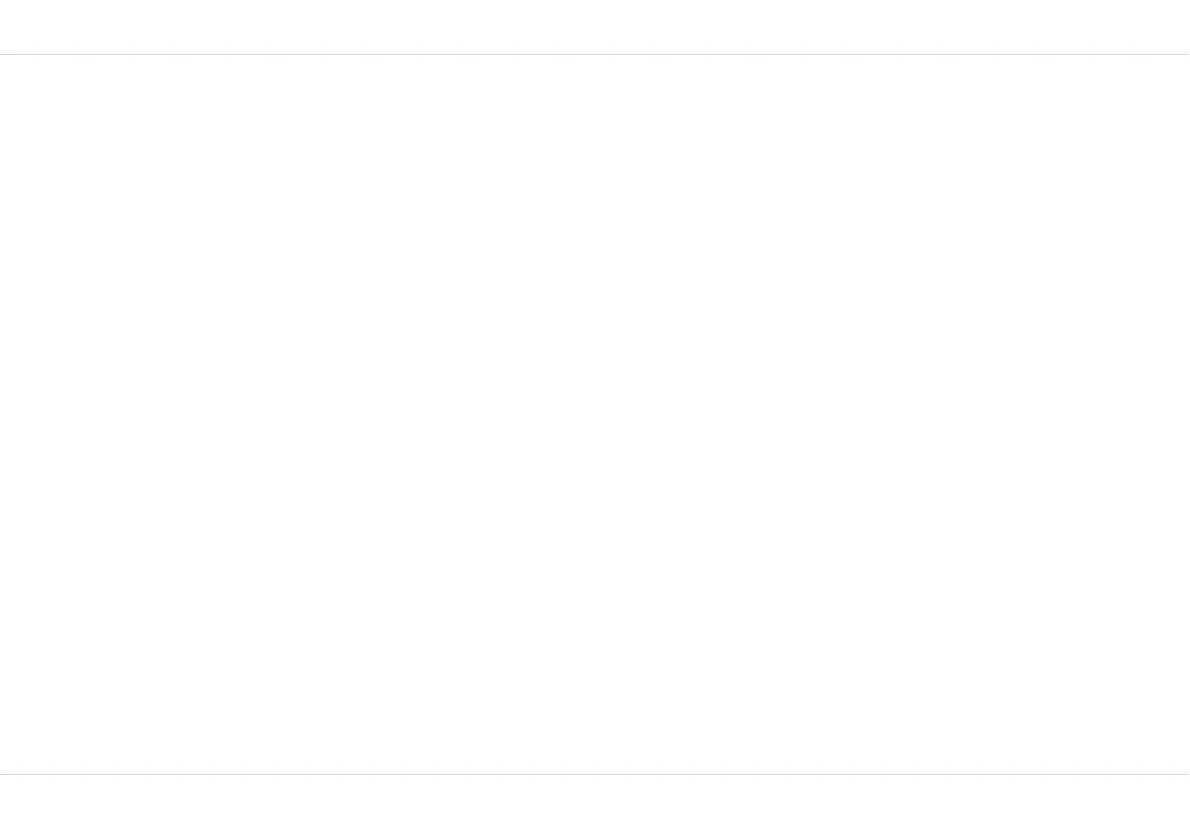59
Push-To-Talk
want to rename and select Option > Rename chat
group > OK.
2. Select Clear to erase the existing Group name.
3. Edit the chat group name and select Save > OK. The
changed name is reflected in the Chat groups list.
Edit/view chat group information
This option allows you to view, add, edit and delete mem-
bers within a Chat group. You can create a Chat group by
adding members from the PTT Contacts list.
Add members via the contacts list
1. To add members via the contacts list, on the Chat
groups screen scroll to the chat group and select
Option > Edit/View members > Option > Add
via list > OK. Use the Menu key as a toggle key to
select or clear members from the chat group. Select
Save.
Add contacts using the telephone number
1. To add new contacts to the Chat group using a tele-
phone number, on the Chat groups screen scroll to the
chat group and select Option > Edit/View mem-
bers > Option > Add via number > OK. Enter the
Contact name and Number and select Save. The new
member is added to the Chat group.
Delete members from a group
1. To delete members from a chat group, on the Chat
groups screen scroll to the chat group and select
Option > Edit/View members > Option > Delete
members > OK. Use the Menu key as a toggle key
to select or clear the checkbox against the member to
be deleted from the chat group. Select Save > Yes >
OK.
Send a group ID
1. To a members only
On the chat groups screen, scroll to the appropri-
ate chat group and select Option > Send group
ID > OK. Only the members of the chat group
receive the group ID.
2. To an open chat group
Only those members to whom the group ID is published will
be able to participate in a group call.
On the chat groups screen, scroll to an appropri-
ate chat group and select Option > Send group
ID > OK. The Send group ID screen displays a
list of all the PTT contacts.
Use the Menu key to select the checkbox against
the names of the group members to whom you
wish to publish the group ID and select OK.
3. Add a group ID
On receipt of a group ID, a message is displayed on the
screen with the group id.
To save the group id, select Accept. Once saved
the group id is added to the group list.
To reject the group id, select Cancel.
Delete a chat group
