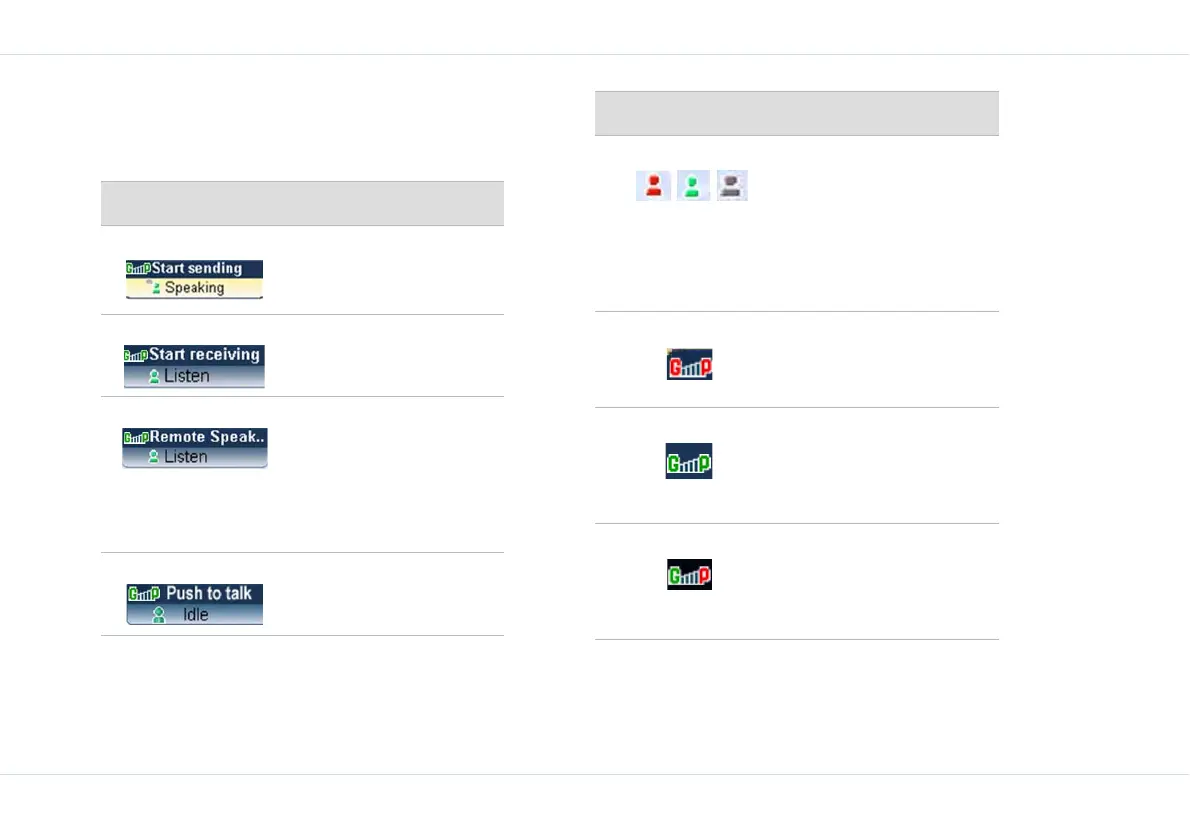46
Push-To-Talk
PTT display icons
The common display icons within the PTT application are
explained in the following table:
Icon Description
Appears when you start
speaking.
Appears when the other
person takes the floor.
Indicates that you are
attempting to speak while
the other person is speak-
ing. Wait for the other par-
ticipant to finish speaking
before you can start speak-
ing.
Indicates that the PTT ses-
sion is on, but no one is
speaking.
Indicates a contact’s Pres-
ence or Availability. Red
indicates an offline contact
while green indicates an
online contact and gray
indicates an unknown con-
tact, not registered with
the server.
The letters P and G in red
indicate no connectivity to
the PTT server and GPRS
respectively.
The letters P and G in
green indicate that the
GPRS network is present
and you are logged on to
the PTT service.
The letters P in red and G
in green indicate that the
GPRS network is present,
but you have not regis-
tered with the PTT service.
Icon Description
