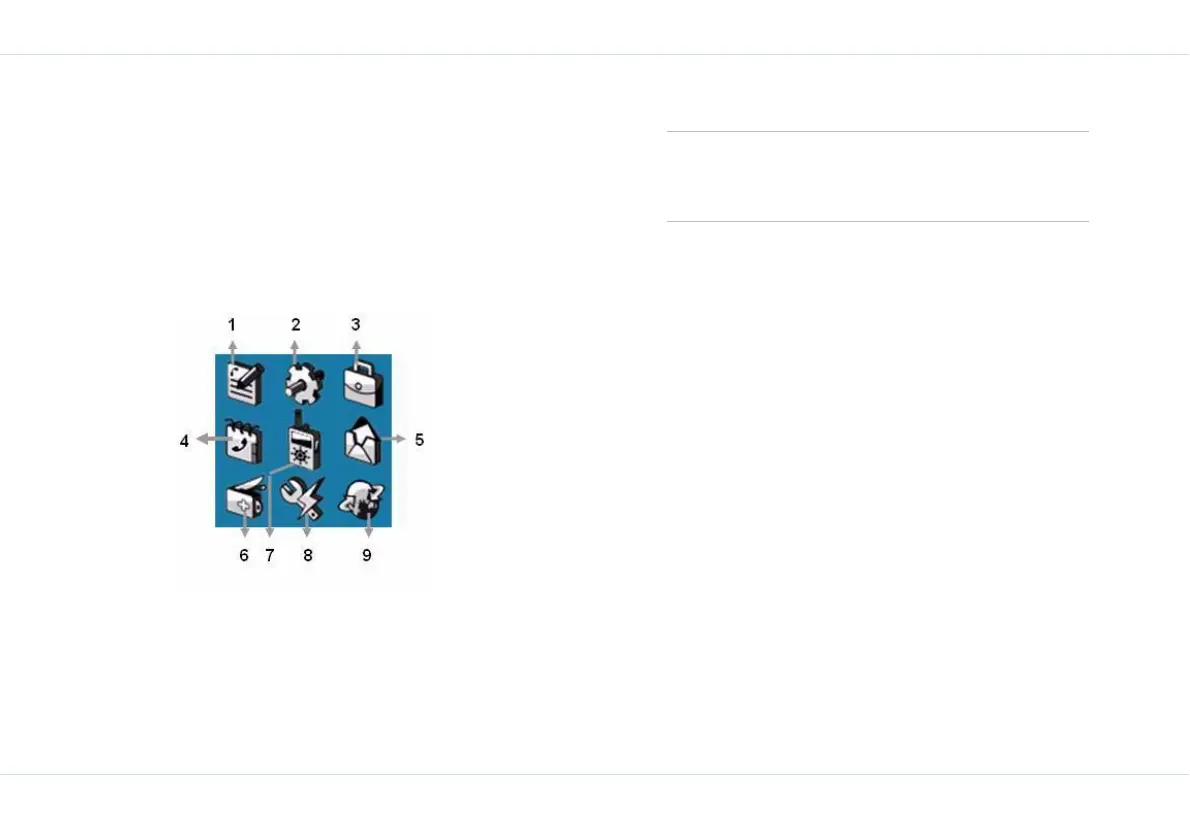17
Your XP1(bt) phone
Your XP1(bt) phone
This model is a bar type phone with a single LCD screen.
The graphic field of the screen is 128 (w) and 160 (h) pix-
els. The CSTN technology used displays 65K colours.
Main menu
To access the main menu press the Menu key or press the
Left selection key to display the main menu which com-
prises the following nine items:
Main menu icons
1.Call list
2.Settings
3.My files
4.Phone book
5.Messages
6.Tools
7.PTT
8.Quick settings
9.WAP
When PTT is disabled, the phone main menu will
display the SIM toolkit icon instead of the PTT
icon.
