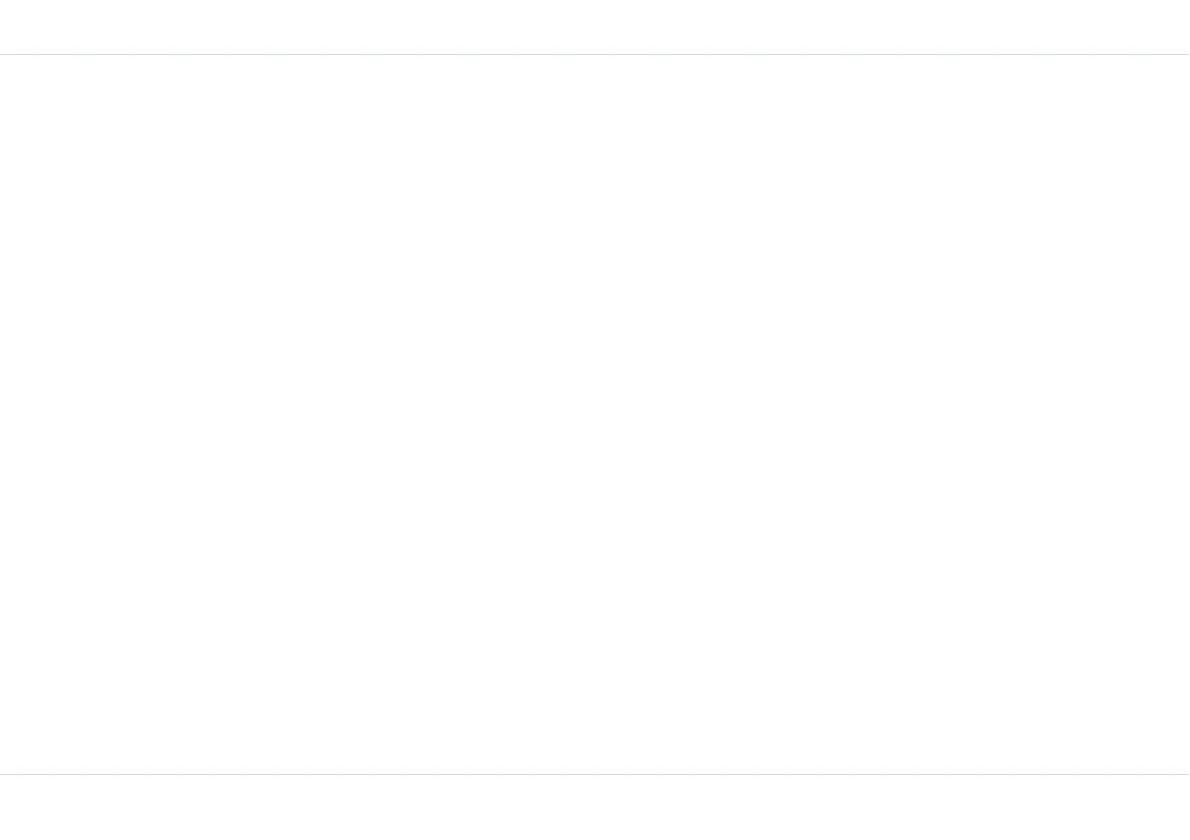30
Make calls
Barring status: when you check the status, your
phone will send a request to the network and the feed-
back will be displayed on your screen.
Call waiting
This facility can be used for GSM calls.
GSM calls
When Call waiting is enabled or turned on and your phone
is in conversation, the message Call waiting from... is dis-
played when you receive an incoming call.
1. To enable call waiting facility, select Menu > Settings
> Call settings > Call waiting > GSM call > On >
OK.
2. To cancel the call waiting facility, select Menu > Set-
tings > Call settings > Call waiting > GSM call >
Off > OK. You will not be prompted when you receive
an incoming call while your phone is busy. The caller
will receive a busy signal.
3. To verify the call waiting status, select Menu > Set-
tings > Call settings > Call waiting > GSM call >
Status.
GPRS calls
If the call waiting facility is enabled and you receive a GSM
call while you are in a GPRS session (for example browsing
the Net via the WAP service), the number of the caller is
displayed on your phone. You can choose to accept or reject
the call. If you accept the GSM call, the WAP session closes.
If you reject the incoming call, you continue with the WAP
session.
1. To set Call waiting facility select Menu > Settings >
Call settings> OK > Call waiting > GPRS Call >
OK > On/Off > OK.
Auto redial
When enabled, your phone will automatically redial within a
set interval, if a call does not connect.
1. To enable this function select Menu > Settings >
Call settings > Auto redial > On.
OR
Use the Menu key as a toggle key to select and clear
the checkbox beside the Auto redial option to enable
and disable the function.
2. When you redial a number, you are prompted with the
message Redial? Select OK to redial, select Exit to
come out. If in the meantime you begin to make a call,
the phone automatically quits redialing.
