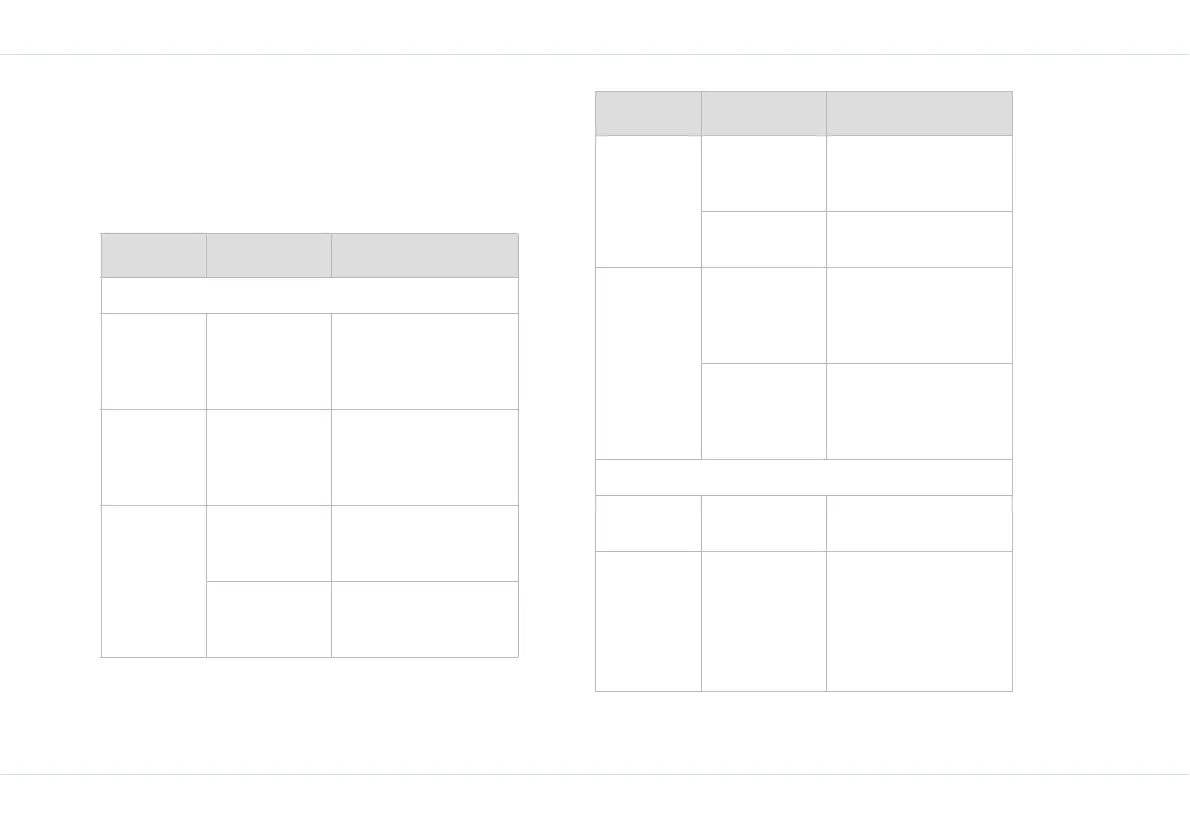44
Push-To-Talk
PTT settings
1. On the home screen, select Menu > PTT > scroll to
Settings.
The following settings are available on the PTT application:
Type Preference Function
General
Answer
settings
Individual Allows you to specify
answer settings for
each contact sepa-
rately.
Manual Renders individual set-
tings ineffective. All
calls should be manu-
ally answered.
My avail-
ability
Always Shows your online
presence to other con-
tacts all the time.
Never Does not show your
online presence to
contacts.
Sorting Alphabetically Displays the contact
names in alphabetical
order.
Available first Displays online con-
tacts first.
Hide my ID Never Displays your ID to
other online contacts
when you are in a PTT
session.
Always Displays your ID as
anonymous to other
online contacts during
a PTT session.
Audio
Speaker On Select/clear
the checkbox
Sets the loudspeaker
on or off respectively.
Speaker
volume
Adjusts the volume of
the loudspeakers.
Type Preference Function
