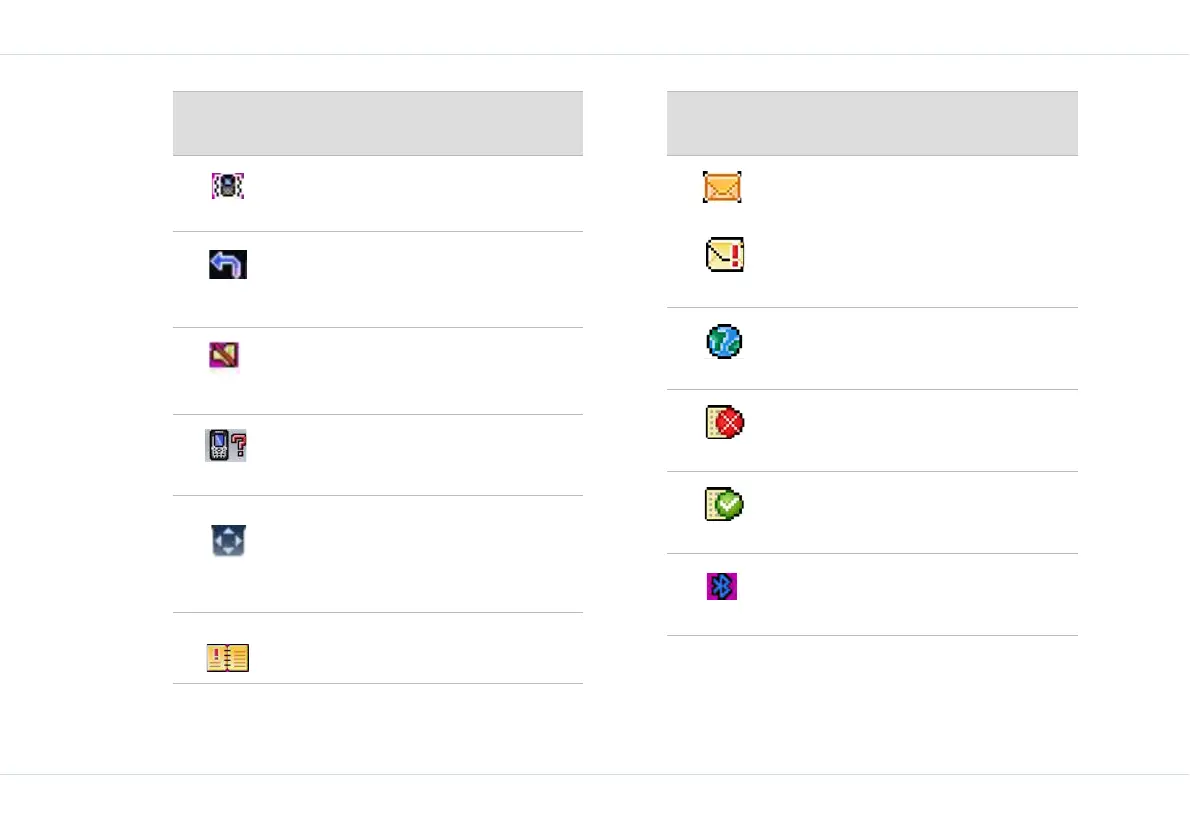19
Your XP1(bt) phone
Vibrate Indicates that the
Vibrate mode is turned
on.
Call For-
ward
Indicates that the
Unconditional Call for-
ward function is ena-
bled.
Silent Indicates that the phone
is on Silent mode.
Missed
calls
Indicates that there are
missed or rejected GSM,
or PTT calls.
Naviga-
tion
arrows
Indicates the available
directions for navigation
and is always displayed
at the bottom of the
screen.
Event
reminder
Reminds you of a new
event.
Display
indicators
Name Description
Unread
message
SMS mem-
ory
Indicates that there are
unread messages in the
SMS inbox.
Indicates that the SMS
memory is full.
WAP alert Indicates a new WAP
PUSH message.
Black list Indicates that the black
list filter has been ena-
bled.
White list Indicates that the white
list filter has been ena-
bled.
Bluetooth
connectiv-
ity.
Indicates that the blue-
tooth is active.
Display
indicators
Name Description
