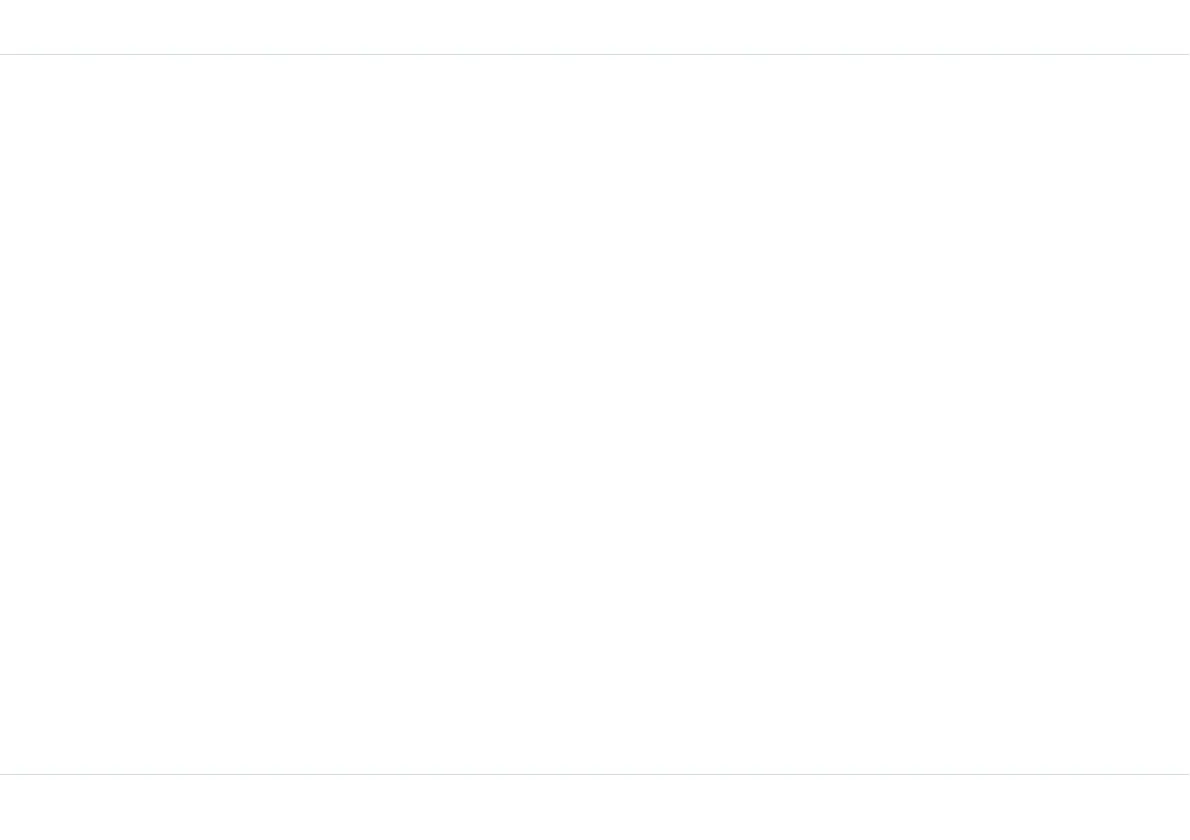ii
Auto redial ........................................................30
Auto answer......................................................31
Filter calls..........................................................31
Black list calls ..............................................31
White list calls .............................................32
Call filter settings.........................................32
Other call settings..............................................32
Review call information ......................................32
Messages.......................................................... 34
Message settings ...............................................34
Text input mode ................................................35
Conventional text input ................................35
Predictive text input .....................................35
Write messages .................................................36
Send an SMS via phone book..............................36
Call a number embedded in a received SMS.........36
Manage your messages......................................37
Inbox..........................................................37
Unsent messages.........................................37
Sent messages.............................................37
Predefined SMS messages ............................37
View SMS memory .......................................38
SMS broadcasts ...........................................38
Voice mail ........................................................38
Hardcoded Shortcuts........................................ 41
Push-To-Talk quick start................................. 42
Get started........................................................42
PTT functions at a glance ...................................42
Registering with the PTT service. ........................43
Deactivate the PTT service .................................43
PTT settings ......................................................44
PTT display icons...............................................46
Create a PTT contact..........................................47
Create a group ..................................................47
Copy existing contact information .......................47
Make a one-to-one call.......................................47
Move a call to the background ......................48
Dial in a PTT call..........................................48
Make an unplanned group call ............................48
Make a PTT group call........................................49
Accept a PTT invitation.......................................49
Block incoming PTT calls ....................................50
View PTT call log ...............................................50
Copy phone book contacts to PTT list..................50
Refresh the PTT contact list................................51
Push-To-Talk .................................................... 53
PTT settings ......................................................53
General settings...........................................53
Audio settings..............................................53
Backlight.....................................................53
Reject list....................................................54
Display name...............................................54
Report reminder ..........................................54
Standard and Advanced User menu options ...54
Manage your PTT contacts .................................55
Create contacts............................................55
Create contacts from Call log ........................55
Copy contacts from phone book....................55
Add to reject list from Call log.......................55
Set as default ..............................................55
Turn on DnD ...............................................56
Send a PTT invitation ...................................56
