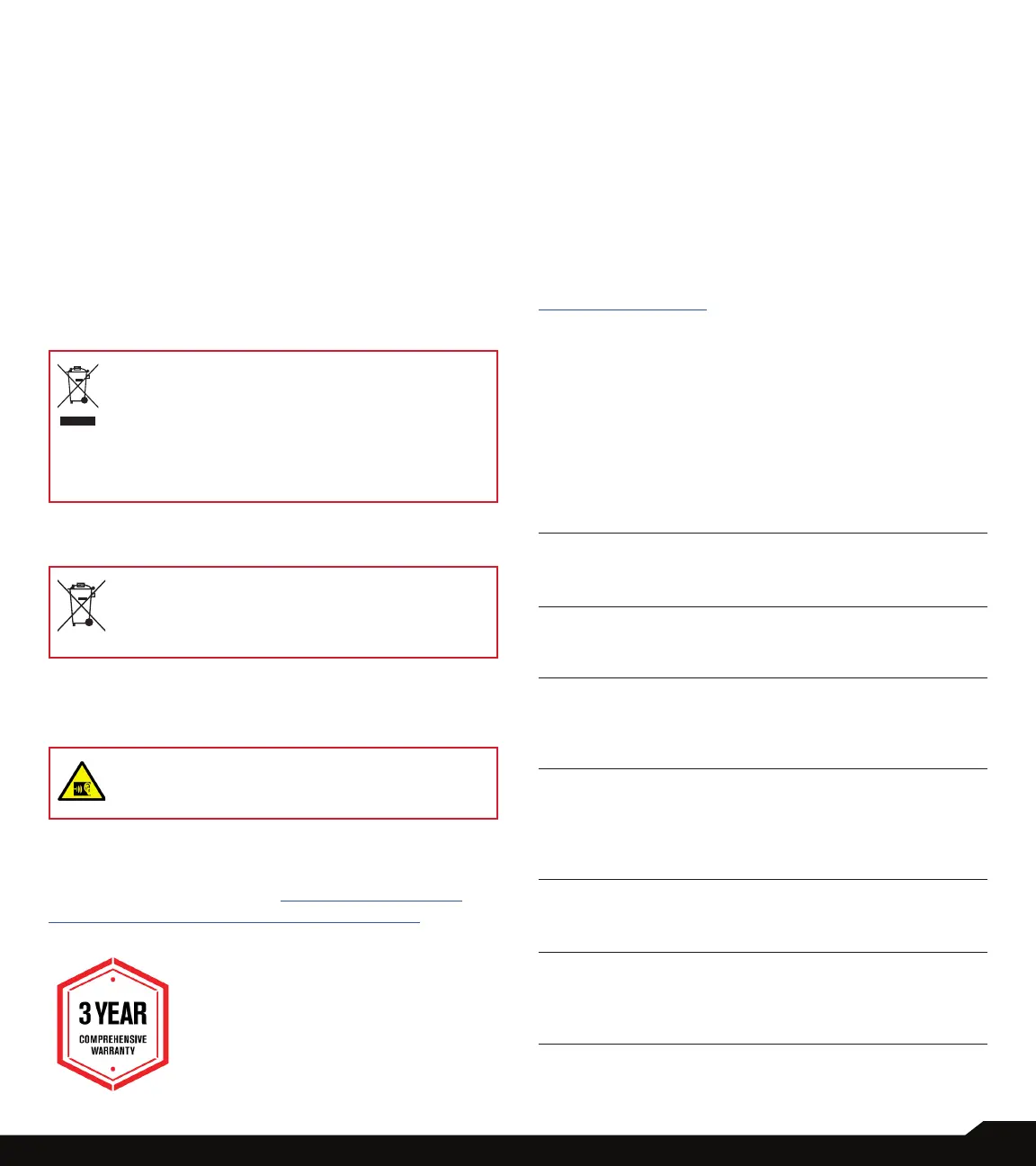2
GENERAL INFORMATION
Copyright © 2022 Sonim Technologies, Inc.
Sonim and the Sonim logo are trademarks of Sonim
Technologies, Inc. Other company and product names
may be trademarks or registered trade-marks of the
respective owners with whom they are associated.
THIRD PARTY TRADEMARKS
Google, Google Play, Google Maps, Google Chrome,
Gmailand other marks are trademarks of Google LLC.
DISPOSAL OF OLD ELECTRICAL AND
ELECTRONIC EQUIPMENT
The symbol of the crossed-out wheeled
bin indicates that within the countries in
the European Union, this product, and any
enhancements marked with this symbol,
cannot be disposed as unsorted waste but
must be taken to separate collection at their
end- of-life.
DISPOSAL OF BATTERY
Please check local regulations for disposal of
batteries. The battery should never be placed
in municipal waste. Use a battery disposal
facility if available.
GUIDELINE FOR HEADPHONE AND
EARPHONE
To prevent possible hearing damage, please
do not listen at high volume levels for long
period.
REGISTER YOUR PHONE
Please register your phone at http://sonimxperience.
com/registration_portal/portal/registration.php to
receive product information and updates.
Sonim devices are covered by a 3-Year
comprehensive warranty. The battery is
covered by a 1-Year limited warranty.
Congratulations on the purchase of a Sonim XP10
(XP9900) mobile phone! This phone is 5G smart phone
and has an intuitive feature-rich user interface, which
allows you to make the best use of offered functions.
PHONE MODELS COVERED
This user guide covers Sonim XP10 phone with the
model number XP9900.
SONIM SUPPORT INFORMATION
For additional product and support information, visit
www.sonimtech.com or contact our Sonim Customer
Experience Center at 1-833-MY-SONIM (1-833-697-
6646), 24-hours a day, Monday to Friday (eastern time).
Manufacturer’s address:
6500 River Place Blvd. Building 7, Suite 250, Austin, TX
78730, USA. Tel: 1-650-378-8100.
USE THE GUIDE EFFECTIVELY
Familiarize yourself with the terminologies and symbols
used in the guide to help you use your phone effectively.
HOME
SCREEN
This is the screen displayed when the
phone is in standby mode.
TOUCH &
HOLD
Touch and hold an item on the screen
by touching it and not lifting your nger
until an action occurs.
DRAG
Touch and hold an item for a moment
and then, without lifting your nger,
move your nger on the screen until you
reach the target position.
SWIPE OR
SLIDE
Quickly move your nger across the
surface of the screen, without pausing
when you rst touch. For example, you
can slide a home screen left or right to
view the other home screens.
DOUBLE
TAP
Tap quickly twice on a web page, map
or other screens to zoom.
PINCH
In some applications, you can zoom
in and out by placing two ngers on
the screen at once and pinching them
together or spreading them apart.
