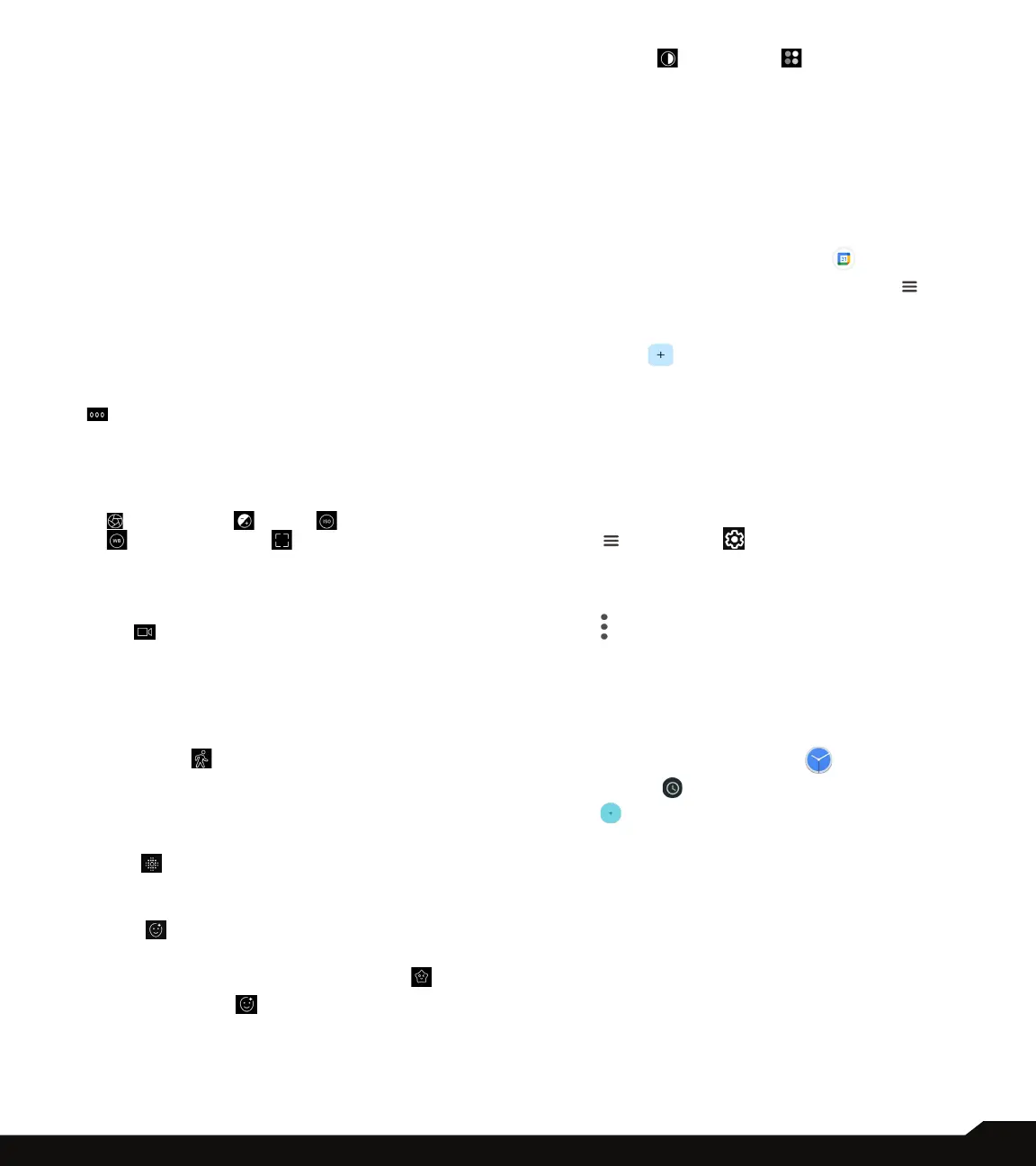42
USING APPLICATIONS
• Geo tagging: It records coordinates where pictures
are taken, you can nd those data in picture details.
• Picture size: You can choose among 12.5M, 50M,
9M, 8M and 5M, it also has impact on the aspect
ratio when you change picture size (Default is 4:3
picture size).
• Water mark: Date info can be printed on the taken
picture if this option is enabled.
• Restore defaults: All the settings changed by you
will be restored to out of factory settings.
• Mirror: This feature is only available when using the
front camera. When the mirror setting is enabled,
your camera snaps a photo that is your mirror
image instead of flipping your image as a camera
usually does.
4. No matter what mode you are in, tap on Options
( ) -> Modes
• Tap on Professional, there are several professional
settings provided for you to manually adjust
parameters for picture taking, you can move the
slider to change below settings: Shutter speed
( ); Exposure ( ); ISO ( ); White balance
( ); Manual focus ( )
• Tap on Time lapse, choose the speed by changing
the slider, and press the video button to start
recording.
5. Video ( ): tap on soft key to start recording, you
can pause/resume recording as needed. Recording
duration is also shown on the action bar. Options for
video mode are Shutter sound, Geo tagging and
Restore defaults. They work as same as they are in
camera mode.
6. Slow motion ( ): tap on soft key to start recording,
you can pause/resume recording as needed. In slow
motion mode, the motion pictures appear to be
moving slower than normal. Slow motion will record
in 720p.
7. Bokeh ( ): bokeh is the pleasing or aesthetic quality
of out-of-focus blur in a photograph. It works with sub
rear camera and rear main camera (dual camera).
8. Beauty ( ):
• You can add sticker from the candidate list when
portraits are taken if you choose Sticker ( )
• By choosing Skin ( ) you can have smoother
and smoother skin by moving the slider to the right
when portraits are taken.
• Whitten ( ) and Rosy ( ) can also let you have
brighter and rosier face by moving the slider to the
right.
CALENDAR
The Calendar helps you to set appointments, schedule
reminders and alerts and repeat them if required. You
can also view your saved tasks on a daily or weekly basis.
To access calendar;
1. From App screen, tap Calendar ( ).
2. To change the calendar view, tap Option ( ) and
you can view the calendar in Schedule, Day, 3 Day,
Week and Month format.
3. Tap Add ( ) icon to add the following in your
calendar:
• Goal: You can choose a goal and the calendar
schedules sessions for your goals.
• Reminder: You can set a reminder for a call, email,
text, check-in, or reservation.
• Event: You can add an event in the calendar and
tap Save to save the event.
4. Tap > Settings ( ) to view the settings. The
options are: General, Events from Gmail, Events,
Reminders, Birthdays and Holidays which are
synced with your email account.
5. Tap
> Refresh to sync the calendar.
CLOCK
You can view the time of major cities in different time
zones using this function. You also have the option to
use Daylight Saving Time (DST).
1. From App screen, tap Clock ( ).
2. Tap Clock ( ).
3. Tap located at the bottom of the screen to access
the World clock screen. To view the list of cities and
the current time, enter the rst few alphabets to get
the list of cities. Tap the city name and the selected
city and the current time is added to the Clock.
• The local time in the home city is displayed in the
upper half of the screen.
• To set the home city, select the desired city from
the list. It is added to the selected cities list. The
selected city is set as the home city.
