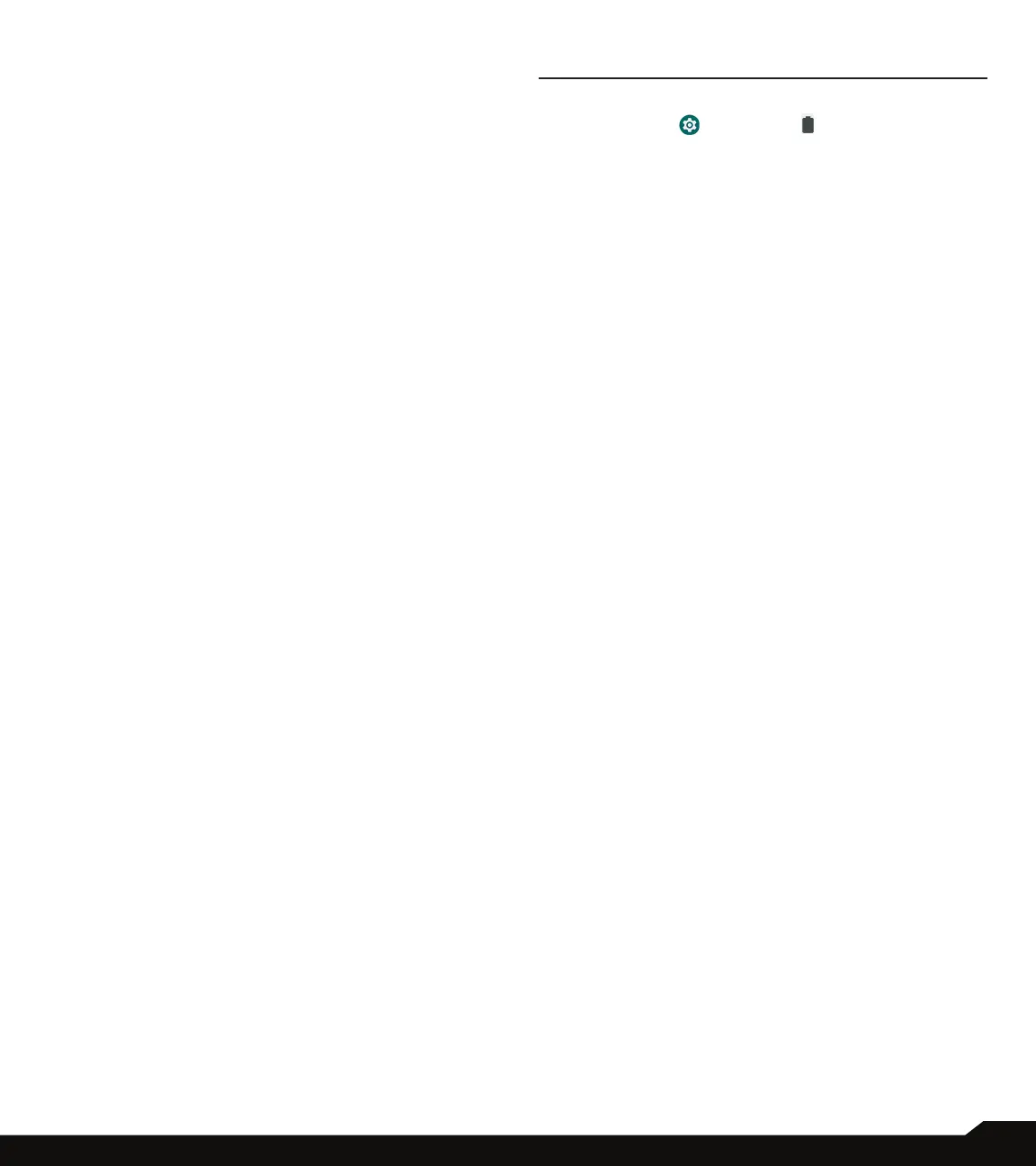22
BATTERY SETTINGS/STORAGE SETTINGS
ALLOW NOTIFICATION SNOOZING
1. On Notications screen, tap Allow notication
snoozing.
2. Turn On this option to allow temporarily snoozing
certain notications.
NOTIFICATION DOT ON APP ICON
1. On
Notications
screen, ta
p Notication dot on app
icon.
2. Turn On this option to allow the display of notication
dots on an app icon.
ENHANCED NOTIFICATIONS
1. On
Notications
screen, ta
p Enhanced notications.
2. Turn On this option to automatically show suggested
actions and replies.
BATTERY SETTINGS
From the Home screen, swipe up to access App screen,
and tap Settings ( )
>
Battery ( ).
BATTERY USAGE
View battery usage from last full charge.
1. On
Battery screen, tap Battery usage.
2. You can view the battery percentage that each apps
used.
BATTERY SAVER
1. On
Battery screen, tap Battery Saver.
2. Turn On Battery Saver. The Battery Saver will
automatically turn off when the phone is plugged in.
• Set a schedule: Tap Based on percentage (Min
Settings 5%, Max Settings 75%) and drag the slider
to the percentage you desire. The Battery Saver will
turn on automatically when your phone reaches that
battery percentage.
BATTERY MANAGER
1. On
Battery screen, tap Battery Manager.
2. Monitor the amount of battery being used by apps. If
battery usage increases too much, your phone will
suggest actions you can take.
BATTERY PERCENTAGE
1. On
Battery screen, tap Battery percentage.
2. Turn On this option to show the battery percentage in
the Status bar.
BATTERY BLINK LIGHT
This feature is OFF by default, however turning ON allows
for the LED light to turn on when device is charging or
battery is low.
REDUCE BATTERY AGING
This feature is OFF by default. This feature is designed
for devices constantly in charging equipment (i.e. vehicle
cradle/mount).
If your device is in a constant state of charging (typically
in an installed vehicle mount), then activating this feature
will limit the battery charge to 80%, which will extend the
overall life of the battery.
To activate this feature, go to Settings --> Battery -->
Reduce Battery Aging
