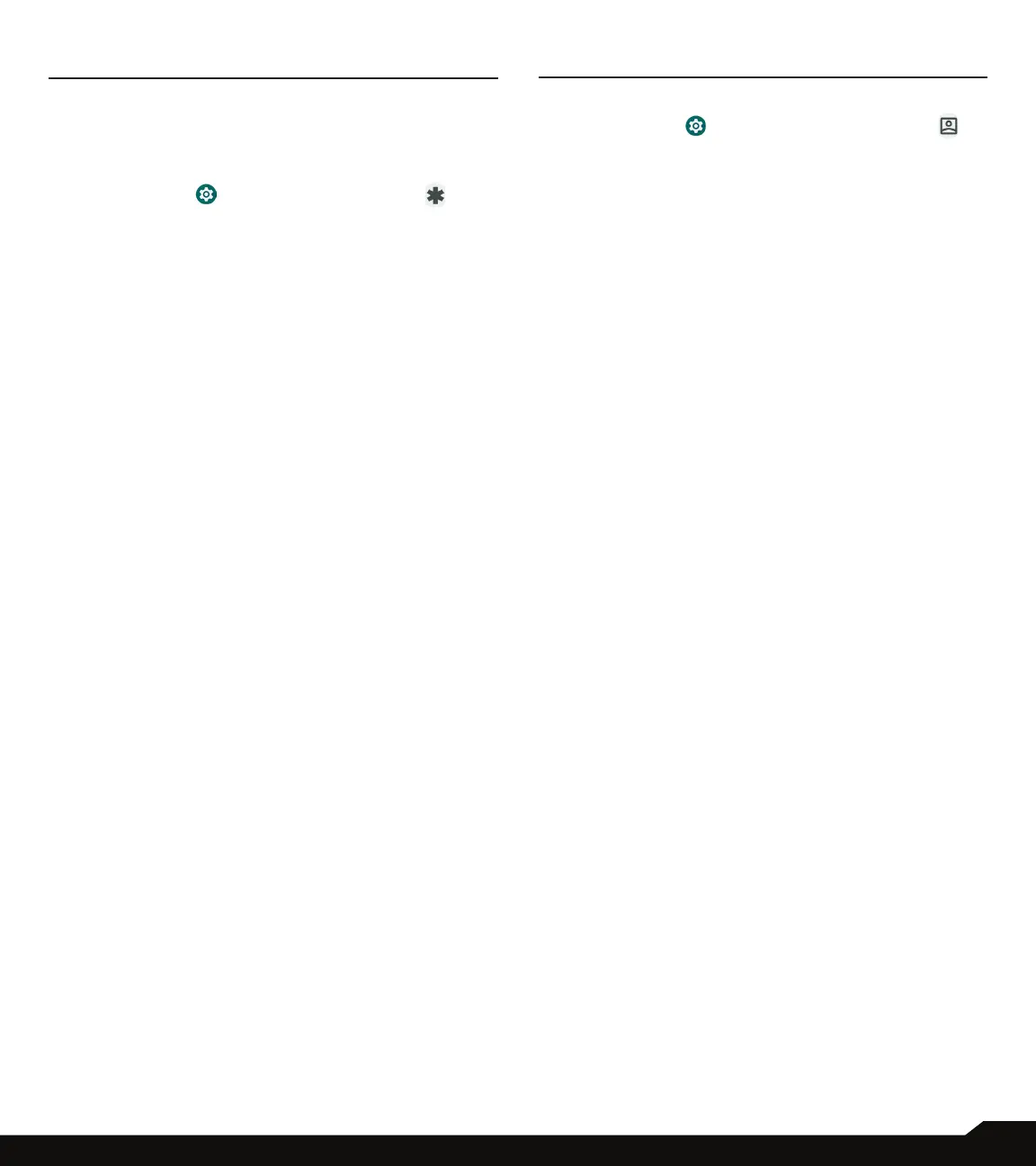31
SAFETY & EMERGENCY/ PASSWORDS & ACCOUNTS
SAFETY & EMERGENCY
Fulll your medical and emergency information, view
emergency alerts, and manage settings on emergency
SOS and location service.
From the Home screen, swipe up to access App screen,
and tap Settings ( ) > Safety & emergency ( ).
EMERGENCY INFORMATION
Add medical information and emergency contacts to
help rst responders in an emergency. Anyone can read
this information from your lock screen and dial your
emergency contacts without unlocking your phone.
On Safety & emergency screen, tap Emergency
information.
• Medical information: Add your medical information
such as your name, address, blood type, allergies, etc.
• Emergency contacts: Choose contacts as your
emergency contacts to be accessed from the lock
screen in case of an emergency.
EMERGENCY SOS
On Safety & emergency screen, tap Emergency SOS.
Turn On Emergency SOS.
If you have an emergency and need emergency services,
press the Power key 5 or more times quickly.
• Play countdown alarm: Turn On this option to play a
loud sound when Emergency SOS is starting.
• Call for help: Tap to edit your emergency number.
EMERGENCY LOCATION SERVICE
On Safety & emergency screen, tap Emergency
Location Services (ELS).
Turn On the Emergency Location Services (ELS) function.
When you call or text an emergency number, your device
will use ELS to automatically send your location to
emergency responders.
WIRELESS EMERGENCY ALERTS
On Safety & emergency screen, tap Wireless
Emergency Alerts.
Turn On Wireless Emergency Alerts function to receive
alerts. You can also view emergency alert history and
manage alert preferences.
PASSWORDS & ACCOUNTS
From the Home screen, swipe up to access App screen,
and tap Settings ( ) >
Passwords & accounts ( ).
PASSWORDS
See, change, or remove passwords you saved in your
Google Account.
AUTOFILL SERVICE
Autoll your information when needed from your Google
Account. Fill in the categories with information you would
like to autoll, such as addresses, payment methods, etc.
ADD ACCOUNT
1. On
Passwords & accounts
Screen, tap Add
account.
2. Tap the type of account you want to add.
3. Follow the prompts to enter your credentials and set
up the account.
AUTOMATICALLY SYNC APP DATA
1. On
Passwords & accounts
Screen, tap
Automatically sync app data.
2. Turn On
this option to activate automatic data syncing.
