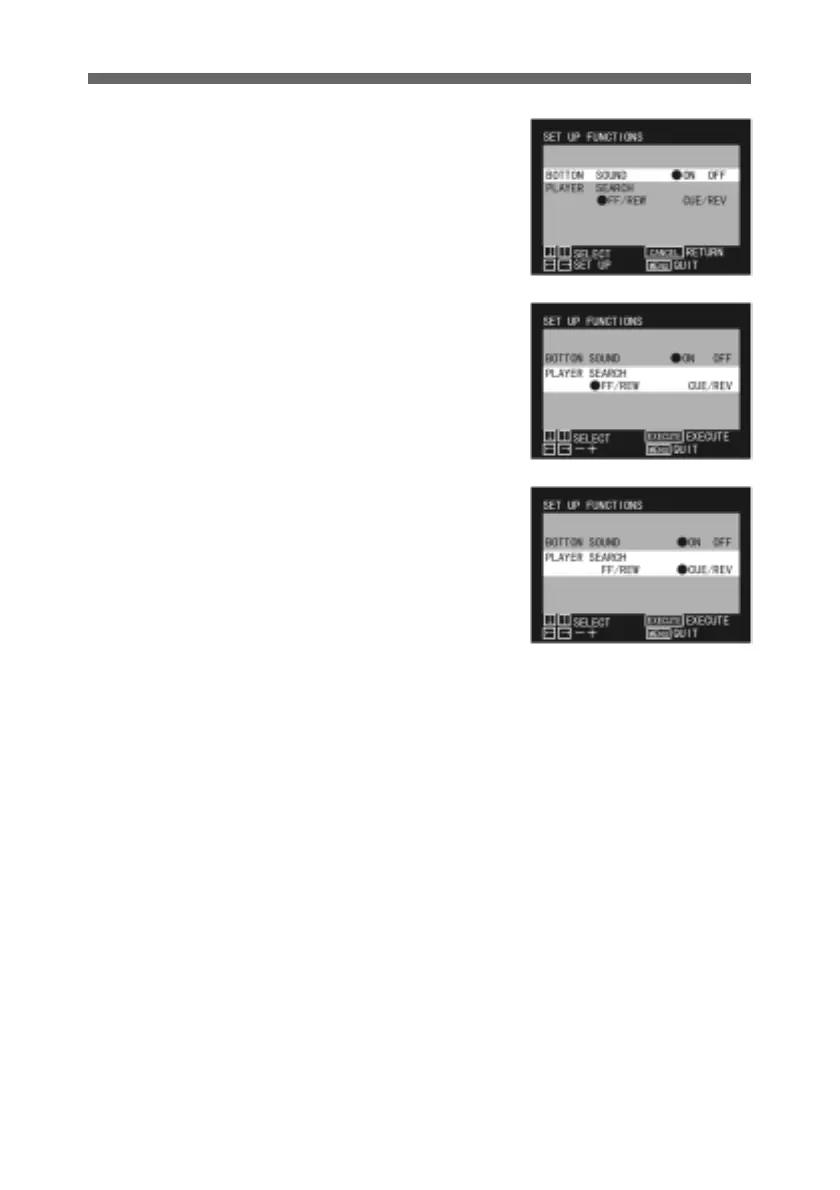38
EN
1 Display the SET UP
FUNCTIONS menu.
For details of how to display
the SET UP FUNCTIONS
menu, see page 15.
2 Use the up and down arrow
buttons to select PLAYER
SEARCH.
3 Press the horizontal arrow
buttons to move the circular
mark to “FF/REW” or “CUE/
REV” as required.
4 Press the MENU button to
return to the normal display.
Appendix
Editor Settings