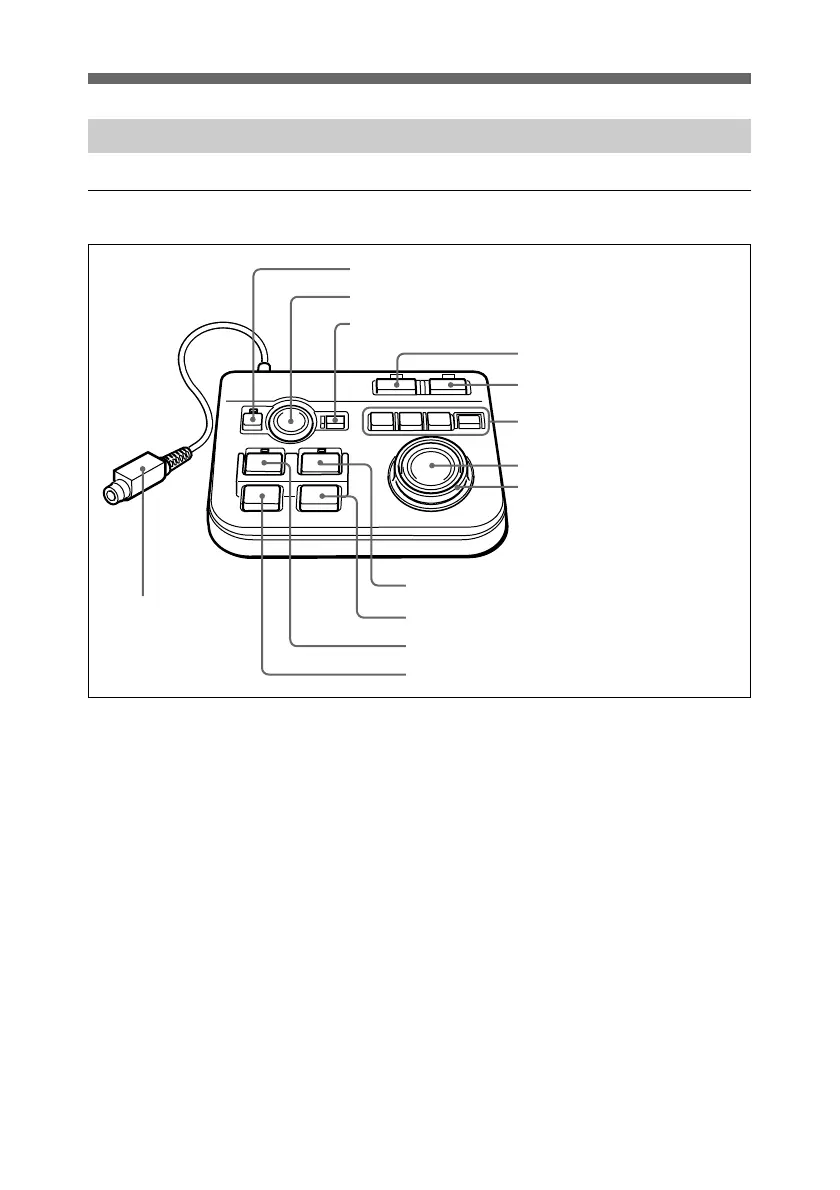5
EN
Locations and Functions of Parts
Controller
1 MENU button
Press to display the menu screen.
Press again to return to the normal
display.
2 SEL(select)/PUSH EXECUTE
button
To confirm a menu selection or
execute a selected operation, press the
round central portion.
To make selections in menus or move
the cursor, press the arrow portions on
the outside of the button.
3 CANCEL button
Press to cancel a selected menu or
operation, and return to the previous
state.
4 PLAYER button
Press this to operate the player from
the controller.
When the player can be operated, the
PLAYER button indicator lights.
5 RECORDER button
Press this to operate the recorder from
the controller.
When the recorder can be operated,
the RECORDER button indicator
lights.
6 Interface cable
Connect this to the CONTROL UNIT
connector of the interface adaptor.
1 MENU button
2 SEL(select)/PUSH EXECUTE button
3 CANCEL button
4 PLAYER button
5 RECORDER button
6 Interface cable
7
STOP button
8
PLAY button
!¡ Jog dial
!™ Shuttle ring
!£ EDIT button
!¢ MARK OUT button
!∞ PREVIEW button
!§ MARK IN button
9
PAUSE button
0
REC (record)
button