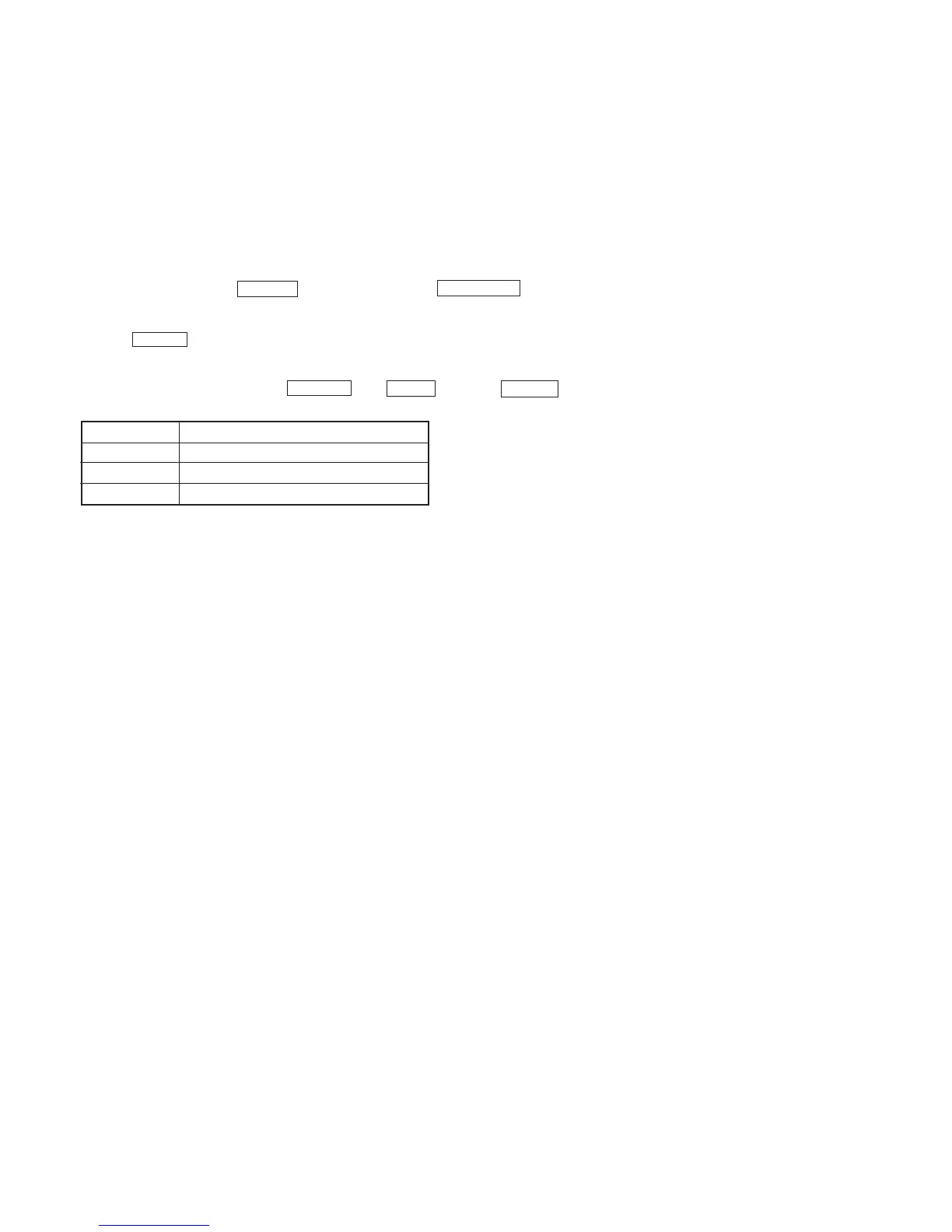– 18 –
SECTION 5
TEST MODE
5-1. PRECAUTIONS FOR USE OF TEST MODE
Recording Laser Emission Mode and Operating Buttons
• Continuous recording mode (CREC MODE)
• Traverse adjustment mode (EFBAL ADJUST)
• Laser power adjustment mode (LDPWR ADJUST)
• Laser power check mode (LDPWR CHECK)
• Traverse (MO) check (EF MO CHECK)
• Traverse (MO) adjustment (EF MO ADJUST)
5-2. SETTING THE TEST MODE
With the power off, press the ^ (MD) button while pressing the PLAY MODE button.
5-3. EXITING THE TEST MODE
Press the REPEAT button. The STANDBY state will be set and the test mode will be cleared.
5-4. BASIC OPERATIONS OF THE TEST MODE
All operations are performed using the VOLUME knob, p (CD) button, and ^ (CD) button.
The functions of these buttons are as follows.
Function name
VOLUME knob
p (CD) button
^ (CD) button
Function
Changes parameters and modes
Proceeds onto the next step. Finalizes input.
Returns to previous step. Stops operations.
