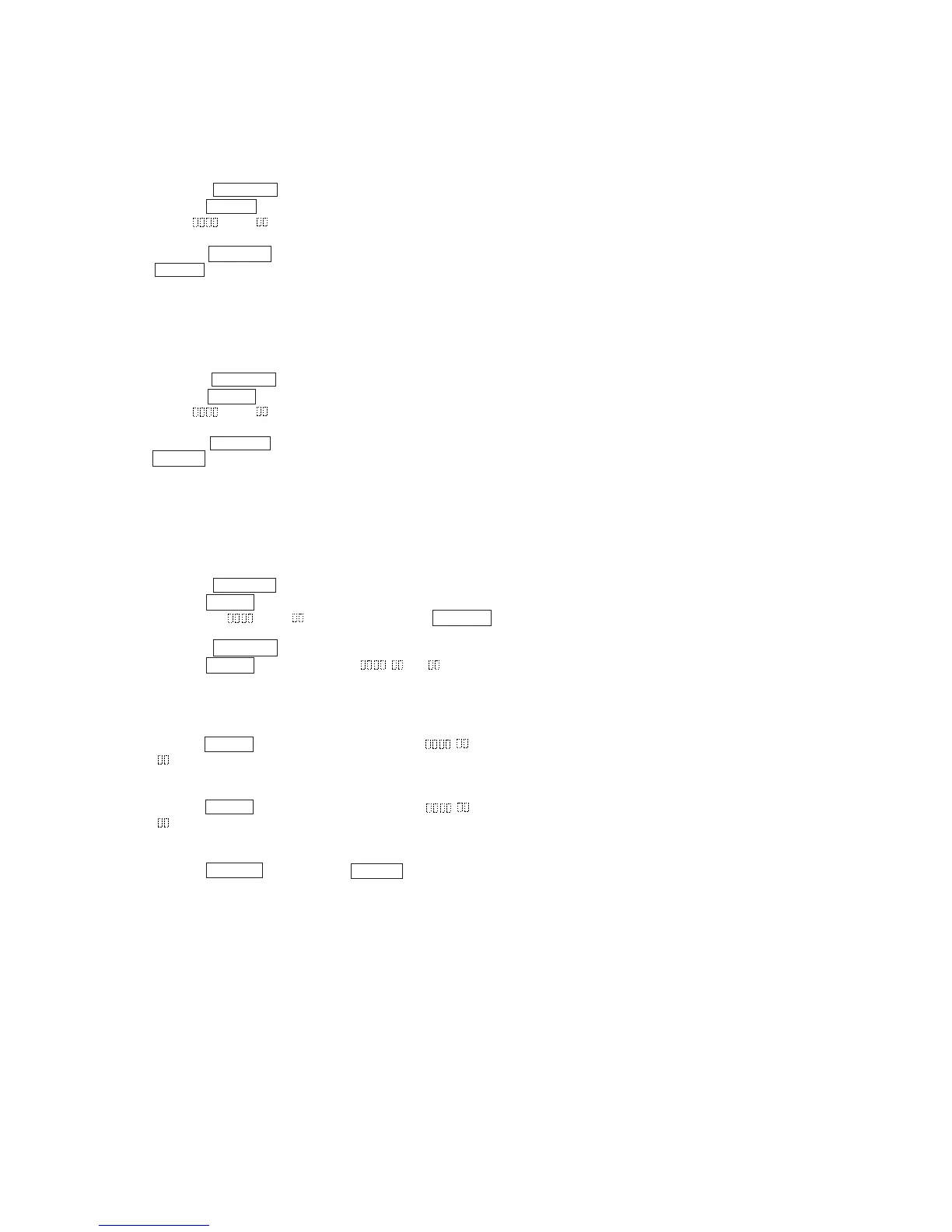– 27 –
6-9. ERROR RATE CHECK
6-9-1. CD Error Rate Check
Checking Procedure :
1. Load a check disc (MD) TDYS-1.
2. Rotate the VOLUME knob to display “CPLAY MODE”.
3. Press the p (CD) button to display “CPLAY MID”.
4. “C1 =
AD = ” is displayed.
5. Check that the C1 error rate is below 20.
6. Press the ^ (CD) button to stop playback. Then press the
6 (MD) button, and remove the check disc (MD).
6-9-2. MO Error Rate Checking
Checking Procedure :
1. Load a continuously recorded disc (Refer to 6-4. Creating the
Continuously Recorded Disc”).
2. Rotate the VOLUME knob to display “CPLAY MODE”.
3. Press the p (CD) button to display “CPLAY MID”.
4. “C1 =
AD = ” is displayed.
5. Check that the C1 error rate is below 50 and ADER is 00.
6. Press the ^ (CD) button to stop playback. Then press the
6 (MD) button, and remove the disc.
6-10. FOCUS BIAS CHECK
Change the focus bias value and check the focus tolerance amount.
Checking Procedure :
1. Load a continuously recorded disc (Refer to 6-4. Creating the
Continuously Recorded Disc”).
2. Rotate the VOLUME knob to display “CPLAY MODE”.
3. Press the p (CD) button to display “CPLAY MID”.
4. When “C1 =
AD = ” is displayed, press the ^ (CD)
button.
5. Rotate the VOLUME knob to display “FBIAS CHECK”.
6. Press the p (CD) button to display “
/ c = ”.
The first four digits indicate the C1 error, the two digits after the
“/” indicate ADER and the two digits after “c =” indicate the
focus bias value.
Check that the C1 error is below 50 and ADER is 00.
7. Press the p (CD) button to change the display to “ / b =
”.
Check that the C1 error does not drop below 220 and ADER
does not remain above 00.
8. Press the p (CD) button to change the display to “
/ a =
”.
Check that the C1 error does not drop below 220 and ADER
does not remain above 00.
9. Press the ^ (CD) button, press the 6 (MD) button next, and
remove the continuously recorded disc.
Note 1 : If the C1 error is above 220 or ADER is above 00 only for
point a (step 8 above) and point b (step 7 above), the focus
bias may not adjusted properly. In this case, adjust again.
