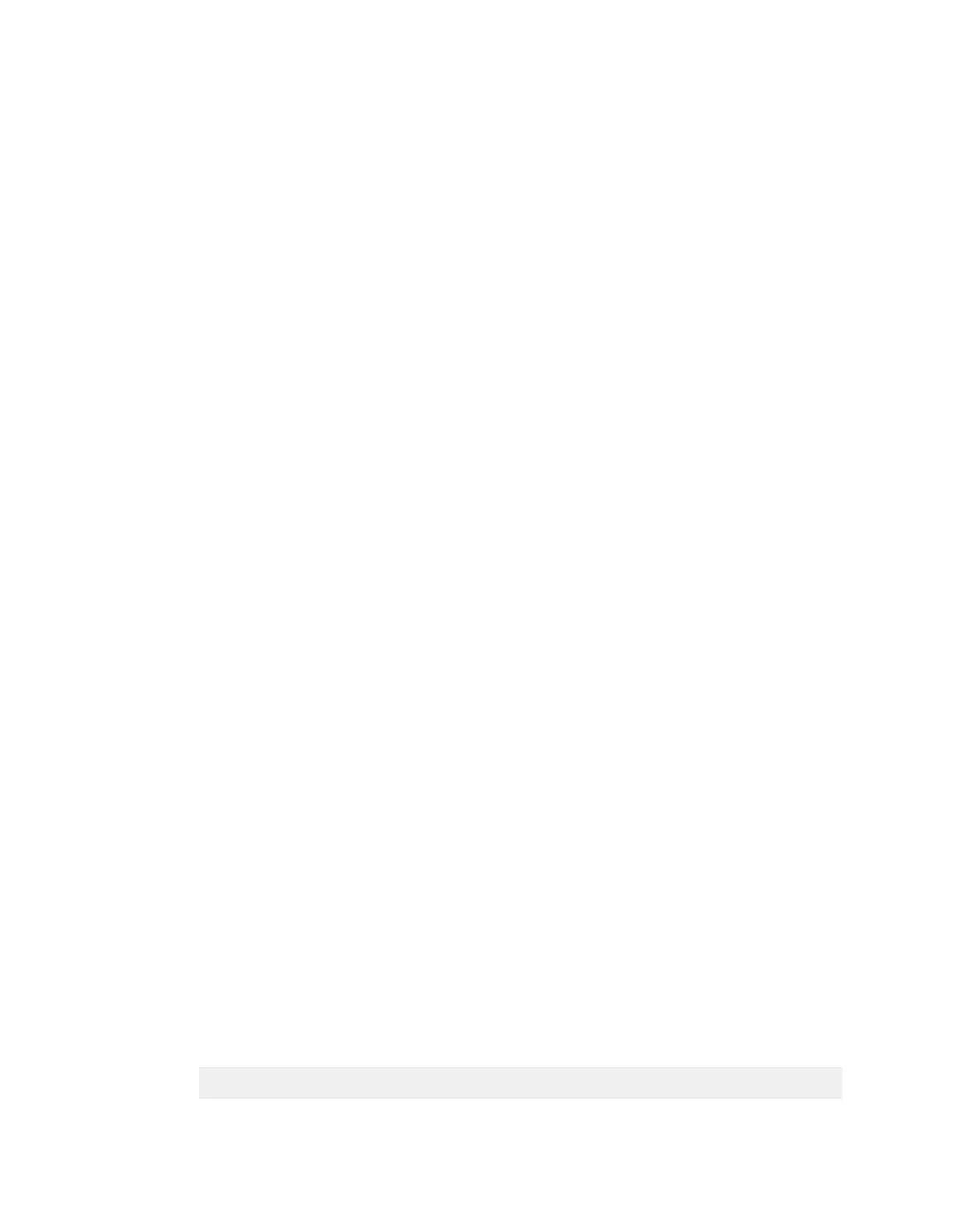Important: If you plan to use a custom template, it is strongly recommended that you download
the Sophos template, available from the preceding link rather than using a template from another
source. Sophos cannot be held responsible for any malicious or problematic code included in
other templates or introduced in added code. Realize that such malicious or problematic code
could be distributed to many of your users if included in a custom template and, therefore, exercise
caution.
Required Elements
The following elements are required:
■
DOCTYPE Declaration:The provided HTML DOCTYPE declaration of XHTML 1.0, Strict, is
required.You should not change this.
■
<div id="main" class="[full|mini]"> ... </div>: This <div> tag can be used with the class
attribute set to full. It will be automatically set to mini when the page is shown in an iframe. By
default, the full option displays any graphics within these tags and contains no iframe layout
settings. By default, the mini option hides any graphics within this tag and includes iframe
layout settings, making this section full page width.The CSS settings controlling these options
can, however, be modified.
This tag must wrap the visible content of the notification page, with the exception that banner
or background images may be placed before this <div> tag.
■
%%sophos_blockpage_content%%: This page element key must appear within the <div
id="main" class="[full|mini]"> ... </div> tags.This content includes text entered in the Text
explanation text box.
■
%%sophos_warn_proceed_content%%:This page element key must appear within the <div
id="main" class="[full|mini]"> ... </div> tags if you wish to use the Warn option in any of the
policy pages.
■
%%sophos_feedback_content%%: This page element key must appear within the <div
id="main" class="[full|mini]"> ... </div> tags if you wish to enable the Allow user feedback
option in any of the policy pages.
■
%%sophos_quota_proceed_content%%:This page element key must appear within the
<div id="main" class="[full|mini]"> ... </div> tags if you wish to use the Quota time option in
any of the policy pages.
Note: Server-side scripting is not supported within this block page template.
Optional Elements
The following page element keys are available:
■
Client-side scripting:You may add client-side scripting, such as JavaScript.
■
%%title%%: It is suggested that you use this in the <head> section of the template. It provides
the appropriate <title> for the block pages. Also, this page element key can also be used within
the <div id="main" class="[full|mini]"> ... </div> tags of the template. In this location, it provides
the appropriate in-page heading for the block pages. As this key is replaced with plain text,
you may choose to wrap it in a div or heading tag; for example:
<h1>%%title%%</h1>
Sophos Web Appliance | Configuration | 69
